Hands-On With the New Chromebook Screenshot and Screen Recording Feature
Join our Patreon community for exclusive extras, an ad-free website experience, access to our private Discord server, and more: https://www.patreon.com/chromeunboxed
・・・・・・・
Back in early October we covered the arrival of a big, new feature for Chromebooks: native screen recording and capture. While screen captures have been a thing on Chromebooks for quite some time, there's never really been any UI involved and the process was about as bare-bones as you can get. With no real screenshot button and no video abilities, I'd say there have been a ton of users in the dark on how to go about capturing both screenshots and screen recordings on Chromebooks.
That's all about to change in a pretty fundamental way with the arrival of Chrome OS 88 (currently in Beta) as this version of the OS will usher in the brand new Capture Mode UI that gives users a much-more-clear approach to capturing content on their screens.
Read more: https://chromeunboxed.com/chro....mebook-screen-record
Join our newsletter: http://bit.ly/2WjCDm7
・・・・・・・
Shop Chromebooks on CHROME SHOP: https://chrmshop.com/
Subscribe to the channel: http://bit.ly/2xFuj6L
The Music We Use - PERFECT for YouTube: http://bit.ly/31W6PYP
Follow us:
https://www.instagram.com/chromeunboxed
https://twitter.com/chromeunboxed
https://www.facebook.com/Chromeunboxed
https://mewe.com/join/chromeunboxed - bsocially


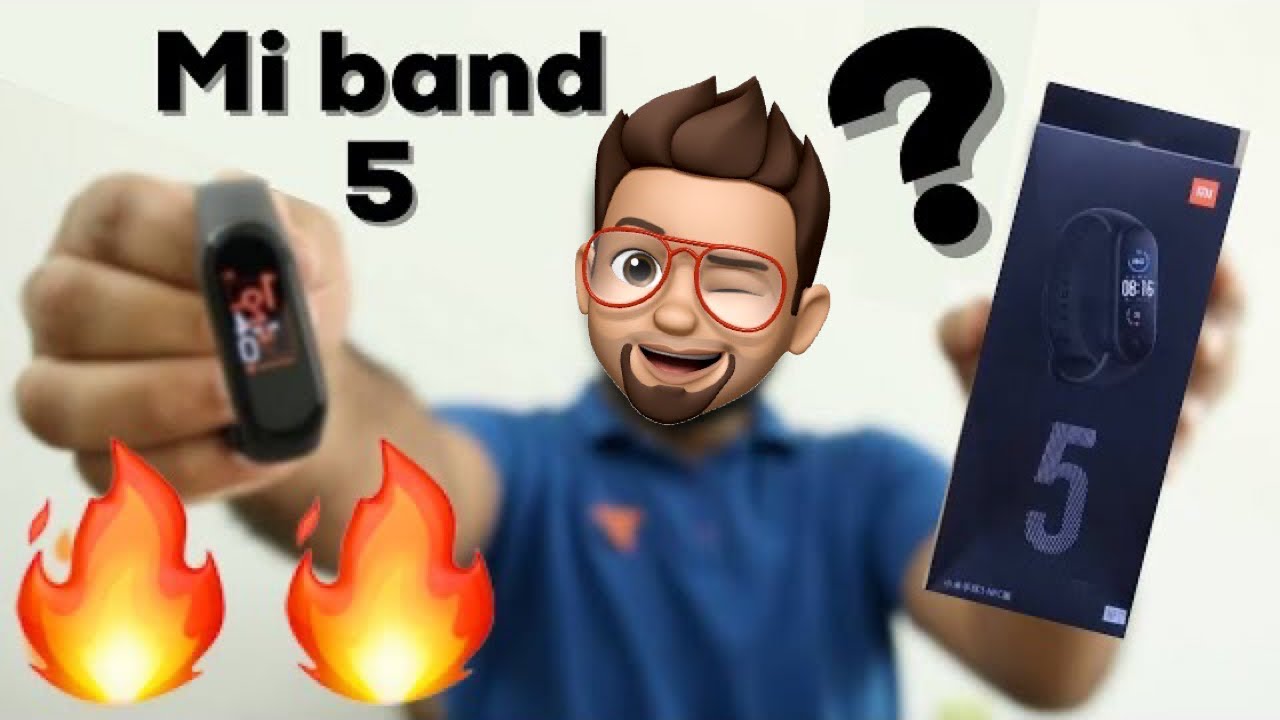
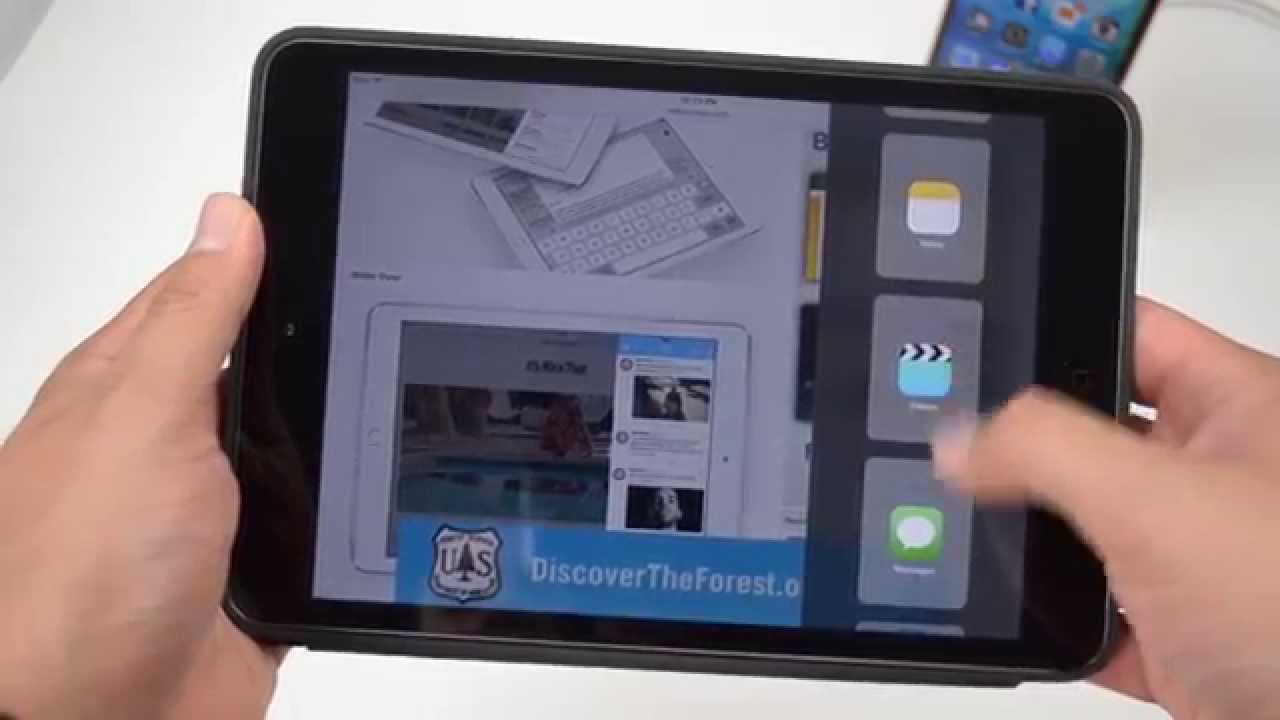
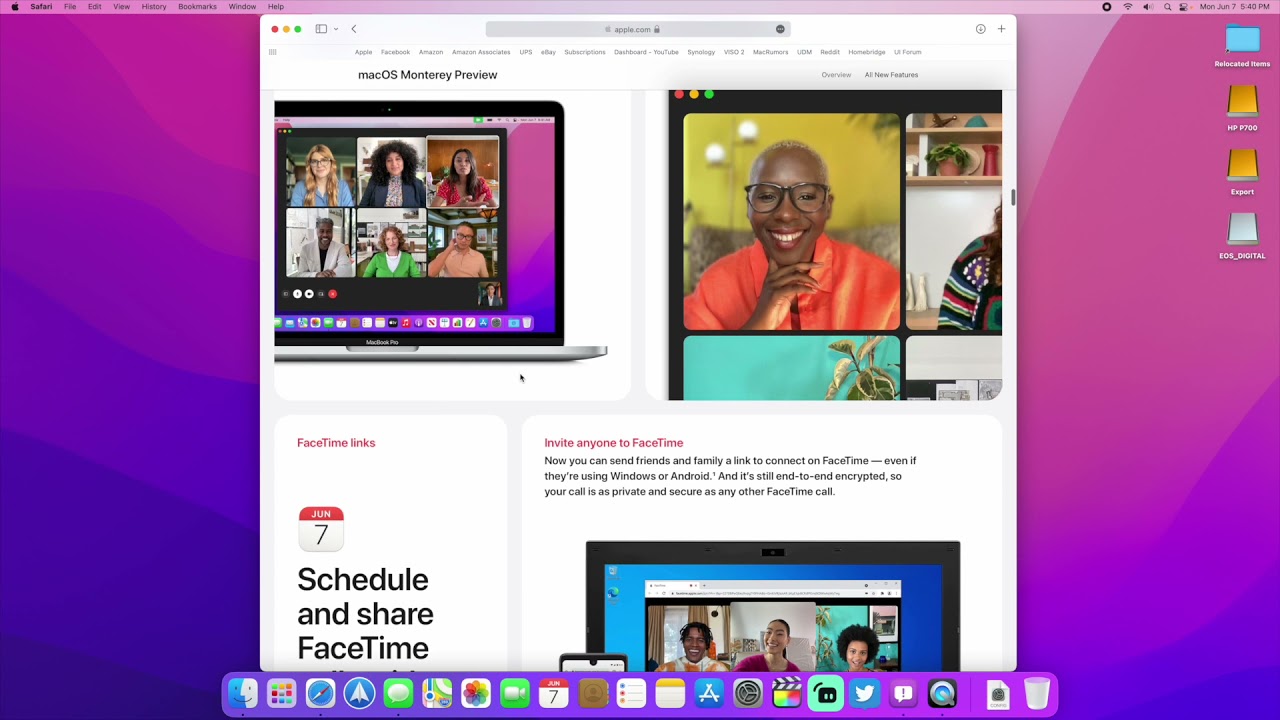


















SORT BY-
Melhores Comentários
-
Últimos Comentários