How To Make Money on YouTube WITHOUT Showing Your Face (FREE COURSE)
Today I'm going to show you how to make money on YouTube WITHOUT showing your face! And I can say, without a doubt... this video is the most value video you will ever see on YouTube. Not only is there no one talking about this exact niche, but this video is a complete COURSE... for FREE! Enjoy :-)
Program That Makes Me $1000 Affiliate Commissions:
JOIN HERE ➜ https://go.thomasgaretz.com/start-here
My High Ticket YT Secrets Beta Program:
APPLY HERE ➜ https://HighTicketYT.com
Resources mentioned in this video:
MorningFame ➜ https://go.thomasgaretz.com/mfame
Fiverr ➜ https://go.thomasgaretz.com/fiverr-channel-art
Canva ➜ https://go.thomasgaretz.com/canva
HTYTS ➜ https://highticketyt.com
Camtasia ➜ https://go.thomasgaretz.com/camtasia
OBS ➜ https://obsproject.com/
OpenShot ➜ https://www.openshot.org/
Legendary ➜ https://go.thomasgaretz.com/start-here
ClickBank ➜ https://clickbank.com
Summary of this video:
If you want to learn how to make money on YouTube without showing your face, you are definitely on the right video. I have never created a video this valuable before and probably never will again... at least not for free (because it easily took 30+ hours to plan, create, and edit - so make sure to take advantage of this!) Also, I usually go pretty in-depth on these summaries but because it's so long, there won't be enough space - just figured I'd mention that. And yes, there is a free giveaway ;-)
Step #1 is choosing a niche. We are going to be in the make money online niche for this video. I will also be showing you example channels during this step.
Step #2 is creating a channel. We are going to create a new gmail account and then create a brand account on YouTube.
Step #3 is setting the channel up. We are going to be enabling the proper settings first, then creating the profile picture & channel art in Canva (use the Fiverr link above if you want to outsource this) and lastly, we add in our about page & YouTube subscribe link.
Step #4 is getting video ideas & planning the video. To get video ideas the best way is to model popular channels. But the problem with this is that sometimes they don't have proper search terms, so this is where we use a tool called MorningFame (link above). I also mention my advanced training (https://highticketyt.com).
Step #5 is creating the video. This consists of scripting, recording, editing, and creating the thumbnail. I showed how to do all of this for free, all the tools I used are listed in the resources above. The Timestamp is below if you want to skip to certain parts of step 5.
Step #6 is monetizing. This is where I introduce affiliate marketing and show you how to set up your affiliate links. I give 2 options, Legendary Marketer (what I use) and ClickBank (if Legendary isn't available in your country). You can get started with Legendary's 15 Day Challenge here for just $7 (https://go.thomasgaretz.com/checkout).
Step #7 is uploading the video. This is where we FINALLY (lol) upload the video. I show you the entire process and this is also where MorningFame really shines! After this, I give some important final words that you do NOT want to skip.
Timestamp/Table of Contents:
0:00 Introduction
2:48 FREE Giveaway
3:15 Step 1 - Choosing a Niche
3:40 Example Channels
5:04 Step 2 - Creating a Channel
5:08 Create a Gmail Acct
5:42 Create a Brand Acct
6:45 Step 3 - Setting The Channel Up
6:50 Enabling Settings
9:48 Profile Picture & Channel Art
15:33 About Page & Subscribe Link
17:45 Step 4 - Getting Video Ideas & Planning The Video
18:20 MorningFame Explained
23:30 BONUS - Advanced Training
24:22 Step 5 - Creating The Video
24:28 How To Script
32:05 How To Record
40:36 How To Edit
48:02 How To Create Thumbnails
50:28 Step 6 - Monetizing (Affiliate Marketing)
50:40 Affiliate Program #1 (Legendary Marketer)
51:49 Affiliate Program #2 (ClickBank)
53:12 Shortening Affiliate Link
53:26 Adding Link To Description
54:04 Finishing Description
56:41 Step 7 - Upload The Video
1:01:36 IMPORTANT FINAL WORDS (don't skip)
DISCLAIMER:
Some of the links in this video/description may be affiliate links. This means that if you click on one of the links and make a purchase, I may receive a commission (at no extra charge to you). I only recommend products that I personally use and have tested myself. Also, Income and/or earnings representations are aspirational statements of your earning potential. There is no guarantee that you’ll receive the same results or any results. Your results in business will depend entirely on things like your work ethic, experience, etc. and there is always a risk in business. Understand that we have taken reasonable steps to ensure that the information on this video is accurate, but we cannot represent that the website(s) mentioned in this video are free from errors. Lastly, I am not a financial advisor and this is not legal advice (do your own due diligence).
#FreeYouTubeCourse
#HowToMakeMoneyOnYouTube
#HowToMakeMoneyOnYouTubeWithoutShowingYourFace - bsocially









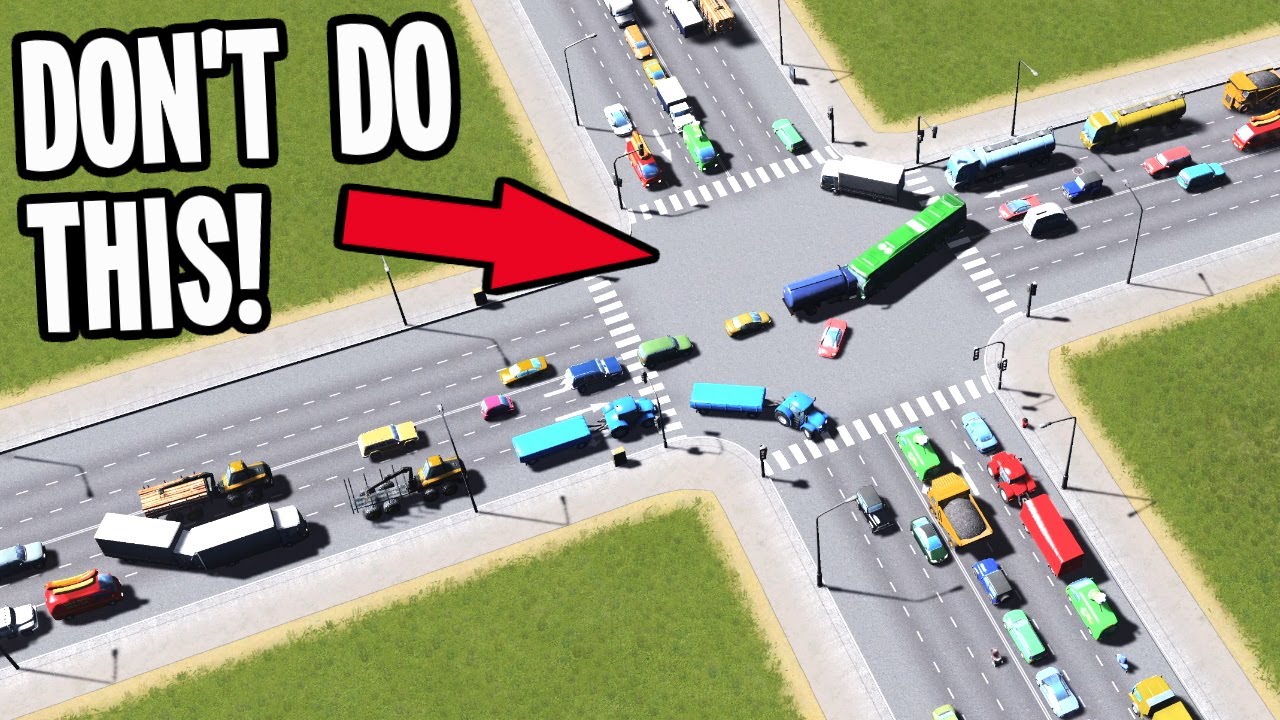


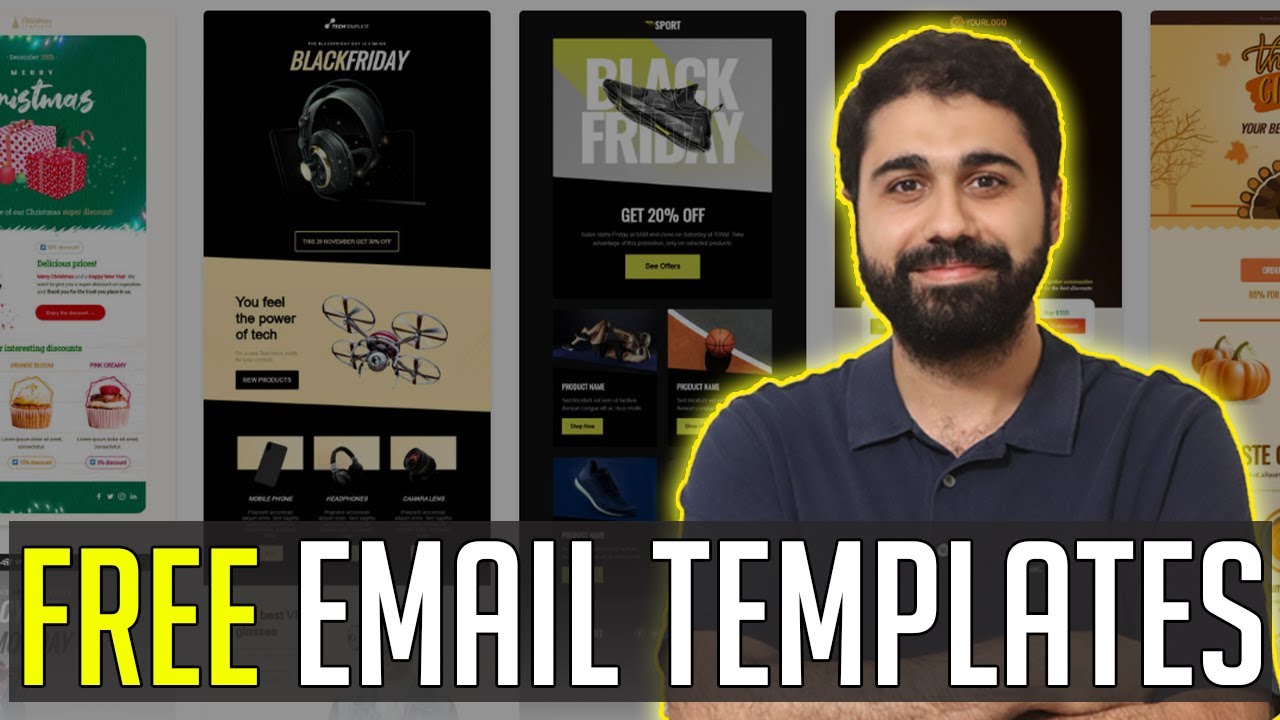

![Free SEO Tools [2020]: Introducing H-supertools!](https://i.ytimg.com/vi/Kz0JwPOMBNs/maxresdefault.jpg)








SORT BY-
Meilleures Commentaires
-
Derniers Commentaires