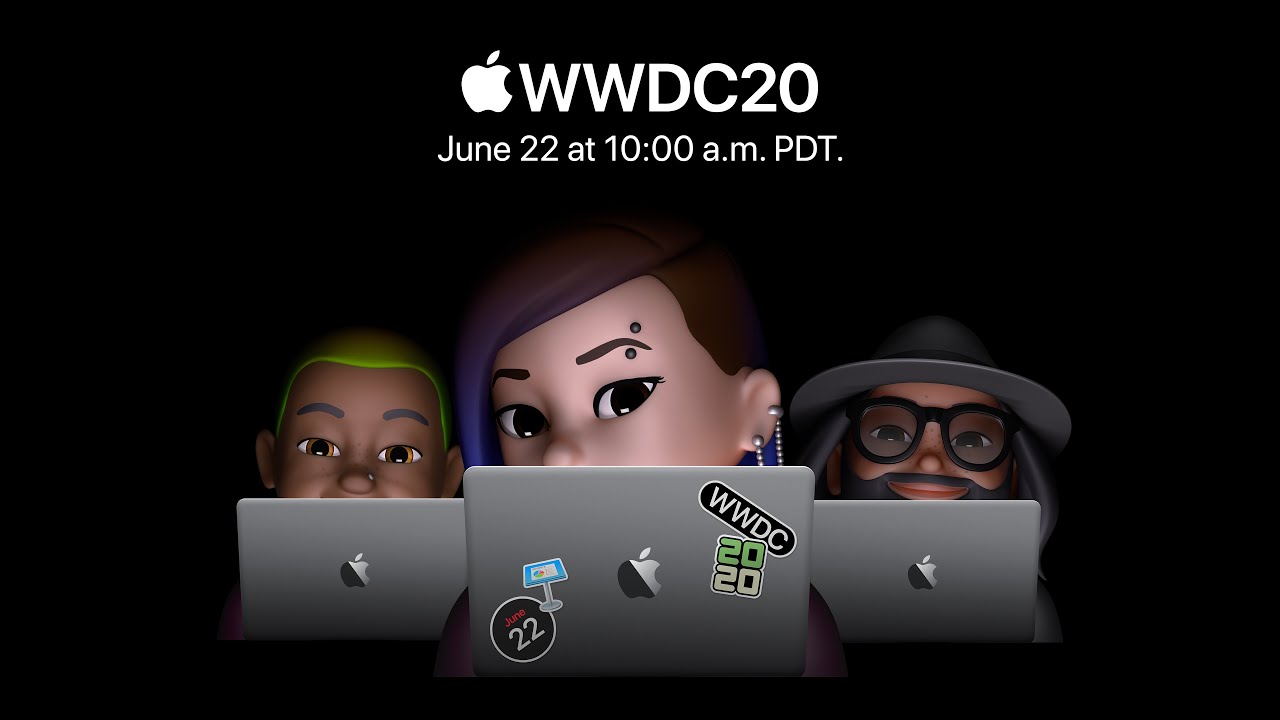Other


iOS 14 Beta 1 has been released to Developers and maybe later to Public Beta testers. iOS 14 brings a lot of features many have wanted such as widgets on the home screen, a redesigned call interface, a Siri redesign, updates to messages, a new translate app and much more. In this video I show you all of the new features of iOS 14 Beta 1 on iPhone 11 Pro Max, iPhone 6s and iPhone XR. #iOS14 #iPhone #Apple
—————————————————————————
Watch Band I use on Amazon - https://amzn.to/2Kpb7zX
Screen Protectors on Amazon: http://geni.us/7rcHc
Apple Case I use on Amazon: http://geni.us/BNXPOn
—————————————————————————
***Time Codes***
00:00 - Introduction
00:10 - Supported devices
00:43 - Size
01:08 - Build Number
01:20 - Home screen and Widgets
02:38 - Incoming calls
03:09 - Wallpapers
03:47 - Default apps
04:13 - Safari
05:16 - Translate app
06:41 - Facetime
07:02 - Picture in Picture
07:46 - Messages
09:17 - Keyboard
09:54 - Siri
10:50 - Notes
11:28 - Maps
12:31 - App store
13:46 - Reminders
14:28 - Music
15:28 - Camera
15:54 - Photos
16:24 - Weather
16:48 - Accessibility
17:51 - Fitness
18:13 - Home
20:20 - Find My
21:18 - Privacy
23:28 - AirPods
24:33 - Files
24:41 - CarPlay
25:28 - AR
25:38 - Language updates
26:01 - Conclusion
26:18 - Wallpaper
26:31 - Outro
26:51 - End
iOS 13.5 (All Videos) playlist - https://www.youtube.com/playli....st?list=PLoNw8g0EEF7
------------------------------------------------------------------
?? CAMERA:
Panasonic GH5: https://amzn.to/2uueJJv
Leica Lens: https://amzn.to/2urTacz
Memory Card: https://amzn.to/2JudBdT
? Microphone
Heil PR40 - https://amzn.to/2JYatZl
Focusrite 2i2 - https://amzn.to/2RQRuT9
------------------------------------------------------------------
iOS 14 - Everything to Expect at WWDC 2020 and Supported Devices - https://www.youtube.com/watch?v=oRQvifEXnS4
Official iPhone Cases & Apple Watch Bands - Summer 2020 - https://www.youtube.com/watch?v=J2yx_JVdin8
iOS 13.6 Beta 2 is Out! - What’s New? - https://www.youtube.com/watch?v=Bm1SYiH9odg
iOS 13.5.1 Turning iPhone 11, 11 Pro and 11 Pro Max Display Green? - https://www.youtube.com/watch?v=Fb4nj0PDg6Y
iOS 13.5.1 is Out! - What’s New? - https://www.youtube.com/watch?v=HfbDzHZLWOo
2020 13-inch MacBook Pro (Core i7) - Unboxing, Setup, Comparison and Review - https://www.youtube.com/watch?v=nkj-77kyH1w
iOS 13.5 is Out! - What’s New? - https://www.youtube.com/watch?v=5VPV1gESLTQ&t=150s
watchOS 6.2.5 is Out! - What’s New? - https://www.youtube.com/watch?v=Ziwx1yM39Wo&t=3s
iPhone XS Max 1.5 Years Later - Should You Still Buy It in 2020? - https://www.youtube.com/watch?v=rM2rTRy2ugQ
iPad Pro 2020 Review - MacBook Replacement? - https://www.youtube.com/watch?v=41SzyX_v_0I
iPhone SE 2020 Review (Recorded with iPhone SE) - https://www.youtube.com/watch?v=fLi4Kxpcn0k
iPhone XR vs iPhone SE (2020) - Which Should You Choose? - https://www.youtube.com/watch?v=TV0Kz2K6FzI
Which iPad Should You Choose in 2020? - https://www.youtube.com/watch?v=QL8Fa2kQnxU
2020 MacBook Air - Unboxing, Setup and First Look - https://www.youtube.com/watch?v=7WpKc1FolrA
How to Clean and Disinfect iPhone properly - https://www.youtube.com/watch?v=q7ubXTu4MO0
Which iPhone Should You Choose in 2020? - https://www.youtube.com/watch?v=Xv5XvBqBckY
16-inch MacBook Pro Unboxing, Setup, Comparison and First Look - https://www.youtube.com/watch?v=pfglEB1lSwY
iPhone 11 - Full Review - https://www.youtube.com/watch?v=qB0GhMHWj1o
iPhone 11 Pro Max Review - the Good and The Bad - (4K60P) - https://www.youtube.com/watch?v=1HSZEXIqYUo
5 AirPod Tips and Features You Might Not Know
https://www.youtube.com/watch?v=GzaDWMeg02A
———————————————————
Support ZOLLOTECH on Amazon: http://amzn.to/2jxmglN
Outro Music: “Halos” by Yung Logos - Available in the YouTube Create Audio Library
---------------------------------------------------
Wallpaper - https://bit.ly/3dtoSd8
----------------------------------------------------
Website - http://www.zollotech.com
Follow me on Twitter - http://www.twitter.com/zollotech
Facebook page - http://www.facebook.com/zollotech
Instagram - https://www.instagram.com/aaronzollo
Pinterest - https://www.pinterest.com/zollotech
Telegram - https://t.me/zollotechchat
Discord - https://discord.gg/J7DBww8
———————————————————
——Subscribe to stay up to date with the channel! ——
Subscribe - http://youtube.com/user/zollot....ech?sub_confirmation
Make sure to subscribe to the channel & select the bell push notifications (click the BELL icon next to the subscribe button) to be notified immediately when I release a new video.
If you watched this video and scrolled to the bottom and are reading this I would love to hear from you.
If you have any questions, give me a shout on social media & I'll try and answer all the questions you might have.
Thanks for watching and I’ll see you next time! - bsocially


Watch the special Apple Event and learn about the new iMac, iPad Pro, and more.
To watch the event interpreted in American Sign Language (ASL), please click here https://youtu.be/TWIHE9yEdOw
00:00 Introduction
04:51 iPhone 12
06:06 AirTag
10:36 Apple TV
18:21 iMac
36:34 iPad Pro
'The Darkness You Fear' - The Chemical Brothers http://apple.co/TheDarknessYouFear
'The Candy Man' - Aubrey Woods http://apple.co/TheCandyMan
'Every Color' - Louis The Child, Foster the People http://apple.co/EveryColor
'Aquarium (Improvisation after Le Carnaval des animaux by Camille Saint-Saëns)’ - Thomas Enhco, Vassilena Serafimova & Camille Saint-Saëns http://apple.co/Aquarium
‘HIGH' - BAYNK http://apple.co/High
'Carrera' - Brokenstra & YADAM http://apple.co/Carrera
'Better In Color' - Lizzo http://apple.co/BetterInColor
'Note To Self (feat. Empress Of)' - Jim-E Stack http://apple.co/NoteToSelf
‘Comin' in Hot' - Atomic Drum Assembly http://apple.co/ComininHot
'Celeryjuice' - Party Favor http://apple.co/Celeryjuice
‘Move (feat. Sandwich Club)' - Jamra http://apple.co/Move
'Dream State' - Son Lux http://apple.co/DreamState
#AppleEvent #SpringLoaded #iPadPro #iPhone #iMac #M1 #AirTag #AppleTV
Welcome to the official Apple YouTube channel. Here you’ll find news about product launches, tutorials, and other great content. Apple’s more than 160,000 employees are dedicated to making the best products on earth, and to leaving the world better than we found it. - bsocially
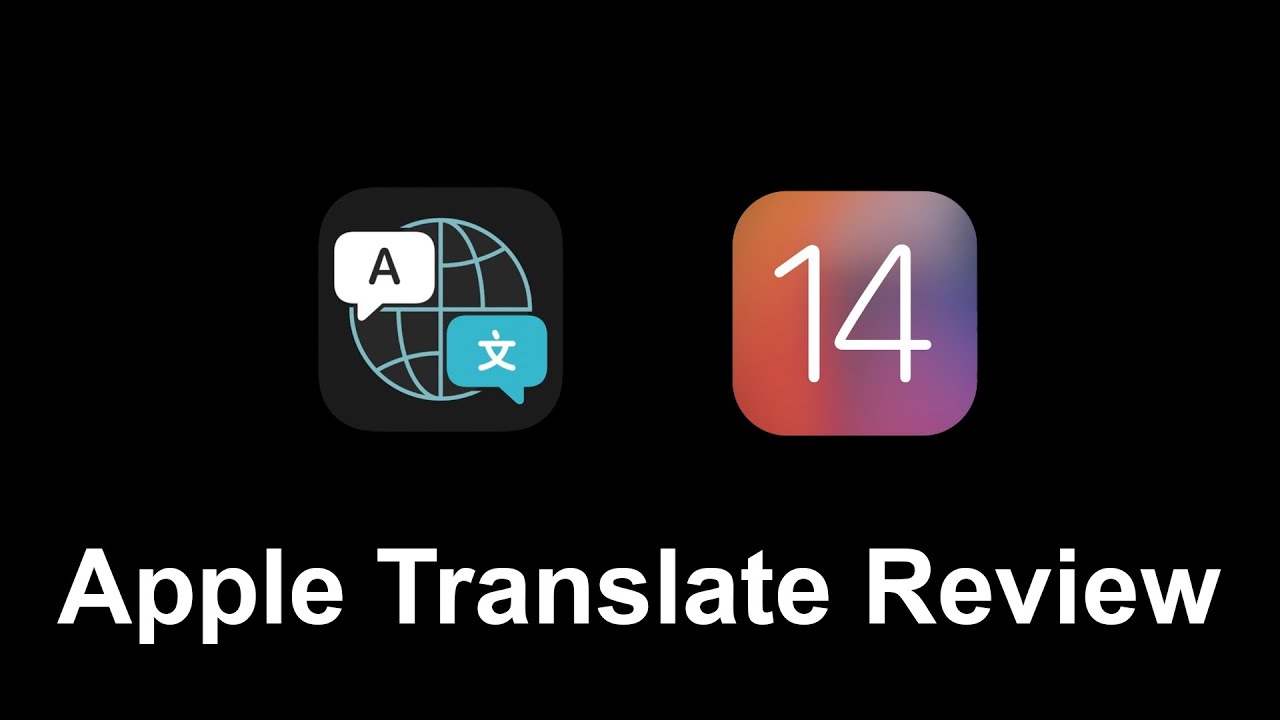

Apple revealed iOS 14 and other new versions of their software yesterday at the WWDC keynote, and in this video we are going to have a look at the brand new Translate app and its integration with Siri and iOS.
Have any questions? Don't forget to leave them in the comments section below and I will do my best to answer!
JOIN NEWAPPLETIMES COMMUNITY GROUP ON TELEGRAM: https://t.me/newappletimes
FOLLOW ME ON INSTAGRAM: https://www.instagram.com/newappletimes/
FOLLOW ME ON APPLE MUSIC: https://itunes.apple.com/profi....le/deividsghttps://i
Don't forget to thumbs up and subscribe if you liked the video, it really helps! :) - bsocially


iPhone 12 is the first of a lot of things for the iPhone. It's pretty damn good.
That shirt! http://shop.MKBHD.com
iPhone 12 cases: https://dbrand.com/iphone-12-cases
0:00 Intro
0:57 New Flat Design
2:17 Ceramic Shield
3:58 MagSafe
7:43 Battery Life
8:08 The Display
8:55 5G Just Got Real
12:30 New Cameras
14:21 HDR Just Got Real
16:05 iPhone Stuff
17:14 TL;DW
The 5G song: https://youtu.be/59T1gJHURMo
MKBHD Merch: http://shop.MKBHD.com
Tech I'm using right now: https://www.amazon.com/shop/MKBHD
Intro Track: On and On Pt 2 by Hocus Pocus
Playlist of MKBHD Intro music: https://goo.gl/B3AWV5
Phone provided by Apple for review.
~
http://twitter.com/MKBHD
http://instagram.com/MKBHD
http://facebook.com/MKBHD - bsocially


A hands-on look at iOS 14.2 .
→ SUBSCRIBE FOR MORE VIDEOS: https://www.youtube.com/c/9to5....mac?sub_confirmation
DETAILED VIDEO SYNOPSIS:
----------------------------------------------------
In this release you'll find many bug fixes and improvements, but you'll also notice many new features like 8 new wallpaper, a completely redesigned AirPlay 2 Control Center interface, over 100 new Emoji characters, and more!
RELATED LINKS:
----------------------------------------------------
Full written walkthrough of iOS 14.2 beta RC: https://9to5mac.com/2020/10/31..../hands-on-with-ios-1
iPhone 12 top features: https://www.youtube.com/watch?v=cDW3NoE4APU
ACKNOWLEDGEMENTS:
-----------------------------------------------------
FTC: We use income earning auto affiliate links: https://9to5mac.com/about/#affiliate
FCPX plugins by MotionVFX: https://motionvfx.sjv.io/c/1977902/760654/10011
Music by Soundstripe: https://app.soundstripe.com/referrals/15157
Add captions to your videos with Rev, get $10 off now: https://www.rev.com/blog/coupon/?ref=jeffbenjamin
SUBSCRIBE FOR MORE VIDEOS:
----------------------------------------------------
By clicking subscribe, you'll be able to see our new videos when they go live. If you click the bell icon, you'll be notified when new videos are uploaded. Also, don't forget to click the 'LIKE' button in order to vouch for the quality of the video. This helps expose our content to other potential viewers helping us to grow the channel and thus lets us produce more videos. Thank you very much for taking the time out of your day to watch. https://www.youtube.com/c/9to5....mac?sub_confirmation
GEAR I USE TO MAKE VIDEOS:
-----------------------------------------------------
Computer: iMac (2019): https://amzn.to/2FRFOiZ
Camera: Canon EOS-R: https://bhpho.to/3dWSWyh
Lens: EF 24-70mm f/2.8L II USM Lens: https://bhpho.to/2W3FQt1
Audio interface: Sound Devices MixPre-3 II: https://bhpho.to/38rESvo
Microphone: Shure SM7B: https://bhpho.to/3f1Rk7x
PODCASTS:
-----------------------------------------------------
Happy Hour: https://podcasts.apple.com/us/....podcast/9to5mac-happ
Daily: https://podcasts.apple.com/us/....podcast/9to5mac-dail
Watch Time: https://podcasts.apple.com/us/....podcast/9to5mac-watc
Stacktrace: https://podcasts.apple.com/us/....podcast/stacktrace/i
Apple @ Work: https://podcasts.apple.com/us/....podcast/apple-work/i
FOLLOW:
-----------------------------------------------------
http://twitter.com/9to5Mac/
http://instagram.com/9to5Mac/
http://twitter.com/JeffBenjam/
http://instagram.com/JeffBenjam/
TIMESTAMPS:
----------------------------------------------------
0:00 Introduction
0:08 A new iOS update is available fix
0:29 Eight new wallpapers
1:32 Lots of new emoji
3:01 Redesigned Lock Screen now playing interface
4:15 Updated AirPlay 2 pop-over in Music app
5:03 Redesigned AirPlay 2 Control Center interface
6:39 Recently played media in Control Center
7:02 Recently played media on Lock sScreen when using AirPods
7:21 Shazam Control Center toggle
8:10 Reduce Loud Sounds renamed Headphone Safety
8:27 Updated Watch app icon
8:41 New month activity tab for Apple Card in Wallet app
8:49 Home app Intercom support
9:18 Fixed HDR thumbnails
9:35 Ask Siri to stop music playing on HomePod
10:16 Optimized Battery Charging for AirPods Pro
HASHTAGS:
-----------------------------------------------------
#ios14 #iPhone #iOS - bsocially


Subscribe now ► http://bit.ly/9to5YT - (Thanks to CleanMyMac X for sponsoring this video. Try CleanMyMac X for macOS: http://bit.ly/2YW5ONZ) A hands-on look at new top features found in macOS 10.15 Catalina.
WATCH MORE VIDS... ?
New iOS 13 BETA 2 features / changes!
https://youtu.be/bUtQ77_U4wk
The BEST iOS 13 and iPadOS 13 features!
https://youtu.be/J3zfOkvMOyU
50+ NEW iPadOS 13 features / changes for iPad!
https://youtu.be/gzlkNPaXNKc
200+ NEW iOS 13 features / changes for iPhone!
https://youtu.be/vDiQsI18Zk4
iPhone 11 cases:
https://youtu.be/XA6BoBDmWWs
Review: 2019 iPod touch 7th-generation
https://youtu.be/8f8dJMWZSVA
Review: 2019 MacBook Pro
https://youtu.be/eDReOiywJ20
Review: 23.7-inch LG UltraFine Display!
https://youtu.be/5akdc_bA2FA
Review: Synology MR2200ac mesh router
https://youtu.be/Dz73Y3t6azU
Review: 2019 5K iMac
https://youtu.be/jYUKj42UT8Q
Review: Powerbeats Pro
https://youtu.be/sJRH11zSMOY
Review: Arlo Ultra 4K wireless security camera
https://youtu.be/rtoYDZx4YGI
Review: $399 Razer Core X Chroma eGPU
https://youtu.be/xKWEYjW40kE
How to build a Thunderbolt 3 dual 4K ProRes video capture box with Sonnet x Blackmagic hardware!
https://youtu.be/BCQtHszy7nw
Review: Wireless Charging Case for AirPods
https://youtu.be/403UhZZoT-0
Which iPad Should You Buy? iPad 6, iPad mini 5, iPad Air 3, or iPad Pro?
https://youtu.be/BQuTUk4YQD0
Review: Logitech Slim Folio Pro
https://youtu.be/7OTol7k6uD8
Review: Elgato Thunderbolt 3 Pro Dock
https://youtu.be/MxR8opsw5D0
How to: 27-inch 5K iMac (2019) 128GB RAM Upgrade - Save $$$!
https://youtu.be/WK0Oyt5JCOg
Review: iPad Air 3
https://youtu.be/4U10wG_GNvg
AirPower is DEAD. Apple cancels its wireless charging mat!
https://youtu.be/K2pVRVOfldo
iOS 12.3 beta 1 changes / features - redesigned TV app!
https://youtu.be/5btd7Awr_cg
Review: AirPods 2
https://youtu.be/UTgtPCFNnH0
iOS 12.2 - new Apple News+, new AirPlay features, AirPods support, and more!
https://youtu.be/kNm7Pdd12s4
Review: LG UltraFine 4K Display with Thunderbolt 3
https://youtu.be/kNm7Pdd12s4
My ???gear:
- Sony A7 III: https://bhpho.to/2nmIRTk
- Sony FE 16-35mm f/2.8 GM: https://bhpho.to/2vF0QsI
- Sony FE 85mm f/1.4 GM: https://bhpho.to/2M3nKUL
- Sony FE 90mm f/2.8 Macro G OSS: https://bhpho.to/2MgKCjN
- Sony RX100 VA: https://bhpho.to/2Jeyz5g
- Atomos Ninja V: https://bhpho.to/2N8sdCN
- Sennheiser MKH-416: https://bhpho.to/2NqYAMu
- Audio Technica ATH-M50x: https://bhpho.to/2J5pZpJ
- Universal Audio Arrow: https://bhpho.to/2okSa6D
- Fotodiox 18-inch Flapjack: https://bhpho.to/2LCjrLc
- iMac Pro: https://amzn.to/2UuhOUZ
- MacBook Air: https://amzn.to/2NX0XYp
- iPad Pro: https://amzn.to/2u0wIXy
Follow:
http://twitter.com/9to5Mac/
http://instagram.com/9to5Mac/
http://twitter.com/JeffBenjam/
http://instagram.com/JeffBenjam/
FCPX Plugins by MotionVFX: http://www.motionvfx.com
FTC: We use income earning auto affiliate links: https://9to5mac.com/about/#affiliate
#macos #macoscatalina - bsocially


Apple’s iPhone 11 is a worthy successor to the iPhone XR. It includes a new dual-camera system, a night mode for night time shots, and extra hours worth of battery life. It’s arriving on September 20th, priced at $699.
Read more about the iPhone 11 hands-on: http://bit.ly/2kDQzL2
Top event announcements: http://bit.ly/2lKAeEv
iPad hands-on: http://bit.ly/2k8B7WY
iPhone 11 Pro and 11 Pro Max hands-on: http://bit.ly/2lP1TE8
Watch Series 5 hands-on: http://bit.ly/2lIt7wm
Subscribe: http://goo.gl/G5RXGs
Like The Verge on Facebook: https://goo.gl/2P1aGc
Follow on Twitter: https://goo.gl/XTWX61
Follow on Instagram: https://goo.gl/7ZeLvX
Why'd You Push That Button Podcast: https://pod.link/1295289748
The Vergecast Podcast: https://pod.link/430333725
More about our podcasts: https://www.theverge.com/podcasts
Read More: http://www.theverge.com
Community guidelines: http://bit.ly/2D0hlAv
Wallpapers from The Verge: https://bit.ly/2xQXYJr
Subscribe to Verge Science on YouTube, a new home base for our explorations into the future of science: http://bit.ly/2FqJZMl - bsocially


? Hej! Zostań na dłużej i subskrybuj mój kanał, żeby nie przegapić nowych filmów.
https://www.youtube.com/c/Deni....sMarciniak?sub_confi Będzie mi bardzo miło ☺️
? Daj łapkę w górę jeżeli film Ci się podoba! Masz do niego pytania? ✍️ Napisz komentarz. Odpowiem!
Dzięki! ?
? Współpraca / Collaboration
denismarciniak@gmail.com
Znajdziesz mnie też na:
TWITTER: https://twitter.com/denismarciniak
INSTA: https://instagram.com/denismarciniak
FB: https://facebook.com/iDenisMarciniak/
Muzyka:
https://soundcloud.com/julianavila/vinyl
#iOS15 #iOS #iPhone - bsocially


Full in-depth review: https://dcra.in/FR45
FR45/45S on Amazon: https://amzn.to/2OqYkzJ (link helps support channel, thanks!)
Make no mistake - the FR45 is a pretty substantial upgrade over the FR35. It brings in a host of new features, most notably structured workouts and the ability to customize more of your data pages. Plus it has Connect IQ watch face support and plenty more. Then dig into the in-depth review above for GPS and HR accuracy analysis, including a look at how the new Sony GPS and Elevate V3 sensors are performing.
---
The Site ► http://www.dcrainmaker.com
Main Camera ► http://amzn.to/2vGjVcT
The Drone ► https://amzn.to/2LrPEoc
The Gimbal ► http://amzn.to/2vG9wh3
Action Cam ► https://amzn.to/2xBF9Km
All Camera Gear ► http://dcra.in/DCRCamera
Instagram ► https://instagram.com/dcrainmaker
Facebook ► https://facebook.com/dcrainmaker
Twitter ► https://twitter.com/dcrainmakerblog
My Strava ► https://www.strava.com/athletes/dcrainmaker
Most Music ► https://player.epidemicsound.com/#/
#FR45 #Forerunner45 #FR45S - bsocially


OPPO ColorOS 11 top features and upgrades - hands on with OPPO ColorOS 11 update with Android 11. OPPO ColorOS 11 adds new dark modes, more customisations to icons, screens and buttons, adds Android share and a few other neat tricks.
Smartphone case: https://amzn.to/3aiuQfG
Screen protector: https://amzn.to/38jbmX9
Powerbank: https://amzn.to/2VAlqbw
Wearables: https://amzn.to/2IbqRWo
Main camera: https://amzn.to/2TfYFIk
2nd camera: https://amzn.to/32Jkjrv
Laptop: https://amzn.to/39mWmsw
Microphone: https://amzn.to/2J0hk7Q
FOLLOW ME:
Instagram • http://bit.ly/TechZGInstagram
Twitter • http://bit.ly/TechZGTwitter - bsocially


macOS 11.3 beta 1 is a big update with compelling new features and changes. https://9to5mac.com/2021/02/04..../hands-on-macos-11-3
DETAILED VIDEO SYNOPSIS:
----------------------------------------------------
macOS 11.3 developer beta 1 includes lots of new features, including a new Touch Alternatives preferences menu for iOS apps on M1-powered Macs, and default output to stereo paired HomePods.
→ SUBSCRIBE FOR MORE VIDEOS: https://www.youtube.com/c/9to5....mac?sub_confirmation
RELATED LINKS:
----------------------------------------------------
Full walkthrough: https://9to5mac.com/2021/02/04..../hands-on-macos-11-3
Hands-on with macOS 11.3 beta 2: https://youtu.be/OkUaGvW2bTI
ACKNOWLEDGEMENTS:
-----------------------------------------------------
FTC: We use income earning auto affiliate links: https://9to5mac.com/about/#affiliate
FCPX plugins by MotionVFX: https://motionvfx.sjv.io/c/1977902/760654/10011
Music by Soundstripe: https://app.soundstripe.com/referrals/15157
Add captions to your videos with Rev, get $10 off now: https://www.rev.com/blog/coupon/?ref=jeffbenjamin
SUBSCRIBE FOR MORE VIDEOS:
----------------------------------------------------
By clicking subscribe, you'll be able to see our new videos when they go live. If you click the bell icon, you'll be notified when new videos are uploaded. Also, don't forget to click the 'LIKE' button in order to vouch for the quality of the video. This helps expose our content to other potential viewers helping us to grow the channel and thus lets us produce more videos. Thank you very much for taking the time out of your day to watch. https://www.youtube.com/c/9to5....mac?sub_confirmation
GEAR I USE TO MAKE VIDEOS:
-----------------------------------------------------
Computer: iMac (2019): https://amzn.to/2FRFOiZ
Camera: Canon EOS-R: https://bhpho.to/3dWSWyh
Lens: EF 24-70mm f/2.8L II USM Lens: https://bhpho.to/2W3FQt1
Audio interface: Sound Devices MixPre-3 II: https://bhpho.to/38rESvo
Microphone: Shure SM7B: https://bhpho.to/3f1Rk7x
PODCASTS:
-----------------------------------------------------
Happy Hour: https://podcasts.apple.com/us/....podcast/9to5mac-happ
Daily: https://podcasts.apple.com/us/....podcast/9to5mac-dail
Watch Time: https://podcasts.apple.com/us/....podcast/9to5mac-watc
Stacktrace: https://podcasts.apple.com/us/....podcast/stacktrace/i
Apple @ Work: https://podcasts.apple.com/us/....podcast/apple-work/i
FOLLOW:
-----------------------------------------------------
http://twitter.com/9to5Mac/
http://instagram.com/9to5Mac/
http://twitter.com/JeffBenjam/
http://instagram.com/JeffBenjam/
TIMESTAMPS:
----------------------------------------------------
0:00 Introduction
0:15 iOS app Preferences / Touch Alternatives
1:18 iPad app Window size changes
1:44 Stereo-paired HomePods as default
2:43 'Made For You' in Apple Music library
3:18 Redesigned News+ tab in Apple News app
3:48 Updated Reminders app sorting options
4:42 Next-gen controller support
5:09 Upcoming Safari extensions
6:21 New support menu
7:03 Apple Support app
7:28 New icon when sending feedback
HASHTAGS:
-----------------------------------------------------
#macOS #Mac #HomePod - bsocially


Hands-on with the top iPhone SE (2020) features. Is it worth $399? Subscribe for future giveaways: http://bit.ly/9to5YT
Third-party iPhone SE 2 Cases: https://amzn.to/2VDU1VJ
FTC: We use income earning auto affiliate links: https://9to5mac.com/about/#affiliate
Magic Keyboard for iPad Pro - Top Features!
https://youtu.be/a1DEwgdEF8c
iPhone SE 2 thoughts...following up a legend...
https://youtu.be/rCV_pLLNF2A
Basic ways to improve your WFH live stream setup
https://youtu.be/r26CndAKA4U
The Rewind: Mac mini "2020" - the most versatile Mac besides Mac Pro
https://youtu.be/N-hzqYh2u-s
iPad Pro (2020) Top Features! A glimpse into the future...
https://youtu.be/sRWeHBaiX44
MacBook Air (2020) Top Features $999 edition!
https://youtu.be/oCbX7z4eAEM
Top iOS and iPadOS 13.4 Changes and Features
https://youtu.be/obAySmqaCSU
50 trackpad & mouse tips for iPad users - getting started guide
https://youtu.be/RZx6Wj_eAE4
iPhone 9 preview - What to expect?
https://youtu.be/t63Qs0MVqmg
watchOS 7 and Apple Watch Series 6 leak
https://youtu.be/q0XgRK-G-hs
iOS 14 upcoming changes and features!
https://youtu.be/vloMh9PcVCw
iOS 14 Leaks: iPhone SE 2 / iPhone 9, over-ear AirPods, more!
https://youtu.be/w-EbvY_IFTU
iOS 14 Leaks: Advanced Cursor Support! - Will Final Cut Pro X finally come to iPad?
https://youtu.be/KlMMwqo-nHY
Mac hardware is back! [Back to the Mac 017]
https://youtu.be/qa90X0mmPl8
Tip Tuesday: Toggle Dark Mode in macOS
https://youtu.be/kt8_NkGHFAA
iOS 13.4 Beta 3: New OS Recovery feature
https://youtu.be/kkMlo_MQjlA
iPod touch 7: should you buy it in 2020?
https://youtu.be/dmtGy332Qo8
Galaxy Buds Plus from an AirPods Pro user's perspective
https://youtu.be/q8cA_crKxJ4
5 iPhone apps I can't do without!
https://youtu.be/UPVDyWYvFms
Hands-on: LiteChaser Pro photo and video kits for iPhone 11/Pro/Max
https://youtu.be/B3bNEhBF7vk
Apple should make an iPhone Flip - Galaxy Z Flip impressions
https://youtu.be/BNq8CXms7JU
Hands-on: LumaFusion FCPXML Final Cut Pro X export!
https://youtu.be/8yJ7n_NsCvk
iPad 7 review: the best deal in tech
https://youtu.be/xv7RdwV20rw
My ???gear:
- Sony A7 III: https://bhpho.to/2nmIRTk
- Sony FE 16-35mm f/2.8 GM: https://bhpho.to/2vF0QsI
- Sony FE 85mm f/1.4 GM: https://bhpho.to/2M3nKUL
- Sony FE 90mm f/2.8 Macro G OSS: https://bhpho.to/2MgKCjN
- Sony RX100 VA: https://bhpho.to/2Jeyz5g
- Atomos Ninja V: https://bhpho.to/2N8sdCN
- Sennheiser MKH-416: https://bhpho.to/2NqYAMu
- Audio Technica ATH-M50x: https://bhpho.to/2J5pZpJ
- Universal Audio Arrow: https://bhpho.to/2okSa6D
- Fotodiox 18-inch Flapjack: https://bhpho.to/2LCjrLc
- iMac Pro: https://amzn.to/2UuhOUZ
- MacBook Air: https://amzn.to/2NX0XYp
- iPad Pro: https://amzn.to/2u0wIXy
Follow:
http://twitter.com/9to5Mac/
http://instagram.com/9to5Mac/
http://twitter.com/JeffBenjam/
http://instagram.com/JeffBenjam/
FCPX Plugins by MotionVFX: http://www.motionvfx.com
#iphonese #iPhone #apple - bsocially


New Siri voices headline the release of iOS 14.5 beta 6. What do you think? https://9to5mac.com/2021/03/31..../hands-on-ios-14-5-b
FTC: We use income earning auto affiliate links: https://9to5mac.com/about/#affiliate
FOLLOW:
-----------------------------------------------------
http://twitter.com/9to5Mac/
http://instagram.com/9to5Mac/
http://twitter.com/JeffBenjam/
http://instagram.com/JeffBenjam/
TIMESTAMPS:
----------------------------------------------------
0:00 Introduction
0:22 Recalibration of battery health
3:50 New Siri voices
9:03 Additional iOS 14.5 features
HASHTAGS:
-----------------------------------------------------
#ios14 #iPhone #iosbeta - bsocially


So I heard you like homescreens...
Complete iOS14 feature walkthrough: https://youtu.be/ZLyDvABxGF0
0:00 Intro
1:15 Level 1
3:24 Level 2
6:07 Level 3
Timepage: https://apps.apple.com/us/app/....timepage-by-moleskin
HeyWeather: https://apps.apple.com/us/app/....hey-weather/id153205
Google: https://apps.apple.com/us/app/google/id284815942
Color Widgets: https://apps.apple.com/us/app/....color-widgets/id1531
Widgeridoo: https://apps.apple.com/us/app/id1531359008
WidgetSmith: https://apps.apple.com/us/app/....widgetsmith/id152368
Shortcuts: https://apps.apple.com/us/app/....shortcuts/id91524933
My black Icon pack (Paid): http://icons.tr.af
Free icon packs: https://iconscout.com/free-icons
FlatIcon packs: https://www.flaticon.com/packs
MKBHD Merch: http://shop.MKBHD.com
Tech I'm using right now: https://www.amazon.com/shop/MKBHD
Intro Track: Jordyn Edmonds http://smarturl.it/jordynedmonds
Playlist of MKBHD Intro music: https://goo.gl/B3AWV5
~
http://twitter.com/MKBHD
http://instagram.com/MKBHD
http://facebook.com/MKBHD - bsocially


Apple's iOS 15 beta is now available for the general public to download. If you want to check it out, here's how to install it on an iPhone. Brave installers, beware, though -- it's an early beta build, which means features are subject to change, and you may experience bugs or other issues after installation.
Read the CNET article: iOS 15 beta is here for everyone. How to download it on your iPhone or iPad right now https://cnet.co/364gGil
Subscribe to CNET: https://www.youtube.com/user/cnethowto
Check out our playlists: https://www.youtube.com/user/cnethowto/playlists
Visit CNET's How To site: https://www.cnet.com/how-to/
Download the new CNET app: https://cnet.app.link/GWuXq8ExzG
Like us on Facebook: https://www.facebook.com/cnet
Follow us on Twitter: https://www.twitter.com/cnet
Follow us on Instagram: http://bit.ly/2icCYYm
#HowTo #iOS15 #iOS15PublicBeta - bsocially