Övrig


Hands-on with the iOS 15 beta top features and changes for iPhone!
Visit MacStadium for Apple-centric solutions trusted by iOS development teams around the world: https://bit.ly/2YNbz2a
► SUBSCRIBE FOR MORE VIDEOS: https://www.youtube.com/c/9to5....mac?sub_confirmation
FTC: We use income earning auto affiliate links: https://9to5mac.com/about/#affiliate
FCPX plugins by MotionVFX: https://motionvfx.sjv.io/c/1977902/760654/10011
My favorite gear:
Desktop: Mac mini with Apple M1 Chip - https://bhpho.to/3nzNPKQ
Keyboard: Keychron K2 - https://amzn.to/3sTs3m5
Laptop: Macbook Air with Apple M1 Chip - https://bhpho.to/3gKN2FA
Camera: Sony Alpha 7S III - https://bhpho.to/2R2dWOm
Microphone: Shure SM7B - https://bhpho.to/3f1Rk7x
Drone: DJI Air 2S - https://bhpho.to/3xDolkr
Video editing software: Final Cut Pro X - https://www.apple.com/final-cut-pro/
Follow us:
http://twitter.com/9to5Mac/
http://instagram.com/9to5Mac/
http://twitter.com/JeffBenjam/
http://instagram.com/JeffBenjam/
Timestamps:
0:00 Introduction
1:27 Setup Experience
4:38 Design and UI Updates
5:44 Home Screen
9:35 Focus
17:53 Widgets
22:54 Control Center
26:15 Apple ID
28:28 iCloud Settings
29:34 iCloud+
33:32 Privacy and Security
37:44 Siri
40:29 AirPods
41:15 Miscellaneous
43:50 Markup
44:25 Live Text
46:41 Dictionary
47:32 Keyboard
48:27 Keyboard Dictation
49:06 Lock Screen
50:24 Accessibility
56:53 App Store
58:15 Calendar
58:31 Camera
59:18 FaceTime
1:05:35 FaceTime SharePlay
1:08:27 Files
1:08:50 Find My
1:10:49 5G
1:11:28 Gaming
1:12:45 Health
1:15:57 Home
1:16:41 Maps
1:21:23 Mail
1:21:51 Memoji
1:23:41 Messages
1:28:13 Messages: Shared with You
1:30:09 Music
1:31:24 News
1:31:59 Notes
1:36:52 Notifications
1:40:45 Phone
1:40:56 Photos
1:42:59 Photos Memories
1:44:54 Reminders
1:47:24 ScreenTime
1:47:36 Safari
1:51:49 Shortcuts
1:52:23 Spotlight
1:53:38 Translate
1:55:07 Voice Memos
1:55:33 Wallet
1:56:08 Weather
#ios15 #iPhone #ipados15 - bsocially


We have iOS 15 Hands On running on the latest iPhone, and this video we will look at all the new and powerful features iOS 15 brings to the table.
Let's dive in.
iOS 15 is only available as a developer beta as of now, but will soon be coming for everyone else as a public beta.
--------------- FOLLOW ME ON SOCIAL MEDIA -----------------
Follow me on twitter : http://twitter.com/sakitechonline
Follow me on Instagram: http://instagram.com/sakitechonline
Follow me on Facebook: https://www.facebook.com/sakitechonline
My Website: http://sakitechonline.com
Companies can send product to the following address:
Attn: SAKITECH
135 S Springfield Rd. Unit 681
Clifton Heights, PA 19018 - bsocially


When iOS 15 was announced at WWDC21, perhaps the feature that made the most noise involved FaceTime. Apple added the option to create and share weblinks for FaceTime calls to people with non-Apple devices. We got to go hands-on with the beta version of iOS 15 and discovered there are hundreds of new features that could change the way you use your iPhone for the better. Here are our favorites so far.
00:00 Intro
00:23 New welcome screen
00:37 Text from Camera
00:58 Memoji updates
01:45 Facetime updates
02:57 Share Play
04:37 Facetime Links ("Facetime on Android")
05:22 Drag & Drop
06:05 Game controller share button
06:36 Photos app updates
07:42 Live Text
09:11 Notification Summary
10:12 Messages updates
11:05 Shared With You
12:05 Safari updates
13:33 Quick Take zoom
13:56 Focus
17:10 Conclusion
Subscribe to CNET: https://www.youtube.com/user/CNETTV
Like us on Facebook: https://www.facebook.com/cnet
Follow us on Twitter: https://www.twitter.com/cnet
Follow us on Instagram: http://bit.ly/2icCYYm
Follow us on TikTok: https://vm.tiktok.com/ZMd2h6yac/ - bsocially


The best iOS 15 Features, coming to an iPhone near you!
The first 1,000 people to use this link will get a 1 month free trial of Skillshare: https://skl.sh/marquesbrownlee06211
iOS 15 wallpapers: https://9to5mac.com/2021/06/07..../download-the-new-io
0:00 Intro
1:02 Redesigned apps
2:56 Facetime features
5:31 Live Text
7:07 Notifications
8:13 Focus Modes
10:15 Other Stuff + Conclusions
MKBHD Merch: http://shop.MKBHD.com
Tech I'm using right now: https://www.amazon.com/shop/MKBHD
Intro Track: http://youtube.com/20syl
Playlist of MKBHD Intro music: https://goo.gl/B3AWV5
~
http://twitter.com/MKBHD
http://instagram.com/MKBHD
http://facebook.com/MKBHD - bsocially


Provoquemos que Dios y las personas nos recuerden por nuestra disposición a dar y servir con amor. Seamos de los que piensan en qué pueden dar, no solo en qué desean recibir. ¡Esforcémonos por bendecir y recibiremos la bendición de ser recordados con gratitud!
¡Queremos orar por tus necesidades! Ingresa en: https://cashluna.org/tus-peticiones/
Facebook: https://www.facebook.com/pastorcashluna
Instagram: https://instagram.com/pastorcashluna/ - bsocially
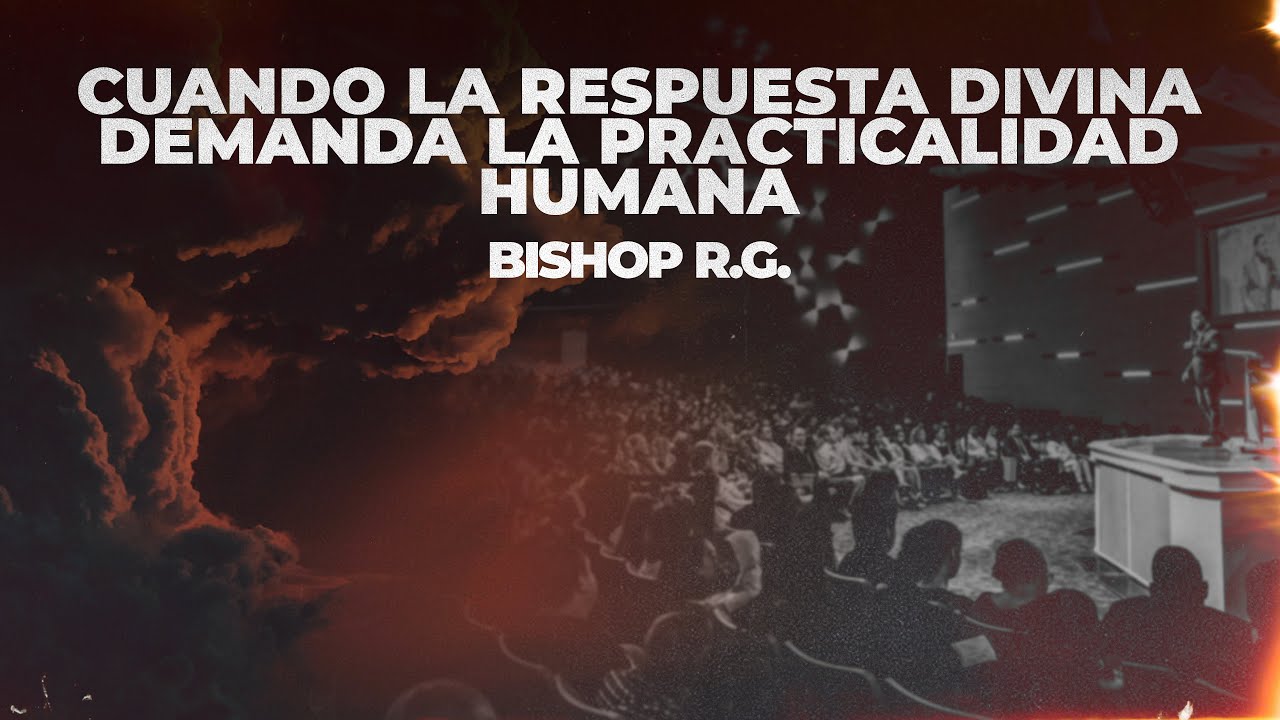

¡Gracias por estar conectado nosotros! Suscríbete en nuestro canal oficial para ver todas las ultimas predicas de Bishop Ruddy Gracia.
*Dale a la ?campana para encender las notificaciones y no perderte ni una predica nueva.
• Para oración visita segadores.com/oracion
• Siga sembrando en tiempo de crisis.
¿Cómo hacerlo?, aquí las opciones:
*En línea: https://app.securegive.com/segadores
* Mensaje de texto: al número 1-844-924-8500. Escribe Diezmo u Ofrenda y la cantidad que le gustaría donar.
*Cash App: https://cash.app/$Segadores
Importante: Todas las donaciones por medio de esta aplicación CASH APP serán consideradas anónimas.
Comparte esta predica para que sea de bendición a otros.
Sigue las cuentas oficiales de Bishop Ruddy Gracia:
https://www.instagram.com/rudygracia/
https://www.facebook.com/ruddygracia
https://www.Twitter.com/rudygracia
https://www.tiktok.com/@ruddygracia
CuandolaRespuestaDivinaDemandalaPracticalidadHumana #bishopruddygracia #rudygracia #predicas #pastorrudygracia #ruddygracia - bsocially


En este video mostramos el fraude de la falsa trasfiguración de Cash Luna. este video es algo viejo, pero mucho se dejaron cautivar por este fraude y en este video desmentimos este fraude y engaño. Puedes suscribirte aquí: http://www.youtube.com/c/apologeticas1voficial
Aquí el video donde de la edición de imágenes: https://www.youtube.com/watch?v=d-43a4wkjdg - bsocially


#CuidaComoHablas #PastorCashLuna #MBCMinistriesTV #MsCesarMadalengoitia #IEPP #IEPPNuevaEsperanza #Ministracion #Testimonio #Salvacion #Predicacion #JesucristoEsElSeñor #JamesMadalengoitia #JMGMinistriesTV #JohanaMadalengoitia #JohanaTVHoy #ShalomGroups #NuevaEsperanza #Collique #Comas #LimaPeru
?Cuida Cómo Hablas - Cash Luna
?Vía Facebook: : https://facebook.com/102178424970765/videos/
?¡Tus PALABRAS, o la forma cómo hables, es la CLAVE para vivir cada día MEJOR!
?¡Gracias por visitarnos...!
https://youtube.com/user/MbcMinistries
??¡FElicidades, éxitos y bendiciones!
Ms. ©ésar, Doris García e Hijos 2021
?¡Compártelo con tus Amigos y Familiares! - bsocially


¡Gracias por estar conectado nosotros! Suscríbete en nuestro canal oficial para ver todas las ultimas predicas de Bishop Ruddy Gracia.
*Dale a la ?campana para encender las notificaciones y no perderte ni una predica nueva.
• Para oración visita segadores.com/oracion
• Siga sembrando en tiempo de crisis.
¿Cómo hacerlo?, aquí las opciones:
*En línea: https://app.securegive.com/segadores
* Mensaje de texto: al número 1-844-924-8500. Escribe Diezmo u Ofrenda y la cantidad que le gustaría donar.
*Cash App: https://cash.app/$Segadores
Importante: Todas las donaciones por medio de esta aplicación CASH APP serán consideradas anónimas.
Comparte esta predica para que sea de bendición a otros.
Sigue las cuentas oficiales de Bishop Ruddy Gracia:
https://www.instagram.com/rudygracia/
https://www.facebook.com/ruddygracia
https://www.Twitter.com/rudygracia
https://www.tiktok.com/@ruddygracia
#bishopruddygracia #rudygracia #predicas #pastorrudygracia #ruddygracia - bsocially


Cuando usamos nuestras manos para restaurar algo hay alguien más que nos ve y aprende a hacerlo. Tengas hijos o no, siempre habrá alguien más que te podrá ver y aprender a orar, a ayunar o a buscar al Señor como tú lo haces. Las siguientes generaciones necesitan aprender de nuestro esfuerzo y entrega. Dios no pudo levantar a Otoniel sin haber levantado antes a Caleb. Por eso debemos enseñarles con nuestras batallas y nuestro ejemplo que busquen al Señor antes que a cualquier otra cosa.
¡Queremos orar por tus peticiones! Ingresa en este link: http://casadedios.org/peticiones-de-oracion
Facebook: https://www.facebook.com/CasadeDiosOficial
Instagram: https://instagram.com/casadediosoficial/ - bsocially


Gracias por acompañarnos en la primera reunión “Mujer” del ministerio de mujeres de Casa De Dios.
Creemos que el Señor levantará mujeres de todas las edades para que lleven Su Palabra y predicarán de Su amor con sus acciones.
¡Queremos orar por tus peticiones! Ingresa en este link: http://casadedios.org/peticiones-de-oracion
Facebook: https://www.facebook.com/CasadeDiosOficial
Instagram: https://instagram.com/casadediosoficial/ - bsocially










