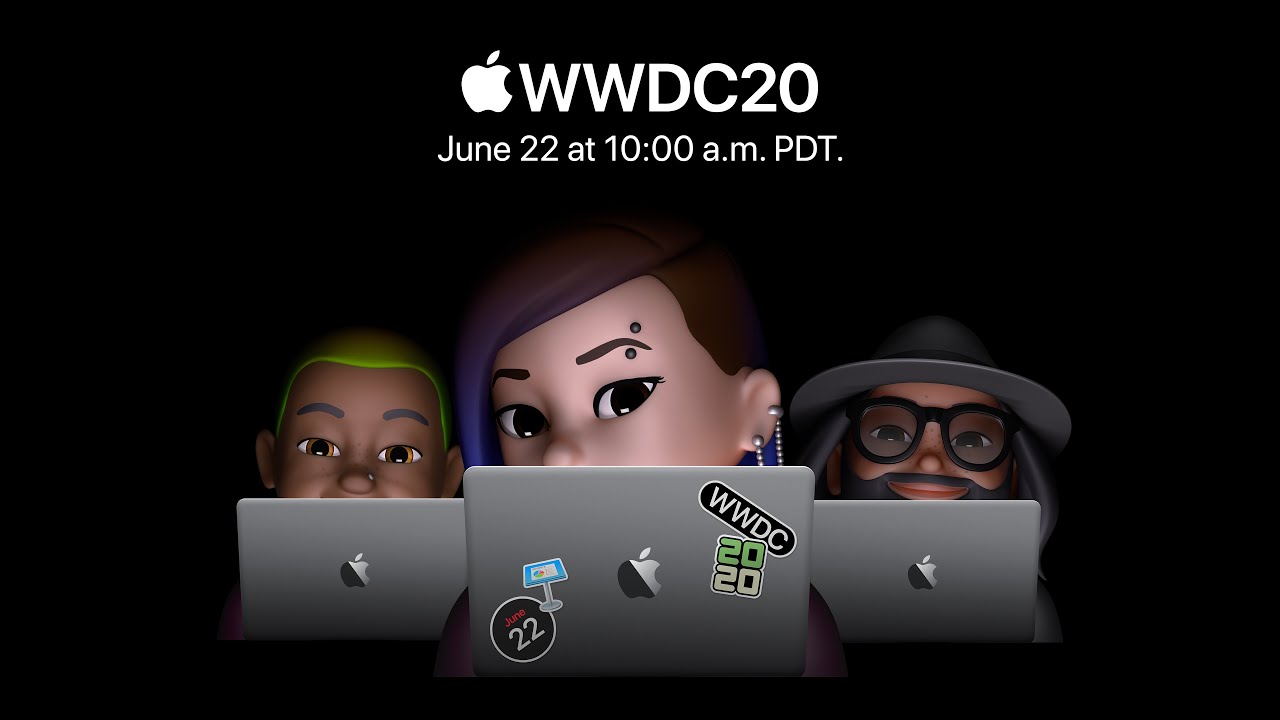Top videos


Hands-on with the iOS 15 beta top features and changes for iPhone!
Visit MacStadium for Apple-centric solutions trusted by iOS development teams around the world: https://bit.ly/2YNbz2a
► SUBSCRIBE FOR MORE VIDEOS: https://www.youtube.com/c/9to5....mac?sub_confirmation
FTC: We use income earning auto affiliate links: https://9to5mac.com/about/#affiliate
FCPX plugins by MotionVFX: https://motionvfx.sjv.io/c/1977902/760654/10011
My favorite gear:
Desktop: Mac mini with Apple M1 Chip - https://bhpho.to/3nzNPKQ
Keyboard: Keychron K2 - https://amzn.to/3sTs3m5
Laptop: Macbook Air with Apple M1 Chip - https://bhpho.to/3gKN2FA
Camera: Sony Alpha 7S III - https://bhpho.to/2R2dWOm
Microphone: Shure SM7B - https://bhpho.to/3f1Rk7x
Drone: DJI Air 2S - https://bhpho.to/3xDolkr
Video editing software: Final Cut Pro X - https://www.apple.com/final-cut-pro/
Follow us:
http://twitter.com/9to5Mac/
http://instagram.com/9to5Mac/
http://twitter.com/JeffBenjam/
http://instagram.com/JeffBenjam/
Timestamps:
0:00 Introduction
1:27 Setup Experience
4:38 Design and UI Updates
5:44 Home Screen
9:35 Focus
17:53 Widgets
22:54 Control Center
26:15 Apple ID
28:28 iCloud Settings
29:34 iCloud+
33:32 Privacy and Security
37:44 Siri
40:29 AirPods
41:15 Miscellaneous
43:50 Markup
44:25 Live Text
46:41 Dictionary
47:32 Keyboard
48:27 Keyboard Dictation
49:06 Lock Screen
50:24 Accessibility
56:53 App Store
58:15 Calendar
58:31 Camera
59:18 FaceTime
1:05:35 FaceTime SharePlay
1:08:27 Files
1:08:50 Find My
1:10:49 5G
1:11:28 Gaming
1:12:45 Health
1:15:57 Home
1:16:41 Maps
1:21:23 Mail
1:21:51 Memoji
1:23:41 Messages
1:28:13 Messages: Shared with You
1:30:09 Music
1:31:24 News
1:31:59 Notes
1:36:52 Notifications
1:40:45 Phone
1:40:56 Photos
1:42:59 Photos Memories
1:44:54 Reminders
1:47:24 ScreenTime
1:47:36 Safari
1:51:49 Shortcuts
1:52:23 Spotlight
1:53:38 Translate
1:55:07 Voice Memos
1:55:33 Wallet
1:56:08 Weather
#ios15 #iPhone #ipados15 - bsocially


Sponsored Ad: Tenorshare Reiboot (https://bit.ly/2TenI0V) can repair various 150+ iOS system problems like stuck on the Apple logo, recovery mode loop.
Get 30% discount now: Tenorshare30
iOS 15 Beta 1 Released! What's New & Hands on in Hindi
TimeStamps
0:00 iOS 15 Beta 1 Intro
0:15 iOS 15 Public Release Date
0:35 iOS 15 New Wallpaper
0:57 iOS 15 New settings UI
1:18 New Notification Center
1:40 New Focus Feature
3:10 Custom home screens
4:11 FaceTime
4:41 FaceTime SharePlay
5:04 FaceTime Portraits
5:20 Mic Modes
5:59 Safari Redesign
6:32 Live Text from Photos
7:19 Weather
7:42 New Widgets
7:58 Siri without internet
8:44 Spotlight search
9:04 New Privacy Features
10:46 Outro
iOS 15 supported devices
iPhone 12
iPhone 12 mini
iPhone 12 Pro
iPhone 12 Pro Max
iPhone 11
iPhone 11 Pro
iPhone 11 Pro Max
iPhone XS
iPhone XS Max
iPhone XR
iPhone X
iPhone 8
iPhone 8 Plus
iPhone 7
iPhone 7 Plus
iPhone 6s
iPhone 6s Plus
iPhone SE (1st generation)
iPhone SE (2nd generation)
iPod touch (7th generation)
For Business Inquiries & sponsorships
Name: Mohammed Bidiwala
email: mohammedbidiwala@icloud.com
Watch More Videos of mine:
Transfer videos/photos iphone to pc/pc to iphone free: https://www.youtube.com/watch?v=LHTqpranPxo
iPhone Battery Health: https://www.youtube.com/watch?v=i934paOuaso
Should you buy lens Protector for iPhone: https://www.youtube.com/watch?v=Y5MpN_54oEA
iPhone 12 Magsafe Review: https://www.youtube.com/watch?v=7RVfhc81CjI
Recommended iPhone Cases & Tempered Glass
Spigen Tempered Glass: https://amzn.to/3pZrxSm
ESR Tempered-Glass Screen Protector for iPhone: https://amzn.to/2PalTAs
I found ESR tempered glass better than spigen. But both are great screen protectors. The links i gave you is for iPhone 12 however these screen protectors can be bought for any iPhone.
Best Value screen tempered glass and case combo pack i have bought so far: https://amzn.to/3aq7APk
Ringke Clear: https://amzn.to/3r4sVUX - kindly note this case will turn yellow or any crystal case I use on my iPhone or recommend is going to turn yellow at some point
Ringke Fusion: https://amzn.to/3aY7yyR
Caseology : https://amzn.to/2MzC7Sm
Spigen Liquid Air Back: https://amzn.to/2ZXzMDS
Gears I Use
Main Camera: https://amzn.to/2LCvWvR
iPhone 12 Pro Max: https://amzn.to/35HJSfJ - I Use 128 GB pacific Blue
Main Mic Blue: https://amzn.to/32cBrqX
Lav Mic JBL: https://amzn.to/3cdzHS0
Tripod: https://amzn.to/359hdQr
Shotgun Mic which i use sometimes: https://amzn.to/32cBrqX
Lights: https://amzn.to/2Fd8UZF
Table Top Backdrop: https://amzn.to/3bES81e
——Subscribe to stay up to date with the channel! ——
I bring almost daily latest tech news, best tech news and lots of products reviews, comparison and unboxings.
Make sure to subscribe to the channel & press the bell icon to get notifications (click the BELL icon next to the subscribe button) to be notified immediately when I release a new video.
If you have any questions, comment down below and I will try to answer your queries.
Disclaimer:
The content in this video is strictly for educational and informational purposes only. This video or the other videos i make may have some slight mistakes hence viewers are recommended to always do their own research before buying any product. The video is just meant to share information. - bsocially


Doston, Android 12 Ka Pehla Beta Version Release Ho Gaya Hai. Aaj Hum Is Video Me Baat Kar Rahe Android 12 Ke Kuch Interesting Features Ke Baare Me. Doston, ye video accha lagaa toh like karna mat bhuliye aur video ko share bhi jaroor kijiye.
#Android12 #Android12Features #AndroidS #TrakinTech
Our New YouTube Channel : http://bit.ly/TrakinKeFunde
Official TrakinTech Telegram Channel - https://t.me/officialtrakintech
For enquires or product promotions get in touch with us on Youtube@trak.in
आपको अगर कोई सवाल है तोह जरूर कमैंट्स में हमें बताईये - अगर वीडियो अच्छा लगा तोह लिखे और सब्सक्राइब जरूर कीजियेगा
****************************************************************
Video Highlights
***************************************************************
00:00 Introduction
00:52 Android 12 Look And Feel
01:14 Android 12 Personalizations
01:58 Android 12 Beta
02:30 Android 12 Beta Supported Brands
03:15 Android 12 Animations
03:37 Android 12 Material You Design
03:55 Android 12 Widgets
04:13 Android 12 Privacy
04:58 Android 12 Game Mode
Latest Videos on
*****************************************************************
Top 10+ Best Upcoming Mobile Phone Launches ⚡ April 2021 - https://www.youtube.com/watch?v=8mIKh477AkM
Our Recommendations
***************************************************************
*Best Smartphones under 15000*
realme 7 : https://bit.ly/3haR2LO
realme Narzo 20 Pro : https://bit.ly/2GSg9H2
POCO M2 Pro : https://bit.ly/3imuERe
realme 8 : https://bit.ly/3cT2exV
Redmi Note 10 : https://amzn.to/39P3WOT
POCO X3 : https://bit.ly/3kR45EI
*Best Smartphones under 10000*
realme Narzo 30A : https://bit.ly/3fxOFpm
POCO M3 : https://bit.ly/3jtfFGw
Redmi 9 Power : https://amzn.to/3wjuCAV
Infinix Hot 10 : http://bit.ly/3p1Gpjk
Micromax In 1 : https://bit.ly/2PUIAbB
Moto G10 Power : https://bit.ly/3drylnj
Social Media Handles
*****************************************************************
Follow us on:
Web: http://trak.in
Telegram : https://t.me/officialtrakintech
Instagram: http://instagram.com/trakintech
Twitter: http://www.twitter.com/trakintech
Twitter personal: http://www.twitter.com/8ap
Facebook: http://www.facebook.com/TrakinTech
English Trakin Tech Youtube Channel - http://www.youtube.com/TrakinTechEnglish
******************************************************************
*Official Giveaway / Contest Rules*
a. All entries need to comply with YouTube Community Guidelines (http://www.youtube.com/t/community_guidelines) and entries which don’t comply will be disqualified.
b. This Giveaway/Contest is wholly compliant & consistent with Youtube Terms of Service
c. This Giveaway/Contest is conducted by TrakinTech and is not sponsored by Youtube
d. Privacy - All the data we collect from participants will be used only for Giveaway / Contest purposes only. We will not share or sell this data to anyone.
e. All Giveaway / Contests are conducted in a fair and impartial manner! - bsocially


Go to http://audible.com/appleexplained or text ‘appleexplained’ to 500500 and start listening today.
______________
With the recent release of iOS 14, the iPhone received some pretty cool additions like home screen widgets and pinned conversations, along with some overdue features like compact calls. And to celebrate the 14th year of iOS, we’re going to take a look back at every single version to see just how far the operating system has come. - bsocially


Android 11's best features!
Also... where's Pixel 4a?
Dieter's tweet: https://twitter.com/backlon/st....atus/127080819914312
MKBHD Merch: http://shop.MKBHD.com
Video Gear I use: http://kit.co/MKBHD/video-gear#recom...
Tech I'm using right now: https://www.amazon.com/shop/MKBHD
Intro Track: http://youtube.com/20syl
Playlist of MKBHD Intro music: https://goo.gl/B3AWV5
~
http://twitter.com/MKBHD
http://instagram.com/MKBHD
http://facebook.com/MKBHD - bsocially


In Apple's 2021 WWDC keynote, they failed to mention a lot of awesome new features.
RAVPower 120W PD GanII Desktop Charging Station
https://amzn.to/3px2Ei3
Final price: $79.99 (after the coupon)
Subscribe to my podcast Flashback! - http://relay.fm/flashback
Follow me on Twitter - http://twitter.com/snazzyq
Follow me on Instagram - http://instagram.com/snazzyq
WWDC 21 happened yesterday. We got work on the upcoming iOS 15, iPadOS 15, and watchOS 8, as well as the new macOS 12 Monterey. Let's dive deep into the keynote's announcements, what they may mean, and some of the best features that Apple weirdly left out. I'm talking about you, our blessed returned love-child the magnifying glass! - bsocially


Subscribe now ► http://bit.ly/9to5YT - At look at the best iPhone 7 and iPhone 7 Plus features. We also talk about some not-so-good features. Read full post ► https://9to5mac.com/2016/09/17..../top-new-iphone-7-fe
## Favorite apps:
LumaFusion (iOS): https://goo.gl/1JZjps
Final Cut Pro X (Mac): https://goo.gl/032qDi
Pixelmator (Mac): https://goo.gl/cJaoRs
Affinity Designer (Mac): https://goo.gl/6QGdAU
Affinity Photo (Mac): https://goo.gl/uW8C3k
Affinity Photo (iPad): https://goo.gl/3qPCKH
Filmic Pro (iOS): https://goo.gl/38L83G
Ferrite (iOS): https://goo.gl/mqLzST
Ulysses (iOS): https://goo.gl/RgNtEi
Ulysses (Mac): https://goo.gl/GwMEax
## Favorite gear:
Panasonic GH5: https://goo.gl/kJ7qVx
Panasonic 12-35mm f2.8: http://amzn.to/2pHTZMO
10.5-inch iPad Pro: https://goo.gl/E2XwJH
ATH-M50x: http://amzn.to/2pYteoB
Matias Wireless Aluminum Keyboard: http://amzn.to/2tOVQ5w
## Follow us
http://twitter.com/9to5Mac/
http://facebook.com/9to5Mac/
http://twitter.com/JeffBenjam/
http://instagram.com/JeffBenjam/
## Other channels
http://youtube.com/9to5Google/
http://youtube.com/electrekco/
http://youtube.com/9to5Toys/
FTC: We use income earning auto affiliate links: https://9to5mac.com/about/#affiliate - bsocially


watchOS 8 Beta 1 released for developers and soon to public beta testers. Also, iOS 15 Beta 1, iPadOS 15 Beta 1, tvOS 15 Beta 1, and macOS Monterey Beta 1 are out as well. This update brings big changes to Health, Messages, Focus, Photos, Accessibility and more. In this video I go over all the features, updates and changes in watchOS 8 using the Series 6 Apple Watch and iPhone 12 Pro Max. #watchOS8 #iOS15 #iPhone #apple
iOS Accessibility Features - https://apple.co/2RPOmN1
—————————————————————————
Watch Band I use on Amazon - https://amzn.to/2Kpb7zX
Screen Protectors on Amazon: http://geni.us/7rcHc
Apple Case I use on Amazon: http://geni.us/BNXPOn
Check AirPods Pro Prices - https://amzn.to/38hE8rE
Check AirPods 2 Prices - https://amzn.to/2TwhKGw
Wireless Charger I use for AirPods and iPhone - https://amzn.to/30s7K2F
------------------------------------------------------------------
***Time Codes***
00:00 - Introduction
00:05 - WatchOS 8 Public Beta release
00:14 - Apple also announced
00:48 - Size
01:01 - New Features
01:35 - New watch face
02:25 - Music
02:56 - Mindfulness
04:00 - Sleep
04:35 - Walking Steadiness
05:15 - Focus and Do Not Disturb
05:56 - Home
06:54 - Find Items
07:32 - Workouts
08:25 - Photos
09:04 - Messages
10:27 - Weather
10:49 - Audio Levels
11:25 - Accessibility
13:45 - Additional Features
14:12 - Version and Build number
14:28 - watchOS 8 release
14:38 - Should you install watchOS 8 Beta 1?
15:08 - Battery life
15:23 - Performance
15:48 - Outro
16:08 - End
------------------------------------------------------------------
Gear I use:
? CAMERA: https://bhpho.to/3idRl9u
? Microphone - https://amzn.to/2JYatZl
—————————————————————————————————
iPadOS 15 Beta 1 is Out! - What’s New? -
iOS 15 Beta 1 is Out! - What’s New? - https://www.youtube.com/watch?v=W6fJkAaPyk4
New iPad Pro 2021 Review - The Good and The Bad - https://www.youtube.com/watch?v=FpoUt5a6bK8
iOS 14.6 is Out! - What’s New? - https://www.youtube.com/watch?v=R9yNHGJmejk&t=917s
New 2021 Apple TV 4K - Unboxing, Comparison and Overview - https://www.youtube.com/watch?v=pCIzC-kbdKg
M1 iMac Unboxing, Overview and First Look - https://www.youtube.com/watch?v=3M9sIJ-MnGw
M1 iPad Pro - Unboxing, Overview and First Look - https://www.youtube.com/watch?v=cVsn9pMVUAM
iOS 14.5.1 is Out! - What’s New? - https://www.youtube.com/watch?v=UulnHxcmsio
iPhone 12 in Purple - Unboxing and First Look - https://www.youtube.com/watch?v=w0x-6-c6Yoc
iPad Pro 12.9 (2020) - Long Term Review (1 Year Later) - https://www.youtube.com/watch?v=mgZZ2eXMy2A
iPhone 12 mini - Long Term Review (A Few Months Later) - https://www.youtube.com/watch?v=sN0qHnTB1c8
How to Clean and Disinfect iPhone properly - https://www.youtube.com/watch?v=q7ubXTu4MO0
5 AirPod Tips and Features You Might Not Know
https://www.youtube.com/watch?v=GzaDWMeg02A
———————————————————
Support ZOLLOTECH on Amazon: http://amzn.to/2jxmglN
Outro Music: “Halos” by Yung Logos - Available in the YouTube Create Audio Library
---------------------------------------------------
Wallpaper for iPhone - https://bit.ly/3v32XSO
Wallpaper for iPhone on Pinterest - https://pin.it/4sJlo5c
Wallpaper on Imgur - https://imgur.com/a/R7uqcaI
----------------------------------------------------
Website - http://www.zollotech.com
Follow me on Twitter - http://www.twitter.com/zollotech
Facebook page - http://www.facebook.com/zollotech
Instagram - https://www.instagram.com/aaronzollo
Pinterest - https://www.pinterest.com/zollotech
Telegram - https://t.me/zollotechchat
Discord - https://discord.gg/J7DBww8
———————————————————
[DISCLOSURES]
This post may contain affiliate links, which help Aaron / Zollotech with a commission if you make a purchase.
——Subscribe to stay up to date with the channel! ——
Subscribe - http://youtube.com/ user/zollotech?sub_confirmation=1
Make sure to subscribe to the channel & select the bell push notifications (click the BELL icon next to the subscribe button) to be notified immediately when I release a new video.
If you watched this video and scrolled to the bottom and are reading this I would love to hear from you.
If you have any questions, give me a shout on social media & I'll try and answer all the questions you might have.
Thanks for watching and I’ll see you next time! - bsocially
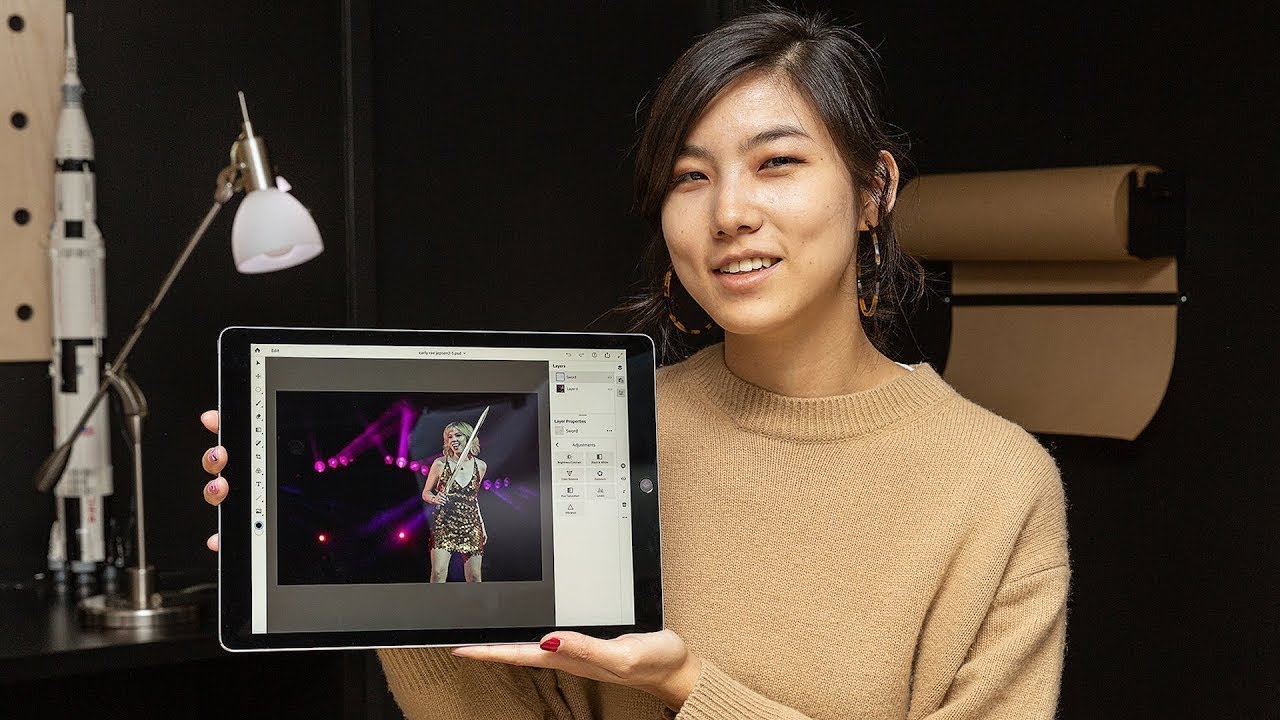

Adobe’s finally bringing Photoshop to the iPad in 2019, and it’s introducing a new cloud PSD file format that’ll let you work on the same file across multiple devices with Creative Cloud. We got to test an early version of the app and our art department had a lot to say about it.
Subscribe: http://goo.gl/G5RXGs
Like The Verge on Facebook: https://goo.gl/2P1aGc
Follow on Twitter: https://goo.gl/XTWX61
Follow on Instagram: https://goo.gl/7ZeLvX
Read More: http://www.theverge.com
Community guidelines: http://bit.ly/2D0hlAv
Wallpapers from The Verge: https://bit.ly/2xQXYJr
Subscribe to Verge Science on YouTube, a new home base for our explorations into the future of science: http://bit.ly/2FqJZMl - bsocially


Apple's iOS 15 beta is now available for the general public to download. If you want to check it out, here's how to install it on an iPhone. Brave installers, beware, though -- it's an early beta build, which means features are subject to change, and you may experience bugs or other issues after installation.
Read the CNET article: iOS 15 beta is here for everyone. How to download it on your iPhone or iPad right now https://cnet.co/364gGil
Subscribe to CNET: https://www.youtube.com/user/cnethowto
Check out our playlists: https://www.youtube.com/user/cnethowto/playlists
Visit CNET's How To site: https://www.cnet.com/how-to/
Download the new CNET app: https://cnet.app.link/GWuXq8ExzG
Like us on Facebook: https://www.facebook.com/cnet
Follow us on Twitter: https://www.twitter.com/cnet
Follow us on Instagram: http://bit.ly/2icCYYm
#HowTo #iOS15 #iOS15PublicBeta - bsocially


OPPO ColorOS 11 top features and upgrades - hands on with OPPO ColorOS 11 update with Android 11. OPPO ColorOS 11 adds new dark modes, more customisations to icons, screens and buttons, adds Android share and a few other neat tricks.
Smartphone case: https://amzn.to/3aiuQfG
Screen protector: https://amzn.to/38jbmX9
Powerbank: https://amzn.to/2VAlqbw
Wearables: https://amzn.to/2IbqRWo
Main camera: https://amzn.to/2TfYFIk
2nd camera: https://amzn.to/32Jkjrv
Laptop: https://amzn.to/39mWmsw
Microphone: https://amzn.to/2J0hk7Q
FOLLOW ME:
Instagram • http://bit.ly/TechZGInstagram
Twitter • http://bit.ly/TechZGTwitter - bsocially


Got to https://standard.tv/vector to get your pins, stickers, and shirts in time for the holidays!
Here are 15 #AirPodsPro hacks in just three minutes!
## 1. Push Back
Don’t struggle trying to get your AirPods Pro out of their charging case. Just push on the back and they’ll pop right out.
## 2. Still standing
Once you pop out your AirPods, pop open the case, and pop on your iPhone. It’s just gone Pro.
## 3. Power Poke
Not sure if your AirPods Pro have done charging? If you’re on a pad, just tap the case and the light will glow on to let you know.
And, if you’re not close enough, you can check the battery widget in iOS, the audio menubar in macOS, or just ask Siri to tell you at any time.
## 4. Yo Siri
You can use Siri for everything from switching between Noise Canceling and Transparency Modes, to telling your Apple TV to start playing Avengers End Game.
You can also switch modes with control center on iOS or Apple Watch, the Menu Bar on Mac or by clicking the virtual button on everything else.
## 5. Cancel everything
You can use Noise Cancellation even if you’re not listening to audio. Block out the wind, the construction, the coffee shop chatter, get your work done in peace.
## 6. Listen in
Put your AirPods in, turn on Live Listen, and put your iPhone down next to your TV, friend, enemy, whatever you want to keep an ear on.
## 7. Go Solo
Hit Settings — Accessibility — AirPods and turn on Noise Canceling with a Single AirPods, and you can Live Listen with one at a time, meaning you can double up on battery time.
You can also tweak the click speed and duration if you’re having trouble with the touch controls.
## 8. Get Info
If you have your AirPods in, you can go to Settings — General — About — AirPods and see your serial number and firmware version if you ever need service or get an update.
## 9. Custom-ears
Go to Settings — Bluetooth — You AirPods Pro to change the name, the button action, and more.
## 10. Make them manual
If you’re getting false pause positives, and you hate it, turn off auto-detection in settings so you can do it manually. Yeah, like an animal.
## 11. Sharing is Caring
Bring your AirPods close to someone else’s iPhone or iPad, and you can pair up and listen to whatever they’re listening to, audio or video.
## 12. New AirPods Who Dis?
You can enable Announce Messages when you setup your new AirPods Pro. To enable announce caller, though, go to Settings — Phone — Announce Calls — Headphones, and never have to who dis this again.
## 13. Test the test
The Ear Fit Test can make sure the AirPods fit well enough to provide a proper seal for noise cancelation. But just because one set of tips pass doesn’t mean they’re the best fit. Try them all.
## 14. Pro Tips
To pop off a dip, dig into the little dent at the base. To pop one back on, line up the ovals and press.
If you lose, damage, or just gunk up a tip beyond your willingness to touch it again, go to Apple and buy a replacement pair, any size, for $3.95.
## 15. Find My
If you lose an AirPod or the whole case, you can use Apple’s newly improved Find My app to track it down.
You can also pump up the volume to help you find it under a sofa, in the snow, or otherwise out of sight.
SUBSCRIBE: https://www.youtube.com/vector....show?sub_confirmatio
LINKS:
AirPods Pro Hands-On: https://www.youtube.com/watch?v=qtHlX9Inwyc
BUY:
AirPods Pro at Apple: https://www.imore.com/e?link=https%3A%2F%2Fapple.sjv.io%2Fc%2F159229%2F554233%2F7613%3FsubId1%3DUUimUdUnU59294YYwYwnfww64tffzrw63i%26subId2%3Ddim%26u%3Dhttps%253A%252F%252Fwww.apple.com%252Fshop%252Fproduct%252FMWP22AM%252FA%252Fairpods-pro&token=5OKH9KDZ
AirPods Pro at Amazon: https://www.amazon.com/dp/B07ZPC9QD4?tag=imoreb-20&ascsubtag=UUimUdUnU59294YYwYwnfww64tffzrw63i
MORE:
Merch: https://standard.tv/vector
Gear: https://kit.com/reneritchie
Web: http://www.imore.com/vector
Podcast: http://applepodcasts.com/vector
Twitter: https://twitter.com/reneritchie
Instagram: https://instagram.com/reneritchie
This post may contain affiliate links. See Mobile Nations' disclosure policy for more details: https://www.mobilenations.com/external-links - bsocially


The new M1 MacBook Pro has been out for over a month. In this video I share the overall experience with the 13-inch MacBook Pro M1, talk about design, performance, heat, battery life and compare it with my Mac Pro to help you decide if you should choose the M1 MacBook Pro. #M1MacBook #Apple #macOS
Thunderbolt 3 dock in the video - https://amzn.to/38Rqhdv
Video Effect Plugins in this video - https://bit.ly/35Jq7EA
2020 MacBook Pro M1 on Amazon - https://amzn.to/333JVk2
—————————————————————————
Watch Band I use on Amazon - https://amzn.to/2Kpb7zX
Screen Protectors on Amazon: http://geni.us/7rcHc
Apple Case I use on Amazon: http://geni.us/BNXPOn
Check AirPods Pro Prices - https://amzn.to/38hE8rE
Check AirPods 2 Prices - https://amzn.to/2TwhKGw
Wireless Charger I use for AirPods and iPhone - https://amzn.to/30s7K2F
------------------------------------------------------------------
***Time Codes***
00:00 - Introduction
00:19 - Setup
00:48 - Design
02:06 - Price
02:53 - Speed, editing video and overall use
05:51 - Gaming
07:41 - Thermals
08:37 - Multitasking
09:16 - Speakers
10:13 - Studio mics
11:20 - Battery life
12:36 - What Apple should update next
13:00 - Conclusion
13:34 - Wallpaper
13:47 - Outro
14:07 - End
------------------------------------------------------------------
Gear I use:
? CAMERA: https://bhpho.to/3idRl9u
? Microphone - https://amzn.to/2JYatZl
------------------------------------------------------------------
iOS 15 Wish List - Top 10 Changes and Features I would like to see - https://www.youtube.com/watch?v=KNeeX6L1qi0
iPhone 13, AppleTV, iOS 14.4 release and more - https://www.youtube.com/watch?v=KjLvI8fRB20
iOS 14.3 Follow Up Review - https://www.youtube.com/watch?v=4QvRbpu8Tmc&t=352s
iPhone 12 mini - One Month Later - https://www.youtube.com/watch?v=GhIoKgFgiJM&t=3s
iOS 14.4 Beta 1 - More New Features - https://www.youtube.com/watch?v=c7MKaGe6FO4&t=3s
macOS Big Sur 11.1 is Out! - hat's New? - https://www.youtube.com/watch?v=KQrnI02qz1w&t=1s
iOS 14.4 Beta 1 is Out! - What's New? - https://www.youtube.com/watch?v=r1wblN51bHI
AirPods Max - Unboxing and Everything you wanted to know - https://www.youtube.com/watch?v=8XOQnBppwEo&t=607s
watchOS 7.2 is Out! - What's New? - https://www.youtube.com/watch?v=ib4DYZuE82A
iOS 14.3 is Out! - What’s New? - https://www.youtube.com/watch?v=k26FS6BQ8Ao
iPhone 12 Official Apple Leather Sleeve - Unboxing and Everything You Wanted to know - https://www.youtube.com/watch?v=JeXeFksrDac
iPhone 12 mini vs iPhone SE 2020 - Which Should You Choose? - https://www.youtube.com/watch?v=FBGprgoGc8k
iPhone 12 - One Month Later - https://www.youtube.com/watch?v=uKVynxYAmQg&t=2s
iPhone 12 Pro vs iPhone 12 Pro Max - Which Should You Choose? - https://www.youtube.com/watch?v=O4nLeOlyJiA&t=258s
2020 MacBook Air M1 - Unboxing, Setup and First Look - https://www.youtube.com/watch?v=SYHDmPvtWHA
iPhone 12 pro Max Review (filmed on iphone) - https://www.youtube.com/watch?v=qfOHMrc7u5s&t=35s
iPhone 12 Pro Max Unboxing, Setup and First Look - https://www.youtube.com/watch?v=FJN5ZXhfB3I
iPhone 12 Pro Unboxing, Setup and First Look - https://www.youtube.com/watch?v=7VI4I8Z4Ax0
iPhone 12 - Unboxing, Setup and First Look - https://www.youtube.com/watch?v=YH_DCqAmtxQ
How to Clean and Disinfect iPhone properly - https://www.youtube.com/watch?v=q7ubXTu4MO0
5 AirPod Tips and Features You Might Not Know
https://www.youtube.com/watch?v=GzaDWMeg02A
———————————————————
Support ZOLLOTECH on Amazon: http://amzn.to/2jxmglN
Outro Music: “Halos” by Yung Logos - Available in the YouTube Create Audio Library
---------------------------------------------------
Wallpaper - http://bit.ly/2WP0mNY
Wallpaper on Pinterest - https://pin.it/2aGH9EL
Wallpaper on Imgur - https://imgur.com/a/vJIgCyq
By @Hk3ToN
----------------------------------------------------
Website - http://www.zollotech.com
Follow me on Twitter - http://www.twitter.com/zollotech
Facebook page - http://www.facebook.com/zollotech
Instagram - https://www.instagram.com/aaronzollo
Pinterest - https://www.pinterest.com/zollotech
Telegram - https://t.me/zollotechchat
Discord - https://discord.gg/J7DBww8
———————————————————
[DISCLOSURES]
This post may contain affiliate links, which help Aaron / Zollotech with a commission if you make a purchase.
——Subscribe to stay up to date with the channel! ——
Subscribe - http://youtube.com/user/zollot....ech?sub_confirmation
Make sure to subscribe to the channel & select the bell push notifications (click the BELL icon next to the subscribe button) to be notified immediately when I release a new video.
If you watched this video and scrolled to the bottom and are reading this I would love to hear from you.
If you have any questions, give me a shout on social media & I'll try and answer all the questions you might have.
Thanks for watching and I’ll see you next time! - bsocially


iOS 14 has a lot of great features, but some very important and significant features that often get overlooked are accessibility features. In this video I share all of the new accessibility features found within iOS 14. I show you using the iPhone 11 Pro Max. #iOS14 #iPhone #Apple
—————————————————————————
Anker PowerPort Atom PD1 Charger on Amazon - https://amzn.to/3ih3KdJ
Watch Band I use on Amazon - https://amzn.to/2Kpb7zX
Screen Protectors on Amazon: http://geni.us/7rcHc
Apple Case I use on Amazon: http://geni.us/BNXPOn
—————————————————————————
***Time Codes***
00:00 - Introduction
00:39 - Voiceover recognition
04:34 - Headphone accommodations
06:25 - Sound recognition
07:51 - Back tap
09:32 - Sign language prominence
10:13 - Conclusion
10:25 - Wallpaper
10:38 - Outro
10:59 - End
------------------------------------------------------------------
Check AirPods Pro Prices - https://amzn.to/38hE8rE
Check AirPods 2 Prices - https://amzn.to/2TwhKGw
Wireless Charger I use for AirPods and iPhone - https://amzn.to/30s7K2F
------------------------------------------------------------------
?? CAMERAS:
Panasonic GH5: https://amzn.to/2uueJJv
Leica Lens: https://amzn.to/2urTacz
Memory Card: https://amzn.to/2JudBdT
? Microphone
Heil PR40 - https://amzn.to/2JYatZl
Focusrite 2i2 - https://amzn.to/2RQRuT9
------------------------------------------------------------------
iOS 13.6 is Out! - What’s New? - https://www.youtube.com/watch?v=4ChIuTnyWxk
iOS 14 Public Beta is Out! - Ho to install it - https://www.youtube.com/watch?v=qeKB-LjcGjs
iOS 14 - How to go back to iOS 13 without losing data - https://www.youtube.com/watch?v=o1Ty2T1OGnc
iOS 14 Beta 2 is Out! - What’s New? - https://www.youtube.com/watch?v=maWP_MMaNFY
iPhone 12, iPhone 12 Pro and iPhone 12 Pro Max Design - First Look - https://www.youtube.com/watch?v=pPySvjYP-40
Top 10 iOS 14 Hidden Features - https://www.youtube.com/watch?v=B36HlQiT2Tg
macOS 11 Big Sur Beta 1 is Out! - What’s New? - https://www.youtube.com/watch?v=Xbacq-Zqjec
2020 13-inch MacBook Pro (Core i7) - Unboxing, Setup, Comparison and Review - https://www.youtube.com/watch?v=nkj-77kyH1w
iPad Pro 2020 Review - MacBook Replacement? - https://www.youtube.com/watch?v=41SzyX_v_0I
iPhone SE 2020 Review (Recorded with iPhone SE) - https://www.youtube.com/watch?v=fLi4Kxpcn0k
iPhone XR vs iPhone SE (2020) - Which Should You Choose? - https://www.youtube.com/watch?v=TV0Kz2K6FzI
Which iPad Should You Choose in 2020? - https://www.youtube.com/watch?v=QL8Fa2kQnxU
2020 MacBook Air - Unboxing, Setup and First Look - https://www.youtube.com/watch?v=7WpKc1FolrA
How to Clean and Disinfect iPhone properly - https://www.youtube.com/watch?v=q7ubXTu4MO0
Which iPhone Should You Choose in 2020? - https://www.youtube.com/watch?v=Xv5XvBqBckY
iPhone 11 - Full Review - https://www.youtube.com/watch?v=qB0GhMHWj1o
iPhone 11 Pro Max Review - the Good and The Bad - (4K60P) - https://www.youtube.com/watch?v=1HSZEXIqYUo
5 AirPod Tips and Features You Might Not Know
https://www.youtube.com/watch?v=GzaDWMeg02A
———————————————————
Support ZOLLOTECH on Amazon: http://amzn.to/2jxmglN
Outro Music: “Halos” by Yung Logos - Available in the YouTube Create Audio Library
---------------------------------------------------
Wallpaper - https://bit.ly/3hMSfd5
Wallpaper on Pinterest - https://pin.it/2axltlW
By @EvgeniyZemelko on Twitter
----------------------------------------------------
Website - http://www.zollotech.com
Follow me on Twitter - http://www.twitter.com/zollotech
Facebook page - http://www.facebook.com/zollotech
Instagram - https://www.instagram.com/aaronzollo
Pinterest - https://www.pinterest.com/zollotech
Telegram - https://t.me/zollotechchat
Discord - https://discord.gg/J7DBww8
——Subscribe to stay up to date with the channel! ——
Subscribe - http://youtube.com/user/zollot....ech?sub_confirmation
Make sure to subscribe to the channel & select the bell push notifications (click the BELL icon next to the subscribe button) to be notified immediately when I release a new video.
If you watched this video and scrolled to the bottom and are reading this I would love to hear from you.
If you have any questions, give me a shout on social media & I'll try and answer all the questions you might have.
Thanks for watching and I’ll see you next time! - bsocially


iPhone 11 and iPhone 12 have some differences, but also have a lot more similarities than you might think. I help you decide if iPhone 11 or iPhone 12 is the right choice for you. I compare the price, the display, compare the camera and much more. #iphone11 #iphone12 #apple
—————————————————————————
iPhone 11 - https://amzn.to/34GJbmc
iPhone 12 - https://amzn.to/35OQSpY
Watch Band I use on Amazon - https://amzn.to/2Kpb7zX
Wireless Charger I use - https://amzn.to/30s7K2F
------------------------------------------------------------------
***Time Codes***
00:00 - Introduction
00:20 - Price
00:57 - Colors
01:26 - Build and Materials
03:55 - Size comparison
04:09 - Weight
04:24 - Displays
05:29 - Brightness
05:52 - 4K YouTube videos
06:54 -PWM
07:39 - Speakers
08:41 - Battery life
09:59 - Fast Charging and MagSafe
11:25 - Face ID
11:40 - Speed comparison
13:20 - Exporting 4K video
15:32 - Camera specs
17:18 - Camera comparison
18:52 - 5G vs 4G
20:49 - Intel modem vs qualcomm modem
21:08 - WiFi and Bluetooth
21:24 - IP Rating and water resistance
21:55 - Size comparison with iPhone 11 pro max
22:31 - Which iPhone should you choose?
23:27 - How long will iPhone 11 and iPhone 12 get updates?
23:58 - Wallpaper
24:12 - Outro
24:32 - End
------------------------------------------------------------------
Gear I use:
? CAMERA: https://bhpho.to/3idRl9u
? Microphone - https://amzn.to/2JYatZl
------------------------------------------------------------------
iOS 14.2 GM (Release Candidate) is Out! - What's New? - https://www.youtube.com/watch?v=haqeAVm5NRc
macOS Big Sur 11.0.1 Beta 1 is Out! - What's New? - https://www.youtube.com/watch?v=jM7j7k25Ay4
iPhone 12 Pro Review - The Good and The Bad (4K60 HDR) - https://www.youtube.com/watch?v=9kw7IeyPs1s
Apple MagSafe - Which Charger is Fastest - Speed Test - https://www.youtube.com/watch?v=woaWYdrih_M
iPhone 12 vs iPhone 12 Pro - Which Should You Choose? - https://www.youtube.com/watch?v=a28VFj1zGLA&t=1s
New iPad Air 2020 - Unboxing and Overview - https://www.youtube.com/watch?v=0wTgtWkoQr4&t=213s
How to Transfer Everything from Your Old iPhone to iPhone 12 and 12 Pro - https://www.youtube.com/watch?v=CKwcJiqAPHA
iPhone 12 Pro Unboxing, Setup and First Look - https://www.youtube.com/watch?v=7VI4I8Z4Ax0
iPhone 12 - Unboxing, Setup and First Look - https://www.youtube.com/watch?v=YH_DCqAmtxQ
iPhone 12 and iPhone 12 Pro Cases with MagSafe - Unboxing and Everything You Wanted To Know - https://www.youtube.com/watch?v=BUW1SdbKLhE
Apple MagSafe Charger - Unboxing and Everything You Wanted to Know - https://www.youtube.com/watch?v=i3HS54oAxbY
iPhone 11 - One Year Later - https://www.youtube.com/watch?v=7l2IpPBFnc0
Apple Watch Series 6 Titanium Unboxing, Setup and First Look - https://www.youtube.com/watch?v=Q49OLi6AErA
Apple Watch Series 6 - Unboxing, Setup and First Look - https://www.youtube.com/watch?v=7uaGhhWkHlQ
How to Clean and Disinfect iPhone properly - https://www.youtube.com/watch?v=q7ubXTu4MO0
Which iPhone Should You Choose in 2020? - https://www.youtube.com/watch?v=Xv5XvBqBckY
iPhone 11 - Full Review - https://www.youtube.com/watch?v=qB0GhMHWj1o
iPhone 11 Pro Max Review - the Good and The Bad - (4K60P) - https://www.youtube.com/watch?v=1HSZEXIqYUo
5 AirPod Tips and Features You Might Not Know
https://www.youtube.com/watch?v=GzaDWMeg02A
———————————————————
Support ZOLLOTECH on Amazon: http://amzn.to/2jxmglN
Music for photo montage - by Epidemic sound - https://www.epidemicsound.com/track/KfD89W1Wlk
Music for time-lapse - by Epidemic sound - https://www.epidemicsound.com/track/60RWzv0Ljd
Outro Music: “Halos” by Yung Logos - Available in the YouTube Create Audio Library
---------------------------------------------------
Wallpaper - https://bit.ly/3kLwxbc
Wallpaper on Pinterest - https://pin.it/7CYQ0fQ
Wallpaper on Imgur - https://imgur.com/a/9LYPuxw
By @Hk3ToN
----------------------------------------------------
Website - http://www.zollotech.com
Follow me on Twitter - http://www.twitter.com/zollotech
Facebook page - http://www.facebook.com/zollotech
Instagram - https://www.instagram.com/aaronzollo
Pinterest - https://www.pinterest.com/zollotech
Telegram - https://t.me/zollotechchat
Discord - https://discord.gg/J7DBww8
———————————————————
[DISCLOSURES]
This post may contain affiliate links, which help Aaron / Zollotech with a commission if you make a purchase.
——Subscribe to stay up to date with the channel! ——
Subscribe - http://youtube.com/user/zollot....ech?sub_confirmation
Make sure to subscribe to the channel & select the bell push notifications (click the BELL icon next to the subscribe button) to be notified immediately when I release a new video.
If you watched this video and scrolled to the bottom and are reading this I would love to hear from you.
If you have any questions, give me a shout on social media & I'll try and answer all the questions you might have.
Thanks for watching and I’ll see you next time! - bsocially


Get 70% off Tenorshare apps for a limited time: https://bit.ly/32xJBKP
A hands-on look at my top 10 iOS 14 features for iPhone.
→ SUBSCRIBE FOR MORE VIDEOS: https://www.youtube.com/c/9to5....mac?sub_confirmation
DETAILED VIDEO SYNOPSIS:
----------------------------------------------------
In this video walkthrough, I discuss 10 of my favorite iOS 14 features for the iPhone. Of course, iOS 14 features a TON of new changes, features, and upgrades, but these are the 10 that stood out the most to me.
RELATED LINKS:
----------------------------------------------------
Full post: https://9to5mac.com/2020/09/22..../top-10-ios-14-featu
250+ iOS 14 changes and features: https://youtu.be/F1fkkT85hQE
Top hidden iOS 14 features: https://youtu.be/ZAK3vBgkA1Y
ACKNOWLEDGEMENTS:
-----------------------------------------------------
FTC: We use income earning auto affiliate links: https://9to5mac.com/about/#affiliate
FCPX plugins by MotionVFX: https://motionvfx.sjv.io/c/1977902/760654/10011
Music by Soundstripe: https://app.soundstripe.com/referrals/15157
Add captions to your videos with Rev, get $10 off now: https://www.rev.com/blog/coupon/?ref=jeffbenjamin
SUBSCRIBE FOR MORE VIDEOS:
----------------------------------------------------
By clicking subscribe, you'll be able to see our new videos when they go live. If you click the bell icon, you'll be notified when new videos are uploaded. Also, don't forget to click the 'LIKE' button in order to vouch for the quality of the video. This helps expose our content to other potential viewers helping us to grow the channel and thus lets us produce more videos. Thank you very much for taking the time out of your day to watch. https://www.youtube.com/c/9to5....mac?sub_confirmation
GEAR I USE TO MAKE VIDEOS:
-----------------------------------------------------
Computer: 16-inch MacBook Pro (2019): https://bhpho.to/3izxfrl
Camera: Canon EOS-R: https://bhpho.to/3dWSWyh
Lens: EF 24-70mm f/2.8L II USM Lens: https://bhpho.to/2W3FQt1
Audio interface: Sound Devices MixPre-3 II: https://bhpho.to/38rESvo
Microphone: Shure SM7B: https://bhpho.to/3f1Rk7x
PODCASTS:
-----------------------------------------------------
Happy Hour: https://podcasts.apple.com/us/....podcast/9to5mac-happ
Daily: https://podcasts.apple.com/us/....podcast/9to5mac-dail
Watch Time: https://podcasts.apple.com/us/....podcast/9to5mac-watc
Stacktrace: https://podcasts.apple.com/us/....podcast/stacktrace/i
Apple @ Work: https://podcasts.apple.com/us/....podcast/apple-work/i
FOLLOW:
-----------------------------------------------------
http://twitter.com/9to5Mac/
http://instagram.com/9to5Mac/
http://twitter.com/JeffBenjam/
http://instagram.com/JeffBenjam/
TIMESTAMPS:
----------------------------------------------------
0:00 Introduction
0:52 Compact phone interface
02:16 Choose default browser
02:57 Picture in Picture
04:21 Privacy enhancements
06:30 Home screen enhancements
07:30 App Library
09:30 Music app enhancements
10:28 App Clips
11:36 Emoji search
12:04 Widgets
HASHTAGS:
-----------------------------------------------------
#ios14 #iphone #ios - bsocially


Apple unveiled the iPhone 11 Pro and iPhone 11 Pro Max. Both are upgrades to last year’s iPhone XS and XS Max phones, respectively, but with a new camera system that upgrades the old sensors and adds a third, ultra-wide camera with a 120-degree depth of field.
Read more about the 11 Pro and 11 Pro Max hands-on: http://bit.ly/2lP1TE8
Top event announcements: http://bit.ly/2lKAeEv
Watch Series 5 hands-on: http://bit.ly/2lIt7wm
iPhone 11 hands-on: http://bit.ly/2kDQzL2
iPad hands-on: http://bit.ly/2k8B7WY
Subscribe: http://goo.gl/G5RXGs
Like The Verge on Facebook: https://goo.gl/2P1aGc
Follow on Twitter: https://goo.gl/XTWX61
Follow on Instagram: https://goo.gl/7ZeLvX
Why'd You Push That Button Podcast: https://pod.link/1295289748
The Vergecast Podcast: https://pod.link/430333725
More about our podcasts: https://www.theverge.com/podcasts
Read More: http://www.theverge.com
Community guidelines: http://bit.ly/2D0hlAv
Wallpapers from The Verge: https://bit.ly/2xQXYJr
Subscribe to Verge Science on YouTube, a new home base for our explorations into the future of science: http://bit.ly/2FqJZMl - bsocially


Full Massive Review: https://dcra.in/Fenix6
Fenix 6 on Amazon: https://amzn.to/2UqxMSZ
Here's everything you need to know about the new Fenix 6 Series lineup - both Pro and Base, as well as the solar model. I discuss how solar works (and where it works best), plus the new PacePro features. Not to mention the new battery life modes and functions (of which there are four core totally different features). Plus the Expedition and Battery Saver functionality, as well as popularity/heatmap displays. Oh, and full map themes too!
All in I've got 16 new things to know - though in reality it's far more than that. Don't forget to hit up the full review as well up above for even more details around GPS & heart rate accuracy and plenty more.
---
The Site ► http://www.dcrainmaker.com
Main Camera ► http://amzn.to/2vGjVcT
The Drone ► https://amzn.to/2LrPEoc
The Gimbal ► http://amzn.to/2vG9wh3
Action Cam ► https://amzn.to/2L0GfYg
All Camera Gear ► http://dcra.in/DCRCamera
Instagram ► https://instagram.com/dcrainmaker
Facebook ► https://facebook.com/dcrainmaker
Twitter ► https://twitter.com/dcrainmakerblog
Strava ► https://www.strava.com/athletes/dcrainmaker
Most Music ► https://player.epidemicsound.com/#/
#GarminFenix6 #Fenix6 #GarminFenix - bsocially