সেরা ভিডিও


Microsoft is now testing an early version of the upcoming screen mirroring feature in the Your Phone app on Windows 10, that lets users see and interact with their phone directly on their PC.
Subscribe to our Youtube channel: https://www.youtube.com/window....scentral?sub_confirm
Follow us on social media:
Facebook: https://www.facebook.com/WindowsPhoneCentral
Instagram: https://www.instagram.com/windowscentral
Twitter: https://twitter.com/windowscentral - bsocially


Here is my full review of the new Galaxy Book Flex from #Samsung! Has wireless charging with the trackpad, and even an S-Pen Stylus built in. Get Norton 360 Deluxe: http://cnvrt.us/tim2 #NoPryingEyes
This video was sponsored by Norton.
Subscribe for more: https://goo.gl/mKv8aM
Samsung Galaxy Book Flex Unboxing: https://youtu.be/lPQVtNIOuCQ
Quick Specs:
Intel 10th Gen i7 Processor
13.3" 1080p QLED Screen
512GB SSD (microSD slot)
16GB RAM
---
Twitter: http://twitter.com/qbking77
Instagram: http://instagram.com/qbking77
Facebook: http://www.facebook.com/qbking77
Follow on Twitch: https://www.twitch.tv/qbking77 - bsocially


?Edureka Java Training (Use Code "?????????"): https://www.edureka.co/java-j2ee-training-course
This Edureka Java Full Course will help you in understanding the various fundamentals of Java in detail with examples.
Check out Java Playlist: https://goo.gl/ES3dI3
This video covers the following topics:
00:00 Agenda
3:36 - Introduction to Java
3:41 - What is Java?
8:56 - Java Features
16:36 - Where is Java Used?
23:46 - Java Enviromental SetUp
23:52 - Java JDK Download & Installation
25:27 - Setting Enviromental variables
27:38 - Eclipse Setup
28:43 - Java Internals
28:47 - Java Virtual Machine
32:10 - Java Run Time Environment
33:31 - Java Development Kit
34:11 - JDK, JRE & JVM
35:05 - Java Working
38:21 - First Java Program
53:27 - Modifiers in Java
54:34 - Access Control Modifiers
1:00:12 - Non Access Modifiers
1:10:05 - Variables in Java
1:10:11 - Types of Variables
1:14:59 - Data types in Java
1:16:19 - Primitive Data types
1:17:36 - Non Primitive Data types
1:18:35 - Demo - Variables and Data Types
1:19:20 - Data type Conversions
1:20:32 - Implicit Conversions
1:22:50 - Explicit Conversions
1:25:52 - Operators
1:28:56 - Operators Types and Examples
1:33:11 - Control Statements in Java
1:35:51 - Selection Statements
1:37:17 - Iteration Statements
1:44:04 - Jump Statements
1:46:06 - Methods in Java
1:48:52 - Methods Syntax
1:50:51 - What is a return Statement
1:52:00 - Program to add 2 numbers using a Method
2:00:38 - Method Execution
2:05:48 - Method Overloading
2:09:00 - Arrays in Java
2:11:38 - Arraay Declaration
2:15:32 - Types of Arrays
2:18:15 - Memory Allocation in Arrays
2:22:30 - Demo - Arrays
2:27:50 - Strings
2:30:51 - Immutability of Strings
2:29:00 - String Pool
2:33:43 - Memory Allocation
2:40:03 - String Operations - Demo
2:44:15 - StringBuffer
2:48:50 - StringBuilder
2:52:45: Classes and Objects
2:57:17 - Java Naming Conventions
2:57:30 - Types of variables
3:01:30 - Constructor
3:06:24 - Difference between Constructor and Method
3:08:10 - How Does Constructor work
3:08:35 - Types of Constructor
3:19:09 - Java Static Keyword
3:19:16 - Demo - Java Static Keyword
3:24:32 - Java this keyword
3:26:29: Demo - Java this keyword
3:29:27 - Object-Oriented Programming Concepts
3:30:10 - Inheritance
3:49:46 - Polymorphism
4:09:20 - Java super keyword
4:09:28 - Java final keyword
4:14:33 - Dynamic Binding
4:15:48 - Abstraction
4:22:44 - Abstract Class and Method
4:23:33 - Encapsulation
4:26:52 - Advantages of Encapsulation
4:29:44 - Interface
4:32:44 - Difference between Interface and Class
4:35:23 - Difference between Class and Abstract Class
4:36:10 - Difference between Abstract Class and Interfaces
4:37:46 - Class-Interface relationship
4:39:55 - Demo - Interface
4:46:10 - Rules for using private methods in interfaces
4:43:10 - Demo - A class Extending one class and implementing more than one interface
4:49:12 - Interface Features for Different JDK
4:50:55 - What is a Package?
4:52:11 - Package Naming Conventions
4:53:26 - Java Pre-defined Packages
4:58:12 - Access Modifiers
4:59:49 - Public
5:00:37 - Protected
5:01:32 - Private
5:02:00 - Protected
5:05:00 - Demo - Access package from another package
5:08:55 - Regular Expression
5:21:50 - Exception
5:23:49 - Types of Exception
5:31:45 - Exception handling
5:50:27 - XML using DOM, SAX, and StAX parser
in Java
5:56:15 - Introduction to XML
5:57:44 - Demo - To Read From and Write To a File
6:17:51 - Reading and Writing File Objects
6:21:40 - Demo - XML File
6:25:33 - XML File Tree Structure
6:36:00 - Serialization in Java
6:36:37 - Demo - Serialization in Java
6:48:13 - Demo - Deserialization in Java
6:54:00 - Wrapper Classes
6:57:31 - Demo on Wrapper Class
6:58:06 - Generics in Java
----------- Edureka Java Training ------------
? Java Certification Training: http://bit.ly/3a5wPG1
? Selenium Certification Training: http://bit.ly/3r1XBpF
? Microservices Certification Training: http://bit.ly/2MjLnJK
? Spring Certification Training: http://bit.ly/3sTulTB
? Test Automation Engineer Masters Program: http://bit.ly/369W6xE
Subscribe to our channel to get video updates
#edureka #javaedureka #JavaFullCourse #Javatutorial #Javaonlinetraining #Javaforbeginners
Instagram: https://www.instagram.com/edureka_learning/
Facebook: https://www.facebook.com/edurekaIN/
LinkedIn: https://www.linkedin.com/company/edureka
Telegram: https://t.me/edurekaupdates
For Java Training & Certification, please write back to us at sales@edureka.in or call us at IND: 9606058406 / US: 18338555775 (toll free). - bsocially


iPhone XR and iPhone SE have some differences, but also have a lot more similarities than you might think. I help you decide if you should buy the iPhone XR or buy the new 2020 iPhone SE. I compare the price, the display, do a camera and video comparison and much more. #iPhoneXR #iphone11 #apple
iPhone SE on Amazon- https://amzn.to/2yh0OM1
iPhone XR on Amazon - https://amzn.to/2U8PlUW
Wireless charger I use on Amazon - https://amzn.to/2FDUxgw
***Time Codes***
00:00 - Start
00:39 - XR Colors
00:45 - SE Colors
01:01 - Prices
01:14 - Storage options
01:46 - Design, Size and build
03:28 - IP Rating
03:54 - Displays
05:54 - 1080P YouTube Videos
06:06 - Speakers
06:21 - Face ID and Touch ID
07:38 - Front Camera
08:19 - Rear Cameras
09:17 - Camera Comparison
11:33 - Battery Life
12:07 - Wireless charging
12:24 - WiFi and Bluetooth
13:01 - Speed comparison
13:39 - Benchmarks
14:42 - Gaming load times
15:25 - Exporting 4K video comparison
17:20 - Which iPhone Should You Buy?
18:29 - Conclusion
18:46 - Outro
19:06 - End
Compare iPhones on Apple's website: https://www.apple.com/iphone/compare/
Watch Band I use on Amazon - https://amzn.to/2Kpb7zX
iPhone 11 Cases on Amazon - https://amzn.to/2O0Ku7S
iPhone 11 Pro Cases on Amazon - https://amzn.to/2ZRprLj
iPhone 11 Pro Max Cases on Amazon - https://amzn.to/2ZZuJVC
New iPhone 11, 11 Pro and 11 Pro Max - https://www.apple.com/iphone/
New iPad - https://www.apple.com/ipad-10.2/
New Apple Watch - https://www.apple.com/apple-watch-series-5/
iOS 13 Website - https://www.apple.com/ios/ios-13/features/
?? CAMERAS:
Panasonic GH5: https://amzn.to/2uueJJv
Leica Lens: https://amzn.to/2urTacz
Memory Card: https://amzn.to/2JudBdT
? Microphone
Heil PR40 - https://zollo.tech/heilpr40
Focusrite 2i2 - https://zollo.tech/focusrite2i2
watchOS 6.2.1 is Out! - What’s New? - https://www.youtube.com/watch?v=2pslOvPmE9M
iOS 13.4.1 is Out! - What’s New? - https://www.youtube.com/watch?v=HTSGFB2KQpM
iOS 13.4 is Out - What’s New? - https://www.youtube.com/watch?v=WEzVpZXyTZ0
iPadOS 13.4 is Out! - What’s New? - https://www.youtube.com/watch?v=QBIyPt4FRyM
watchOS 6.2 is Out! - Whats New? - https://www.youtube.com/watch?v=_IvHX-4u1VI
2020 MacBook Air - Unboxing, Setup and First Look - https://www.youtube.com/watch?v=7WpKc1FolrA
How to Clean and Disinfect iPhone properly - https://www.youtube.com/watch?v=q7ubXTu4MO0
iPhone XR in 2020 - Should You Still Buy It? - https://www.youtube.com/watch?v=KeCIAwnmK5g
iOS 14 - Supported Devices, Refinement and Features - https://www.youtube.com/watch?v=f1h5c9oKRJM
Which iPhone Should You Choose in 2020? - https://www.youtube.com/watch?v=Xv5XvBqBckY
iPhone X in 2020 - Should You Still Buy It? - https://www.youtube.com/watch?v=v3R6BS0hCjI
iPhone 11 - Full Review - https://www.youtube.com/watch?v=qB0GhMHWj1o
iPhone 11 Pro Max Review - the Good and The Bad - (4K60P) - https://www.youtube.com/watch?v=1HSZEXIqYUo
iOS 13 is out! - What’s New? - https://www.youtube.com/watch?v=0F26G0PwZVI
5 AirPod Tips and Features You Might Not Know
https://www.youtube.com/watch?v=GzaDWMeg02A
———————————————————————————
Support ZOLLOTECH on Amazon: http://amzn.to/2jxmglN
Music by Epidemic Sound - Urol by Valante - https://www.epidemicsound.com/track/g7DHWJtb9Y
Pomelo by Jobii - https://www.epidemicsound.com/track/0qcVpEkg0l
Outro Music: “Halos” by Yung Logos - Available in the YouTube Create Audio Library
Support ZOLLOTECH on Amazon: http://amzn.to/2jxmglN
---------------------------------------------------
Wallpaper - https://bit.ly/3eZyNcq
By @EvgeniyZemelko on Twitter
----------------------------------------------------
Website - http://www.zollotech.com
Follow me on Twitter - http://www.twitter.com/zollotech
Facebook page - http://www.facebook.com/zollotech
Instagram - https://www.instagram.com/aaronzollo
Pinterest - https://www.pinterest.com/zollotech
——Subscribe to stay up to date with the channel! ——
Make sure to subscribe to the channel & select the bell push notifications (click the BELL icon next to the subscribe button) to be notified immediately when I release a new video.
If you watched this video and scrolled to the bottom and are reading this I would love to hear from you.
If you have any questions, give me a shout on social media & I'll try and answer all the questions you might have.
Thanks for watching and I’ll see you next time! - bsocially


ഏറ്റവും പുതിയ വാർത്തകൾക്കായി സന്ദർശിക്കുക
== http://www.twentyfournews.com
#24News
Watch 24 - Live Any Time Anywhere Subscribe 24 News on YouTube.
https://goo.gl/Q5LMwv
Follow us to catch up on the latest trends and News.
Facebook : https://www.facebook.com/24onlive
Twitter : https://www.twitter.com/24onlive
Instagram : https://www.instagram.com/24onlive - bsocially
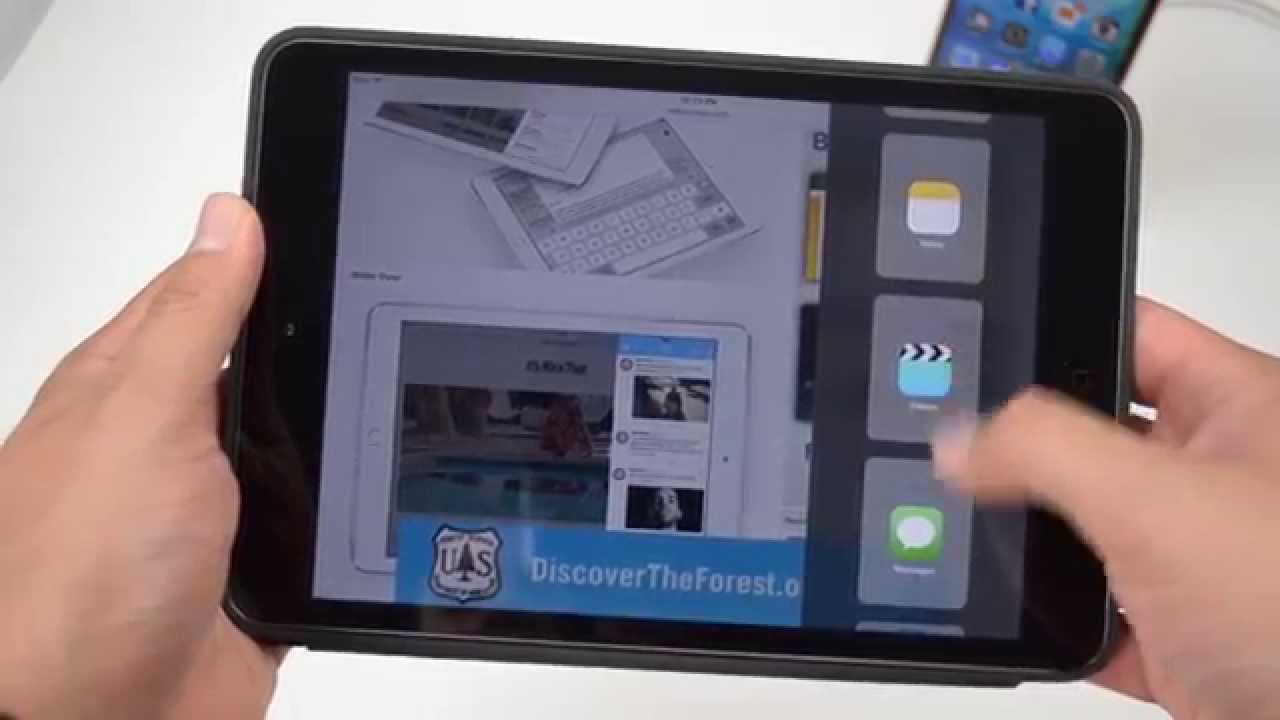

For more information, visit: http://www.redmondpie.com/ios-....9-beta-features-hand
How to download and install iOS 9 beta: http://www.redmondpie.com/ios-....9-beta-download-rele
Follow us on:
Twitter: http://Twitter.com/RedmondPie
Facebook: http://Facebook.com/RedmondPie
Google+: https://Google.com/+RedmondPie/
Follow Joel:
http://Twitter.com/JBTech17 - bsocially


IIS (Internet information services) is the Web Server That Runs on Microsoft Windows Operating systems, it can be installed on Bother Windows Server or Windows Client Machines like Windows 7,8 and 10.
IIS Web Server can be used to host both Managed .NET applications like ASP. NET and unmanaged code application like PHP or even Node JS.
But IIS is commonly used to host .NET Apps.
? Join My Free IIS Course ? http://h-y.me/iis-free-course
? Join My Full Mastery IIS Course (Limited Time Discount) ? http://h-y.me/IIS-COUSE
❤️ Support me? ? https://www.patreon.com/heducate
? https://h-educate.com/donate/
✅ Subscribe to get all Updates ? http://h-y.me/YT-Subscribe
⭕Getting Support ? Comment Below ?
? https://h-educate.com/ask
? Join My Academy and Get Limited Discounts:
1- Install & Configure Your SMTP PowerMTA Server + IP Rotation ? http://h-y.me/pmta-course
2- Build Your Own SMTP Email Server and Send Unlimited Emails! ? http://h-y.me/smtp-course
3- Build Your Own Web Server - Start With Self Managed Hosting! ? http://h-y.me/mws-course
? You Might be Interested in (Free Tutorials):
? YouTube Growth Help: http://h-y.me/YouTube-Help-Videos
? Making Money Online Series: http://h-y.me/Make-Money-Online
✉️ Email Marketing Training Series: http://h-y.me/Email-Marketing-Training
? WordPress Training Series: http://h-y.me/WordPress-Training-Series
?️ IT Pro Series: http://h-y.me/IT-Training
? Check out Also My Premium Courses:
https://h-educate.com/premium
Copyright © H-educate. Any reproduction or illegal distribution of the content in any form will result in immediate action against the person concerned.
Primary Author and Founder of H-educate: Hassan Aboul Hassan
Contact Email: support@h-educate.com
#h_educate ##windowsserver2019 #webserver - bsocially


Mass Transit, Pathways, TM:PE, Vanilla Fixes...we do it all! :-)
➤If you want me to FIX YOUR CITY:
1) Tweet me the Steam Workshop link AND use #FixYourCity
2) Or Comment on the video AND use #FixYourCity
3) Tell me what you want FIXED! Parks? Industry? Mass Transit? Traffic? Let me know! :-)
➤Want a District or Park Named after you? Support me on Patreon:
- http://www.patreon.com/Biffa2001
➤Buy Cities Skylines via my Affiliate link & support the channel:
https://paradoxinteractive.pxf.....io/CitiesSkylines-C
https://paradoxinteractive.pxf.....io/CitiesSkylines-G
➤My City Fixing Mods Collection:
https://steamcommunity.com/sha....redfiles/filedetails
➤City Supplied by SenorPug26
- Pre Traffic Fixing
https://steamcommunity.com/sha....redfiles/filedetails
- Post Traffic Fixing
TBC
➤Join My Discord:
- https://discord.gg/joinbiffa
➤Where to FOLLOW Me:
- Indie Games: https://www.youtube.com/BiffaPlaysIndie
- Strategy Games: https://www.youtube.com/BiffaPlaysStrategy
- Minecraft: https://www.youtube.com/BiffaPlaysMinecraft
- Livestream: http://www.twitch.tv/biffa2001
- Twitter: @biffa2001
Enjoy my Cities Skylines Gameplay. Putting my town planning to the test and fixing up your cities problems. Enjoy :-)
➤Intro/Outro & Timelapse Music:
Chimez - Dan Henig
Arpy - Dan Henig
Searching For You - White Hex
Midnight - Dan Henig
Orange Foot - Dan Henig
Tonight Is Never - White Hex
Flames - Dan Henig
Pluck It Up - Dan Henig
Wrong - Dan Henig
Shoulder Closures - Gunnar Olsen
Dream Boat - Coyote Hearing
Beach Disco - Dougie Wood
Nobody Calls It San Fran - Coyote Hearing
Hyperspeed - Eveningland
PLAYLISTS:
➤Cities Skylines - FIX YOUR CITY
https://www.youtube.com/playli....st?list=PLR5G_Kc9r-J
➤Current Build Series (Kerrisdale Map): https://www.youtube.com/playli....st?list=PLR5G_Kc9r-J
➤Cities Skylines Project Dam Snow: https://www.youtube.com/playli....st?list=PLR5G_Kc9r-J
➤Cities Skylines Industries: https://www.youtube.com/playli....st?list=PLR5G_Kc9r-J
➤Cities Skylines Real Time: https://www.youtube.com/playli....st?list=PLR5G_Kc9r-J
➤Cities Skylines Parklife: https://www.youtube.com/playli....st?list=PLR5G_Kc9r-J
➤Cities Skylines Maximum Disasters: https://www.youtube.com/playli....st?list=PLR5G_Kc9r-J
➤Cities Skylines Green Cities: https://goo.gl/pB28pS
➤Cities Skylines Gameplay Mass Transit: https://goo.gl/LIldsj
➤Cities Skyline Natural Disaster Comedy Short
"DISASTER STRIKES LONDON!":
https://youtu.be/ysY0glb22x4
➤Cities Skyline Natural Disaster (inc Scenarios): https://goo.gl/hgXj4c
➤Cities Skylines Unlimited Mods: https://goo.gl/LBzkua
➤Cities Skylines: Snowfall DLC: https://goo.gl/jD8g5G
➤Cities Skylines: After Dark DLC: https://goo.gl/MCNlgW
➤Cities Skylines: Heavenly Island Map: https://goo.gl/bVZGsE
➤Cities Skylines: https://goo.gl/iO3cjK
Cities Skylines Industries:
In one of the most in-depth expansions in Cities: Skylines history, Industry becomes a larger and more meaningful part of the game with this expansion. Players can customize their industrial areas with supply chains for the four different resource types and unique factories. Well managed industry areas will level up and become more efficient. Aside from production chains, there is a new city service for handling mail and the cargo airport eases import and export of factory goods. There are FIVE new maps, new policies, new city services, new buildings (including resource extractors, manufacturers, warehouses and unique factories) and more.
Key Features:
- MAKE IT HAPPEN
Follow your products from harvesting to processing, storage and production, then transport them to commercial zones or export to other cities.
- CAPTAIN YOUR OWN INDUSTRIES
Define an area with the industry area tool and place highly specialized industrial buildings to build and manage the production chain from raw material extraction up to final end product. Industry Areas are divided into four types based on the natural resource they are processing: Farming, Forest, Ore and Oil. These areas can level up upon reaching productions goals and staffing requirements.
- BUILD IT UP, BUTTERCUP
New industrial buildings include Extractors, Warehouse Facilities, Processing and Auxiliary Buildings, Industrial Props and Roads. Unique Factories, such as Food, Toy, Furniture, Car and Electronics produce luxury products, and require a large number of workers, water and electricity as well as input from your industries.
- GO POSTAL
Boost your citizens’ well-being with mail delivery and collection services. Post sorting facilities handle mail between outside connections and the post offices, and new Post Van and Truck vehicles enable the carriage.
- WONK HARD
#citiesskylines #biffaplays #CSFixIt - bsocially
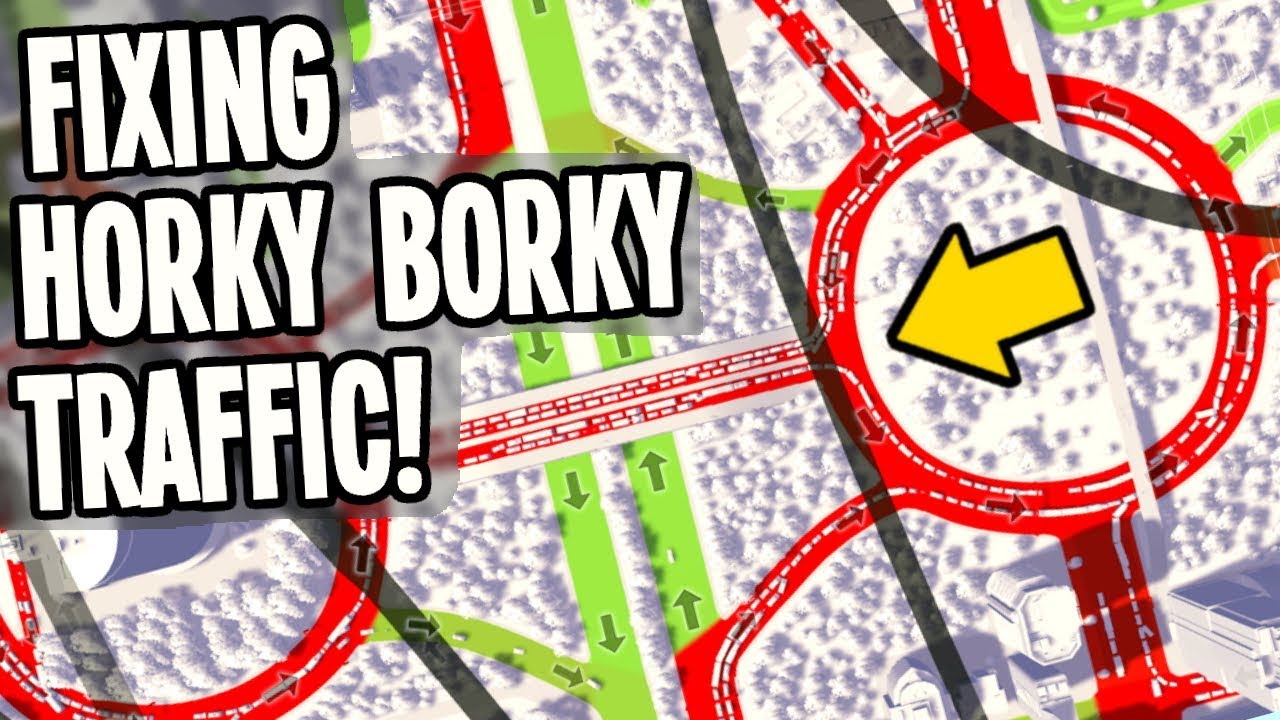

Can we fix it? Yes we can! Enjoy :-)
➤If you want me to FIX YOUR CITY use this form:
https://forms.gle/N4D5u4jgqBQr5UZH7
➤Want a District or Park Named after you? Support me on Patreon:
- http://www.patreon.com/Biffa2001
➤Buy Cities Skylines via my Affiliate link & support the channel:
https://paradoxinteractive.pxf.....io/CitiesSkylines-C
https://paradoxinteractive.pxf.....io/CitiesSkylines-G
➤My City Fixing Mods Collection:
https://steamcommunity.com/sha....redfiles/filedetails
➤City Supplied by TIN
- Pre Traffic Fixing
https://steamcommunity.com/sha....redfiles/filedetails
- Post Traffic Fixing
TBC
➤Join My Discord:
- https://discord.gg/joinbiffa
➤Where to FOLLOW Me:
- Indie Games: https://www.youtube.com/BiffaPlaysIndie
- Strategy Games: https://www.youtube.com/BiffaPlaysStrategy
- Minecraft: https://www.youtube.com/BiffaPlaysMinecraft
- Livestream: http://www.twitch.tv/biffa2001
- Twitter: @biffa2001
Enjoy my Cities Skylines Gameplay. Putting my town planning to the test and fixing up your cities problems. Enjoy :-)
➤Intro/Outro & Timelapse Music:
Chimez - Dan Henig
Arpy - Dan Henig
Searching For You - White Hex
Midnight - Dan Henig
Orange Foot - Dan Henig
Tonight Is Never - White Hex
Flames - Dan Henig
Pluck It Up - Dan Henig
Wrong - Dan Henig
Shoulder Closures - Gunnar Olsen
Dream Boat - Coyote Hearing
Beach Disco - Dougie Wood
Nobody Calls It San Fran - Coyote Hearing
Hyperspeed - Eveningland
PLAYLISTS:
➤Cities Skylines - FIX YOUR CITY
https://www.youtube.com/playli....st?list=PLR5G_Kc9r-J
➤Current Build Series (Kerrisdale Map): https://www.youtube.com/playli....st?list=PLR5G_Kc9r-J
➤Cities Skylines Project Dam Snow: https://www.youtube.com/playli....st?list=PLR5G_Kc9r-J
➤Cities Skylines Industries: https://www.youtube.com/playli....st?list=PLR5G_Kc9r-J
➤Cities Skylines Real Time: https://www.youtube.com/playli....st?list=PLR5G_Kc9r-J
➤Cities Skylines Parklife: https://www.youtube.com/playli....st?list=PLR5G_Kc9r-J
➤Cities Skylines Maximum Disasters: https://www.youtube.com/playli....st?list=PLR5G_Kc9r-J
➤Cities Skylines Green Cities: https://goo.gl/pB28pS
➤Cities Skylines Gameplay Mass Transit: https://goo.gl/LIldsj
➤Cities Skyline Natural Disaster Comedy Short
"DISASTER STRIKES LONDON!":
https://youtu.be/ysY0glb22x4
➤Cities Skyline Natural Disaster (inc Scenarios): https://goo.gl/hgXj4c
➤Cities Skylines Unlimited Mods: https://goo.gl/LBzkua
➤Cities Skylines: Snowfall DLC: https://goo.gl/jD8g5G
➤Cities Skylines: After Dark DLC: https://goo.gl/MCNlgW
➤Cities Skylines: Heavenly Island Map: https://goo.gl/bVZGsE
➤Cities Skylines: https://goo.gl/iO3cjK
Cities Skylines Industries:
In one of the most in-depth expansions in Cities: Skylines history, Industry becomes a larger and more meaningful part of the game with this expansion. Players can customize their industrial areas with supply chains for the four different resource types and unique factories. Well managed industry areas will level up and become more efficient. Aside from production chains, there is a new city service for handling mail and the cargo airport eases import and export of factory goods. There are FIVE new maps, new policies, new city services, new buildings (including resource extractors, manufacturers, warehouses and unique factories) and more.
Key Features:
- MAKE IT HAPPEN
Follow your products from harvesting to processing, storage and production, then transport them to commercial zones or export to other cities.
- CAPTAIN YOUR OWN INDUSTRIES
Define an area with the industry area tool and place highly specialized industrial buildings to build and manage the production chain from raw material extraction up to final end product. Industry Areas are divided into four types based on the natural resource they are processing: Farming, Forest, Ore and Oil. These areas can level up upon reaching productions goals and staffing requirements.
- BUILD IT UP, BUTTERCUP
New industrial buildings include Extractors, Warehouse Facilities, Processing and Auxiliary Buildings, Industrial Props and Roads. Unique Factories, such as Food, Toy, Furniture, Car and Electronics produce luxury products, and require a large number of workers, water and electricity as well as input from your industries.
- GO POSTAL
Boost your citizens’ well-being with mail delivery and collection services. Post sorting facilities handle mail between outside connections and the post offices, and new Post Van and Truck vehicles enable the carriage.
- WONK HARD
#citiesskylines #biffaplays #CSFixIt - bsocially


How large will the City grow in only ONE SQUARE? Comment below!
➤Buy Cities Skylines Industries via my Affiliate link & support the channel: https://paradoxinteractive.pxf.....io/c/1318251/524451
➤Want a District or Park Named after you? Support me on Patreon:
- http://www.patreon.com/Biffa2001
➤Join My Discord:
- https://discord.gg/joinbiffa
➤Where to FOLLOW Me:
- Indie Games: https://www.youtube.com/biffa2001
- Strategy: https://goo.gl/QhdvyX
- Minecraft: https://www.youtube.com/c/BiffaPlays
- Twitter: @biffa2001
- Livestream: http://www.twitch.tv/biffa2001
➤Mods & Assets List for this series:
https://steamcommunity.com/sha....redfiles/filedetails
PLAYLISTS:
➤Cities Skylines Project Dam Snow: https://www.youtube.com/playli....st?list=PLR5G_Kc9r-J
➤Cities Skylines Industries: https://www.youtube.com/playli....st?list=PLR5G_Kc9r-J
➤Cities Skylines Real Time: https://www.youtube.com/playli....st?list=PLR5G_Kc9r-J
➤Cities Skylines Parklife: https://www.youtube.com/playli....st?list=PLR5G_Kc9r-J
➤Cities Skylines Maximum Disasters: https://www.youtube.com/playli....st?list=PLR5G_Kc9r-J
➤Cities Skylines Green Cities: https://goo.gl/pB28pS
➤Cities Skylines Gameplay Mass Transit: https://goo.gl/LIldsj
➤Cities Skyline Natural Disaster Comedy Short
"DISASTER STRIKES LONDON!":
https://youtu.be/ysY0glb22x4
➤Cities Skyline Natural Disaster (inc Scenarios): https://goo.gl/hgXj4c
➤Cities Skylines Unlimited Mods: https://goo.gl/LBzkua
➤Cities Skylines: Snowfall DLC: https://goo.gl/jD8g5G
➤Cities Skylines: After Dark DLC: https://goo.gl/MCNlgW
➤Cities Skylines: Heavenly Island Map: https://goo.gl/bVZGsE
➤Cities Skylines: https://goo.gl/iO3cjK
Enjoy my Cities Skylines Gameplay. Industries is the latest expansion for Cities: Skylines, the award-winning city-building game, adding new ways for players to build earth-friendly towns.
In one of the most in-depth expansions in Cities: Skylines history, Industry becomes a larger and more meaningful part of the game with this expansion. Players can customize their industrial areas with supply chains for the four different resource types and unique factories. Well managed industry areas will level up and become more efficient. Aside from production chains, there is a new city service for handling mail and the cargo airport eases import and export of factory goods. There are FIVE new maps, new policies, new city services, new buildings (including resource extractors, manufacturers, warehouses and unique factories) and more.
Key Features:
- MAKE IT HAPPEN
Follow your products from harvesting to processing, storage and production, then transport them to commercial zones or export to other cities.
- CAPTAIN YOUR OWN INDUSTRIES
Define an area with the industry area tool and place highly specialized industrial buildings to build and manage the production chain from raw material extraction up to final end product. Industry Areas are divided into four types based on the natural resource they are processing: Farming, Forest, Ore and Oil. These areas can level up upon reaching productions goals and staffing requirements.
- BUILD IT UP, BUTTERCUP
New industrial buildings include Extractors, Warehouse Facilities, Processing and Auxiliary Buildings, Industrial Props and Roads. Unique Factories, such as Food, Toy, Furniture, Car and Electronics produce luxury products, and require a large number of workers, water and electricity as well as input from your industries.
- SHIP IT
Manage traffic and logistics with industrial warehouses and the use of the new Cargo Services including a cargo airport.
GO POSTAL
Boost your citizens’ well-being with mail delivery and collection services. Post sorting facilities handle mail between outside connections and the post offices, and new Post Van and Truck vehicles enable the carriage.
- WONK HARD
Three new Industry Policies and four City-wide Policies, including Workers’ Union, Sorting, Tolls, Wi-Fi, Logistics, Work Safety and Automation.
- FIVE NEW MAPS
Rich in natural resources, transportation options and industrial opportunities, these new maps have all the right stuff.
FOUR NEW HATS FOR CHIRPER!
#citiesskylines #biffaplays #citiesskylineschallenge - bsocially


Discover EVERYTHING new in the latest 2 new Content Creator Packs for Cities Skylines: "Bridges & Piers" and "Train Stations". Want a steam key? Please consider using my links below:
➤Train Stations by Bad Peanut: https://paradoxinteractive.pxf.....io/CitiesSkylines-G
➤Bridges & Piers by Armesto: https://paradoxinteractive.pxf.....io/CitiesSkylines-G
➤If you wish to Support me on Patreon:
- http://www.patreon.com/Biffa2001
➤My New Tealand Mods, Assets, Map & Visual Setup Collection
https://steamcommunity.com/sha....redfiles/filedetails
➤Join this channel to get access to perks:
https://www.youtube.com/channe....l/UCYzO4HZxgXc2UJQD5
➤Buy Cities Skylines via my Affiliate link to support the channel too (you receive a steam key, I receive a small % of the sale):
https://paradoxinteractive.i38....e.net/SunsetHarbourD
https://paradoxinteractive.i38....e.net/ModernJapanPac
https://paradoxinteractive.i38....e.net/ModernCityCent
https://paradoxinteractive.pxf.....io/CitiesSkylines-C
https://paradoxinteractive.pxf.....io/CitiesSkylines-G
➤If you want me to FIX YOUR CITY use this form:
https://forms.gle/N4D5u4jgqBQr5UZH7
➤Mods & Assets Collections:
- Mods & Map Collection for Teaport
https://steamcommunity.com/sha....redfiles/filedetails
- My City Fixing Mods Collection
https://steamcommunity.com/sha....redfiles/filedetails
-
My New (Unnamed) City Mods, Assets, Map, Setup Collection
https://steamcommunity.com/sha....redfiles/filedetails
➤Join My Discord & say Hi!:
- https://discord.gg/joinbiffa
➤Where to FOLLOW Me:
- Indie Games: https://www.youtube.com/BiffaPlaysIndie
- Livestream: http://www.twitch.tv/biffa2001
- Twitter: @biffa2001
Enjoy my Cities Skylines Gameplay. Putting my town planning to the test and fixing up your cities problems and building a brand new city. Learn how to start your new city and what mods I find are the best to get started with. Enjoy :-)
➤Music:
All music used is by Patrick Patrikios & Bobby Richards courtesy of the YouTube Audio Library
Know Myself, Forget Me Not, Muriel, Stairway, Feels, Project, Moons, Find Me Here, Ocean View, Dark Side, Average, Cole Water, Cover, Beside Me,
➤Sunset Harbour Patch Notes:
https://store.steampowered.com..../newshub/app/255710/
➤PLAYLISTS:
- Cities Skylines - Teaport City Build
https://www.youtube.com/playli....st?list=PLR5G_Kc9r-J
- Cities Skylines - TeaVille City Build
https://www.youtube.com/playli....st?list=PLR5G_Kc9r-J
- Cities Skylines - FIX YOUR CITY
https://www.youtube.com/playli....st?list=PLR5G_Kc9r-J
- City Build Series (Kerrisdale Map): https://www.youtube.com/playli....st?list=PLR5G_Kc9r-J
- Cities Skylines Project Dam Snow: https://www.youtube.com/playli....st?list=PLR5G_Kc9r-J
- Cities Skylines Industries: https://www.youtube.com/playli....st?list=PLR5G_Kc9r-J
- Cities Skylines Real Time: https://www.youtube.com/playli....st?list=PLR5G_Kc9r-J
- Cities Skylines Parklife: https://www.youtube.com/playli....st?list=PLR5G_Kc9r-J
- Cities Skylines Maximum Disasters: https://www.youtube.com/playli....st?list=PLR5G_Kc9r-J
- Cities Skylines Green Cities: https://goo.gl/pB28pS
- Cities Skylines Gameplay Mass Transit: https://goo.gl/LIldsj
- Cities Skyline Natural Disaster Comedy Short
"DISASTER STRIKES LONDON!":
https://youtu.be/ysY0glb22x4
- Cities Skyline Natural Disaster (inc Scenarios): https://goo.gl/hgXj4c
- Cities Skylines Unlimited Mods: https://goo.gl/LBzkua
- Cities Skylines: Snowfall DLC: https://goo.gl/jD8g5G
- Cities Skylines: After Dark DLC: https://goo.gl/MCNlgW
- Cities Skylines: Heavenly Island Map: https://goo.gl/bVZGsE
- Cities Skylines: https://goo.gl/iO3cjK
➤Cities Skylines Sunset Harbour:
- Underwater Friends
Explore the new fishing industry with control over fishing boats at sea and fish farms, adding a new commercial element to your city.
- Water Water Everywhere
Utilize Water Treatment Plants that process waste water for additional uses.
- Find Your Route
Explore new bus systems, including the Intercity Bus Service for transit between cities.
- Fly In Style
The Aviation Club building encourages small plane owners to take part in recreational flying.
- Five New Maps
Find a spot for the perfect city to build! Sunset Harbor includes a variety of different maps featuring boreal, tropical and temperate locales.
#citiesskylines #biffaplays #newtealand - bsocially


➤Buy Cities Skylines Industries via my Affiliate link & support the channel: https://paradoxinteractive.pxf.....io/c/1318251/524451
➤Want a District or Park Named after you? Support me on Patreon:
- http://www.patreon.com/Biffa2001
Let's Play Industries - enjoy :-)
➤Check out Lemonpopz:
https://www.youtube.com/watch?v=CJoWrrAIMXY
14x Large Warehouse Exchange Asset Download:
https://steamcommunity.com/sha....redfiles/filedetails
➤Join My Discord:
- https://discord.gg/joinbiffa
➤Where to FOLLOW Me:
- Indie Games: https://www.youtube.com/biffa2001
- Strategy: https://goo.gl/QhdvyX
- Minecraft: https://www.youtube.com/c/BiffaPlays
- Twitter: @biffa2001
- Livestream: http://www.twitch.tv/biffa2001
➤Mods & Assets List for this series:
Thanks to rdpeake for the list with links: https://docs.google.com/spread....sheets/d/1BF82aQT9NP
https://pastebin.com/fM8CJtst
➤Music:
Special Ed by Rondo Brothers
Lusciousness by Asher Fulero
PLAYLISTS:
➤Cities Skylines Industries: https://www.youtube.com/playli....st?list=PLR5G_Kc9r-J
➤Cities Skylines Real Time: https://www.youtube.com/playli....st?list=PLR5G_Kc9r-J
➤Cities Skylines Parklife: https://www.youtube.com/playli....st?list=PLR5G_Kc9r-J
➤Cities Skylines Maximum Disasters: https://www.youtube.com/playli....st?list=PLR5G_Kc9r-J
➤Cities Skylines Green Cities: https://goo.gl/pB28pS
➤Cities Skylines Gameplay Mass Transit: https://goo.gl/LIldsj
➤Cities Skyline Natural Disaster Comedy Short
"DISASTER STRIKES LONDON!":
https://youtu.be/ysY0glb22x4
➤Cities Skyline Natural Disaster (inc Scenarios): https://goo.gl/hgXj4c
➤Cities Skylines Unlimited Mods: https://goo.gl/LBzkua
➤Cities Skylines: Snowfall DLC: https://goo.gl/jD8g5G
➤Cities Skylines: After Dark DLC: https://goo.gl/MCNlgW
➤Cities Skylines: Heavenly Island Map: https://goo.gl/bVZGsE
➤Cities Skylines: https://goo.gl/iO3cjK
Enjoy my Cities Skylines Gameplay. Industries is the latest expansion for Cities: Skylines, the award-winning city-building game, adding new ways for players to build earth-friendly towns.
In one of the most in-depth expansions in Cities: Skylines history, Industry becomes a larger and more meaningful part of the game with this expansion. Players can customize their industrial areas with supply chains for the four different resource types and unique factories. Well managed industry areas will level up and become more efficient. Aside from production chains, there is a new city service for handling mail and the cargo airport eases import and export of factory goods. There are FIVE new maps, new policies, new city services, new buildings (including resource extractors, manufacturers, warehouses and unique factories) and more.
Key Features:
- MAKE IT HAPPEN
Follow your products from harvesting to processing, storage and production, then transport them to commercial zones or export to other cities.
- CAPTAIN YOUR OWN INDUSTRIES
Define an area with the industry area tool and place highly specialized industrial buildings to build and manage the production chain from raw material extraction up to final end product. Industry Areas are divided into four types based on the natural resource they are processing: Farming, Forest, Ore and Oil. These areas can level up upon reaching productions goals and staffing requirements.
- BUILD IT UP, BUTTERCUP
New industrial buildings include Extractors, Warehouse Facilities, Processing and Auxiliary Buildings, Industrial Props and Roads. Unique Factories, such as Food, Toy, Furniture, Car and Electronics produce luxury products, and require a large number of workers, water and electricity as well as input from your industries.
- SHIP IT
Manage traffic and logistics with industrial warehouses and the use of the new Cargo Services including a cargo airport.
GO POSTAL
Boost your citizens’ well-being with mail delivery and collection services. Post sorting facilities handle mail between outside connections and the post offices, and new Post Van and Truck vehicles enable the carriage.
- WONK HARD
Three new Industry Policies and four City-wide Policies, including Workers’ Union, Sorting, Tolls, Wi-Fi, Logistics, Work Safety and Automation.
- FIVE NEW MAPS
Rich in natural resources, transportation options and industrial opportunities, these new maps have all the right stuff.
FOUR NEW HATS FOR CHIRPER!
#citiesskylines #citiesskylinesindustries #biffaplays - bsocially


So many Terrible Junctions in this city. Let's Fix & Grow! Enjoy :-)
➤Want a District or Park Named after you? Support me on Patreon:
- http://www.patreon.com/Biffa2001
➤Buy Cities Skylines via my Affiliate link & support the channel:
https://paradoxinteractive.i38....e.net/ModernCityCent
https://paradoxinteractive.pxf.....io/CitiesSkylines-C
https://paradoxinteractive.pxf.....io/CitiesSkylines-G
Cities: Skylines - Content Creator Pack: Modern City Center:
➤Buy here: https://paradoxinteractive.i38....e.net/ModernCityCent
➤Join My Discord:
- https://discord.gg/joinbiffa
➤My City Fixing Mods Collection:
https://steamcommunity.com/sha....redfiles/filedetails
➤Mods & Map Collection for TeaVille
https://steamcommunity.com/sha....redfiles/filedetails
➤If you want me to FIX YOUR CITY use this form:
https://forms.gle/N4D5u4jgqBQr5UZH7
➤Where to FOLLOW Me:
- Indie Games: https://www.youtube.com/BiffaPlaysIndie
- Livestream: http://www.twitch.tv/biffa2001
- Twitter: @biffa2001
➤City Supplied by JBizzle
https://steamcommunity.com/sha....redfiles/filedetails
Enjoy my Cities Skylines Gameplay. Putting my town planning to the test and fixing up your cities problems. Enjoy :-)
➤Music:
Static & Princess by Ramzoid
Sky Scraper by Geographer
LS, Express, Finding Me & Melissa by Eveningland
➤PLAYLISTS:
- Cities Skylines - TeaVille City Build
https://www.youtube.com/playli....st?list=PLR5G_Kc9r-J
- Cities Skylines - FIX YOUR CITY
https://www.youtube.com/playli....st?list=PLR5G_Kc9r-J
- City Build Series (Kerrisdale Map): https://www.youtube.com/playli....st?list=PLR5G_Kc9r-J
- Cities Skylines Project Dam Snow: https://www.youtube.com/playli....st?list=PLR5G_Kc9r-J
- Cities Skylines Industries: https://www.youtube.com/playli....st?list=PLR5G_Kc9r-J
- Cities Skylines Real Time: https://www.youtube.com/playli....st?list=PLR5G_Kc9r-J
- Cities Skylines Parklife: https://www.youtube.com/playli....st?list=PLR5G_Kc9r-J
- Cities Skylines Maximum Disasters: https://www.youtube.com/playli....st?list=PLR5G_Kc9r-J
- Cities Skylines Green Cities: https://goo.gl/pB28pS
- Cities Skylines Gameplay Mass Transit: https://goo.gl/LIldsj
- Cities Skyline Natural Disaster Comedy Short
"DISASTER STRIKES LONDON!":
https://youtu.be/ysY0glb22x4
- Cities Skyline Natural Disaster (inc Scenarios): https://goo.gl/hgXj4c
- Cities Skylines Unlimited Mods: https://goo.gl/LBzkua
- Cities Skylines: Snowfall DLC: https://goo.gl/jD8g5G
- Cities Skylines: After Dark DLC: https://goo.gl/MCNlgW
- Cities Skylines: Heavenly Island Map: https://goo.gl/bVZGsE
- Cities Skylines: https://goo.gl/iO3cjK
➤Cities Skylines Industries:
In one of the most in-depth expansions in Cities: Skylines history, Industry becomes a larger and more meaningful part of the game with this expansion. Players can customize their industrial areas with supply chains for the four different resource types and unique factories. Well managed industry areas will level up and become more efficient. Aside from production chains, there is a new city service for handling mail and the cargo airport eases import and export of factory goods. There are FIVE new maps, new policies, new city services, new buildings (including resource extractors, manufacturers, warehouses and unique factories) and more.
Key Features:
- MAKE IT HAPPEN
Follow your products from harvesting to processing, storage and production, then transport them to commercial zones or export to other cities.
- CAPTAIN YOUR OWN INDUSTRIES
Define an area with the industry area tool and place highly specialized industrial buildings to build and manage the production chain from raw material extraction up to final end product. Industry Areas are divided into four types based on the natural resource they are processing: Farming, Forest, Ore and Oil. These areas can level up upon reaching productions goals and staffing requirements.
- BUILD IT UP, BUTTERCUP
New industrial buildings include Extractors, Warehouse Facilities, Processing and Auxiliary Buildings, Industrial Props and Roads. Unique Factories, such as Food, Toy, Furniture, Car and Electronics produce luxury products, and require a large number of workers, water and electricity as well as input from your industries.
- GO POSTAL
Boost your citizens’ well-being with mail delivery and collection services. Post sorting facilities handle mail between outside connections and the post offices, and new Post Van and Truck vehicles enable the carriage.
- WONK HARD
#citiesskylines #biffaplays #CSFixIt - bsocially


This Clover Leaf city seems to have too many roundabouts! Enjoy :-)
➤If you want me to FIX YOUR CITY use this form:
https://forms.gle/N4D5u4jgqBQr5UZH7
➤Support me on Patreon:
- http://www.patreon.com/Biffa2001
➤Buddys Channel (Top Tier Patron Supporter)
https://www.youtube.com/user/buddy1927wot
➤Buy Cities Skylines via my Affiliate link & support the channel:
https://paradoxinteractive.pxf.....io/CitiesSkylines-C
https://paradoxinteractive.pxf.....io/CitiesSkylines-G
➤My City Fixing Mods Collection:
https://steamcommunity.com/sha....redfiles/filedetails
➤City Supplied by Phantome92- Pre Traffic Fixing
https://steamcommunity.com/sha....redfiles/filedetails
➤Join My Discord:
- https://discord.gg/joinbiffa
➤Where to FOLLOW Me:
- Indie Games: https://www.youtube.com/BiffaPlaysIndie
- Livestream: http://www.twitch.tv/biffa2001
- Twitter: @biffa2001
Enjoy my Cities Skylines Gameplay. Putting my town planning to the test and fixing up your cities problems. Enjoy :-)
➤Intro/Outro & Timelapse Music:
Chimez - Dan Henig
Arpy - Dan Henig
Searching For You - White Hex
Midnight - Dan Henig
Orange Foot - Dan Henig
Tonight Is Never - White Hex
Flames - Dan Henig
Pluck It Up - Dan Henig
Wrong - Dan Henig
Shoulder Closures - Gunnar Olsen
Dream Boat - Coyote Hearing
Beach Disco - Dougie Wood
Nobody Calls It San Fran - Coyote Hearing
Hyperspeed - Eveningland
PLAYLISTS:
➤Cities Skylines - FIX YOUR CITY
https://www.youtube.com/playli....st?list=PLR5G_Kc9r-J
➤Current Build Series (Kerrisdale Map): https://www.youtube.com/playli....st?list=PLR5G_Kc9r-J
➤Cities Skylines Project Dam Snow: https://www.youtube.com/playli....st?list=PLR5G_Kc9r-J
➤Cities Skylines Industries: https://www.youtube.com/playli....st?list=PLR5G_Kc9r-J
➤Cities Skylines Real Time: https://www.youtube.com/playli....st?list=PLR5G_Kc9r-J
➤Cities Skylines Parklife: https://www.youtube.com/playli....st?list=PLR5G_Kc9r-J
➤Cities Skylines Maximum Disasters: https://www.youtube.com/playli....st?list=PLR5G_Kc9r-J
➤Cities Skylines Green Cities: https://goo.gl/pB28pS
➤Cities Skylines Gameplay Mass Transit: https://goo.gl/LIldsj
➤Cities Skyline Natural Disaster Comedy Short
"DISASTER STRIKES LONDON!":
https://youtu.be/ysY0glb22x4
➤Cities Skyline Natural Disaster (inc Scenarios): https://goo.gl/hgXj4c
➤Cities Skylines Unlimited Mods: https://goo.gl/LBzkua
➤Cities Skylines: Snowfall DLC: https://goo.gl/jD8g5G
➤Cities Skylines: After Dark DLC: https://goo.gl/MCNlgW
➤Cities Skylines: Heavenly Island Map: https://goo.gl/bVZGsE
➤Cities Skylines: https://goo.gl/iO3cjK
Cities Skylines Industries:
In one of the most in-depth expansions in Cities: Skylines history, Industry becomes a larger and more meaningful part of the game with this expansion. Players can customize their industrial areas with supply chains for the four different resource types and unique factories. Well managed industry areas will level up and become more efficient. Aside from production chains, there is a new city service for handling mail and the cargo airport eases import and export of factory goods. There are FIVE new maps, new policies, new city services, new buildings (including resource extractors, manufacturers, warehouses and unique factories) and more.
Key Features:
- MAKE IT HAPPEN
Follow your products from harvesting to processing, storage and production, then transport them to commercial zones or export to other cities.
- CAPTAIN YOUR OWN INDUSTRIES
Define an area with the industry area tool and place highly specialized industrial buildings to build and manage the production chain from raw material extraction up to final end product. Industry Areas are divided into four types based on the natural resource they are processing: Farming, Forest, Ore and Oil. These areas can level up upon reaching productions goals and staffing requirements.
- BUILD IT UP, BUTTERCUP
New industrial buildings include Extractors, Warehouse Facilities, Processing and Auxiliary Buildings, Industrial Props and Roads. Unique Factories, such as Food, Toy, Furniture, Car and Electronics produce luxury products, and require a large number of workers, water and electricity as well as input from your industries.
- GO POSTAL
Boost your citizens’ well-being with mail delivery and collection services. Post sorting facilities handle mail between outside connections and the post offices, and new Post Van and Truck vehicles enable the carriage.
- WONK HARD
#citiesskylines #biffaplays #CSFixIt - bsocially


Cool Roundabout district in in today's Cities Skylines. Enjoy :-)
➤Buy Cities Skylines via my Affiliate link & support the channel:
https://paradoxinteractive.pxf.....io/CitiesSkylines-C
https://paradoxinteractive.pxf.....io/CitiesSkylines-G
➤Want me to FIX your City in a future episode?
1) Upload your City save to the Steam Workshop (please remove unnecesary mods & music packs)
2) Send me the link here OR on Twitter (@Biffa2001)
3) Tell me what you want FIXED! Parks? Industry? Mass Transit? Traffic? Let me know! :-)
➤Want a District or Park Named after you? Support me on Patreon:
- http://www.patreon.com/Biffa2001
➤City Supplied by BaconPieIs
- Pre Traffic Fixing
https://steamcommunity.com/sha....redfiles/filedetails
- Post Traffic Fixing
https://steamcommunity.com/sha....redfiles/filedetails
➤Join My Discord:
- https://discord.gg/joinbiffa
➤Where to FOLLOW Me:
- Indie Games: https://www.youtube.com/BiffaPlaysIndie
- Strategy Games: https://www.youtube.com/BiffaPlaysStrategy
- Minecraft: https://www.youtube.com/BiffaPlaysMinecraft
- Livestream: http://www.twitch.tv/biffa2001
- Twitter: @biffa2001
Enjoy my Cities Skylines Trains Gameplay. Putting my town planning to the test and fixing up your cities problems. Enjoy :-)
➤Timelapse Music is from the Synthetic Dawn Cities Skylines Radio Station.
PLAYLISTS:
➤Cities Skylines - FIX YOUR CITY
https://www.youtube.com/playli....st?list=PLR5G_Kc9r-J
➤Current Build Series (Kerrisdale Map): https://www.youtube.com/playli....st?list=PLR5G_Kc9r-J
➤Cities Skylines Project Dam Snow: https://www.youtube.com/playli....st?list=PLR5G_Kc9r-J
➤Cities Skylines Industries: https://www.youtube.com/playli....st?list=PLR5G_Kc9r-J
➤Cities Skylines Real Time: https://www.youtube.com/playli....st?list=PLR5G_Kc9r-J
➤Cities Skylines Parklife: https://www.youtube.com/playli....st?list=PLR5G_Kc9r-J
➤Cities Skylines Maximum Disasters: https://www.youtube.com/playli....st?list=PLR5G_Kc9r-J
➤Cities Skylines Green Cities: https://goo.gl/pB28pS
➤Cities Skylines Gameplay Mass Transit: https://goo.gl/LIldsj
➤Cities Skyline Natural Disaster Comedy Short
"DISASTER STRIKES LONDON!":
https://youtu.be/ysY0glb22x4
➤Cities Skyline Natural Disaster (inc Scenarios): https://goo.gl/hgXj4c
➤Cities Skylines Unlimited Mods: https://goo.gl/LBzkua
➤Cities Skylines: Snowfall DLC: https://goo.gl/jD8g5G
➤Cities Skylines: After Dark DLC: https://goo.gl/MCNlgW
➤Cities Skylines: Heavenly Island Map: https://goo.gl/bVZGsE
➤Cities Skylines: https://goo.gl/iO3cjK
Cities Skylines Industries:
In one of the most in-depth expansions in Cities: Skylines history, Industry becomes a larger and more meaningful part of the game with this expansion. Players can customize their industrial areas with supply chains for the four different resource types and unique factories. Well managed industry areas will level up and become more efficient. Aside from production chains, there is a new city service for handling mail and the cargo airport eases import and export of factory goods. There are FIVE new maps, new policies, new city services, new buildings (including resource extractors, manufacturers, warehouses and unique factories) and more.
Key Features:
- MAKE IT HAPPEN
Follow your products from harvesting to processing, storage and production, then transport them to commercial zones or export to other cities.
- CAPTAIN YOUR OWN INDUSTRIES
Define an area with the industry area tool and place highly specialized industrial buildings to build and manage the production chain from raw material extraction up to final end product. Industry Areas are divided into four types based on the natural resource they are processing: Farming, Forest, Ore and Oil. These areas can level up upon reaching productions goals and staffing requirements.
- BUILD IT UP, BUTTERCUP
New industrial buildings include Extractors, Warehouse Facilities, Processing and Auxiliary Buildings, Industrial Props and Roads. Unique Factories, such as Food, Toy, Furniture, Car and Electronics produce luxury products, and require a large number of workers, water and electricity as well as input from your industries.
- SHIP IT
Manage traffic and logistics with industrial warehouses and the use of the new Cargo Services including a cargo airport.
GO POSTAL
Boost your citizens’ well-being with mail delivery and collection services. Post sorting facilities handle mail between outside connections and the post offices, and new Post Van and Truck vehicles enable the carriage.
- WONK HARD
Three new Industry Policies and four City-wide Policies, including Workers’ Union, Sorting, Tolls, Wi-Fi, Logistics, Work Safety and Automation.
#citiesskylines #biffaplays #CSFixIt - bsocially


Can One Roundabout make that much difference??? ;-)
➤If you want me to FIX YOUR CITY use this form:
https://forms.gle/N4D5u4jgqBQr5UZH7
➤Want a District or Park Named after you? Support me on Patreon:
- http://www.patreon.com/Biffa2001
➤Buy Cities Skylines via my Affiliate link & support the channel:
https://paradoxinteractive.pxf.....io/CitiesSkylines-C
https://paradoxinteractive.pxf.....io/CitiesSkylines-G
➤My City Fixing Mods Collection:
https://steamcommunity.com/sha....redfiles/filedetails
➤City Supplied by Velocity
- Pre Traffic Fixing
https://steamcommunity.com/sha....redfiles/filedetails
- Post Traffic Fixing
TBC
➤Join My Discord:
- https://discord.gg/joinbiffa
➤Where to FOLLOW Me:
- Indie Games: https://www.youtube.com/BiffaPlaysIndie
- Strategy Games: https://www.youtube.com/BiffaPlaysStrategy
- Minecraft: https://www.youtube.com/BiffaPlaysMinecraft
- Livestream: http://www.twitch.tv/biffa2001
- Twitter: @biffa2001
Enjoy my Cities Skylines Gameplay. Putting my town planning to the test and fixing up your cities problems. Enjoy :-)
➤Intro/Outro & Timelapse Music:
Chimez - Dan Henig
Arpy - Dan Henig
Searching For You - White Hex
Midnight - Dan Henig
Orange Foot - Dan Henig
Tonight Is Never - White Hex
Flames - Dan Henig
Pluck It Up - Dan Henig
Wrong - Dan Henig
Shoulder Closures - Gunnar Olsen
Dream Boat - Coyote Hearing
Beach Disco - Dougie Wood
Nobody Calls It San Fran - Coyote Hearing
Hyperspeed - Eveningland
PLAYLISTS:
➤Cities Skylines - FIX YOUR CITY
https://www.youtube.com/playli....st?list=PLR5G_Kc9r-J
➤Current Build Series (Kerrisdale Map): https://www.youtube.com/playli....st?list=PLR5G_Kc9r-J
➤Cities Skylines Project Dam Snow: https://www.youtube.com/playli....st?list=PLR5G_Kc9r-J
➤Cities Skylines Industries: https://www.youtube.com/playli....st?list=PLR5G_Kc9r-J
➤Cities Skylines Real Time: https://www.youtube.com/playli....st?list=PLR5G_Kc9r-J
➤Cities Skylines Parklife: https://www.youtube.com/playli....st?list=PLR5G_Kc9r-J
➤Cities Skylines Maximum Disasters: https://www.youtube.com/playli....st?list=PLR5G_Kc9r-J
➤Cities Skylines Green Cities: https://goo.gl/pB28pS
➤Cities Skylines Gameplay Mass Transit: https://goo.gl/LIldsj
➤Cities Skyline Natural Disaster Comedy Short
"DISASTER STRIKES LONDON!":
https://youtu.be/ysY0glb22x4
➤Cities Skyline Natural Disaster (inc Scenarios): https://goo.gl/hgXj4c
➤Cities Skylines Unlimited Mods: https://goo.gl/LBzkua
➤Cities Skylines: Snowfall DLC: https://goo.gl/jD8g5G
➤Cities Skylines: After Dark DLC: https://goo.gl/MCNlgW
➤Cities Skylines: Heavenly Island Map: https://goo.gl/bVZGsE
➤Cities Skylines: https://goo.gl/iO3cjK
Cities Skylines Industries:
In one of the most in-depth expansions in Cities: Skylines history, Industry becomes a larger and more meaningful part of the game with this expansion. Players can customize their industrial areas with supply chains for the four different resource types and unique factories. Well managed industry areas will level up and become more efficient. Aside from production chains, there is a new city service for handling mail and the cargo airport eases import and export of factory goods. There are FIVE new maps, new policies, new city services, new buildings (including resource extractors, manufacturers, warehouses and unique factories) and more.
Key Features:
- MAKE IT HAPPEN
Follow your products from harvesting to processing, storage and production, then transport them to commercial zones or export to other cities.
- CAPTAIN YOUR OWN INDUSTRIES
Define an area with the industry area tool and place highly specialized industrial buildings to build and manage the production chain from raw material extraction up to final end product. Industry Areas are divided into four types based on the natural resource they are processing: Farming, Forest, Ore and Oil. These areas can level up upon reaching productions goals and staffing requirements.
- BUILD IT UP, BUTTERCUP
New industrial buildings include Extractors, Warehouse Facilities, Processing and Auxiliary Buildings, Industrial Props and Roads. Unique Factories, such as Food, Toy, Furniture, Car and Electronics produce luxury products, and require a large number of workers, water and electricity as well as input from your industries.
- GO POSTAL
Boost your citizens’ well-being with mail delivery and collection services. Post sorting facilities handle mail between outside connections and the post offices, and new Post Van and Truck vehicles enable the carriage.
- WONK HARD
#citiesskylines #biffaplays #CSFixIt - bsocially


Kyiv Mayor Vitali Klitschko tells CNN’s Anderson Cooper his message for Vladimir Putin as the Russian military continues to try and move into the city. #CNN #News
Russia beefs up assaults in key cities, raising fears of more civilian deaths
https://www.cnn.com/2022/03/01..../europe/ukraine-russ
How CNN geolocates and verifies social media footage from Ukraine
https://www.cnn.com/2022/02/28..../world/ukraine-socia
Large explosion takes out government building in central Kharkiv
https://www.cnn.com/videos/wor....ld/2022/03/01/ukrain




