Top videos


Hay tres elementos de construcción que siempre han llamado mi atención: las escaleras, los puentes y las puertas. Las escaleras porque conectan diferentes niveles, los puentes porque unen territorios y las puertas porque simbolizan entradas y salidas. De hecho, hay puertas que solo Dios puede abrir y cerrar. Es probable que luego de este año tan convulso no tengamos las fuerzas necesarias para abrirlas, pero Él sí: solo debes confiar en Su Palabra y te usará como usa a los débiles para avergonzar a los fuertes y a los necios para avergonzar a los sabios.
Te invito a que te suscribas a mi canal y actives las notificaciones ? para seguir recibiendo Palabra que edificará tu vida.
¡Queremos orar por tus necesidades! Ingresa en: https://cashluna.org/tus-peticiones/
#PastorCashLuna #CashLuna #CasaDeDios
Facebook: https://www.facebook.com/pastorcashluna
Instagram: https://instagram.com/pastorcashluna/ - bsocially


Durante el congreso Hechos 29 tuve el gusto de compartir con jóvenes de distintos países. Debemos servirle a nuestro Señor desde nuestra juventud, para eso fue diseñada.
Aprende a vivir por FE con el nuevo libro del Pastor Cash Luna:
"NO ES POR VISTA"
https://goo.gl/9FxRgE
Facebook: https://www.facebook.com/pastorcashluna
instagram: https://instagram.com/pastorcashluna/ - bsocially
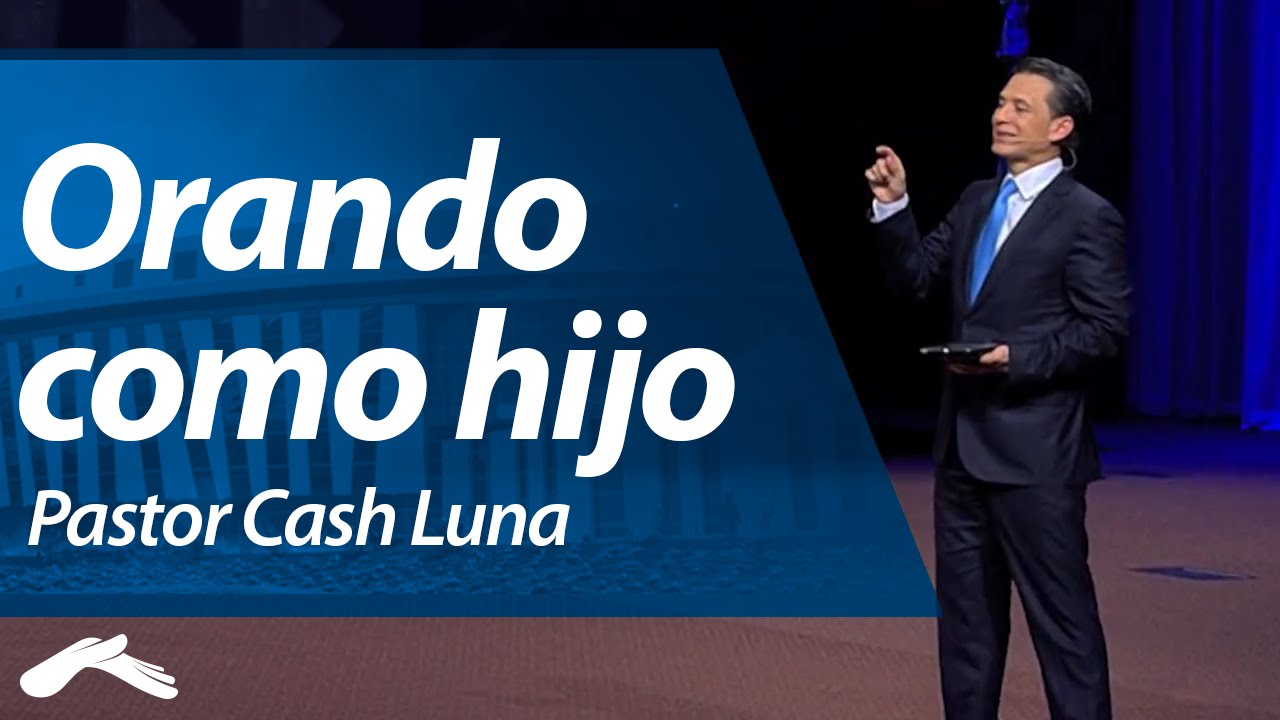

Sabemos que Dios nos da más abundantemente de lo que pedimos o entendemos, según Su poder que actúa en nosotros. Por ejemplo, si pedimos y oramos por diez unidades de amor y paciencia, seguramente Él nos dará doce unidades, sin regatear.
Aprende a vivir por FE con el nuevo libro del Pastor Cash Luna:
"NO ES POR VISTA"
https://goo.gl/9FxRgE - bsocially


El miedo económico lo debemos atacar teniendo confianza en el Señor, nuestro proveedor. El error en medio de la adversidad sería reaccionar de acuerdo con lo que sentimos y no a lo que creemos. En nuestra casa no faltará la provisión mientras confiemos en nuestro Padre. Si Él alimenta a las aves, ¿cómo no lo hará con nosotros, sus hijos? Seamos agradecidos y confiados porque Él sigue estando en control.
Te invito a que te suscribas a mi canal y actives las notificaciones ? para seguir recibiendo Palabra que edificará tu vida.
#StayHome #QuédateEnCasa #JuntosSaldremosAdelante
¡Queremos orar por tus necesidades! Ingresa en: https://cashluna.org/tus-peticiones/
Facebook: https://www.facebook.com/pastorcashluna
Instagram: https://instagram.com/pastorcashluna/ - bsocially


El poder de la excelencia - Pastor Cash Luna (Santiago - Chile)
____
https://www.facebook.com/PastorFernan...
https://www.facebook.com/unete/
Templo Principal Iglesia Cristo Tu Única Esperanza - bsocially


iOS 15 Beta 1 released for developers and later for public beta testers. Also, iPadOS 15 Beta 1, tvOS 15 Beta 1, watchOS 8 Beta 1 and macOS Monterey Beta 1 are out as well. This update brings big changes to FaceTime, Messages, Siri, Notifications, Maps, Photos, Search Safari, and will bring changes to Accessibility and more. In this video I go over all the features, updates and changes in iOS 15 using iPhone 6s Plus, iPad Pro 12.9, iPhone 11 and iPhone 12 Pro Max. #iOS15 #iPhone #apple
iOS Accessibility Features - https://apple.co/2RPOmN1
—————————————————————————
Watch Band I use on Amazon - https://amzn.to/2Kpb7zX
Screen Protectors on Amazon: http://geni.us/7rcHc
Apple Case I use on Amazon: http://geni.us/BNXPOn
Check AirPods Pro Prices - https://amzn.to/38hE8rE
Check AirPods 2 Prices - https://amzn.to/2TwhKGw
Wireless Charger I use for AirPods and iPhone - https://amzn.to/30s7K2F
------------------------------------------------------------------
***Time Codes***
00:00 - Introduction
00:05 - Public Beta release date
00:14 - Size
00:21 - iOS 15 Supported Devices
00:36 - Apple also released
00:54 - Build number
01:13 - New Features
01:34 - Wallpaper
02:24 - Widgets
03:35 - Focus
05:07 - Messages
06:28 - Keyboard
07:08 - FaceTime
08:51 - SharePlay
09:23 - Lock screen
09:47 - Notifications
10:39 - Spotlight search
11:07 - Maps
14:05 - Safari
15:30 - iCloud+
16:25 - Accessibility
18:02 - Notes and Reminders
18:36 - News
18:57 - Wallet
19:39 - Live Text
21:23 - Translate
22:19 - Photos
25:15 - Weather
25:55 - Health
27:39 - Privacy
28:29 - Find My
29:47 - Additional changes
30:50 - iPadOS 15
32:23 - Battery
32:45 - Performance
33:27 - Should you install iOS 15 Beta 1?
33:51 - iOS 15 Public Release
34:21 - Outro
34:41 - End
------------------------------------------------------------------
Gear I use:
? CAMERA: https://bhpho.to/3idRl9u
? Microphone - https://amzn.to/2JYatZl
—————————————————————————————————
New iPad Pro 2021 Review - The Good and The Bad - https://www.youtube.com/watch?v=FpoUt5a6bK8
iOS 14.6 is Out! - What’s New? - https://www.youtube.com/watch?v=R9yNHGJmejk&t=917s
New 2021 Apple TV 4K - Unboxing, Comparison and Overview - https://www.youtube.com/watch?v=pCIzC-kbdKg
M1 iMac Unboxing, Overview and First Look - https://www.youtube.com/watch?v=3M9sIJ-MnGw
M1 iPad Pro - Unboxing, Overview and First Look - https://www.youtube.com/watch?v=cVsn9pMVUAM
iOS 14.5.1 is Out! - What’s New? - https://www.youtube.com/watch?v=UulnHxcmsio
iPhone 12 in Purple - Unboxing and First Look - https://www.youtube.com/watch?v=w0x-6-c6Yoc
iPad Pro 12.9 (2020) - Long Term Review (1 Year Later) - https://www.youtube.com/watch?v=mgZZ2eXMy2A
iPhone 12 mini - Long Term Review (A Few Months Later) - https://www.youtube.com/watch?v=sN0qHnTB1c8
How to Clean and Disinfect iPhone properly - https://www.youtube.com/watch?v=q7ubXTu4MO0
5 AirPod Tips and Features You Might Not Know
https://www.youtube.com/watch?v=GzaDWMeg02A
———————————————————
Support ZOLLOTECH on Amazon: http://amzn.to/2jxmglN
Outro Music: “Halos” by Yung Logos - Available in the YouTube Create Audio Library
---------------------------------------------------
Wallpaper for iPhone - https://bit.ly/3ggpVke
Wallpaper for iPhone on Pinterest - https://pin.it/6wgeDV0
Wallpaper on Imgur - https://imgur.com/a/vbaZseo
----------------------------------------------------
Website - http://www.zollotech.com
Follow me on Twitter - http://www.twitter.com/zollotech
Facebook page - http://www.facebook.com/zollotech
Instagram - https://www.instagram.com/aaronzollo
Pinterest - https://www.pinterest.com/zollotech
Telegram - https://t.me/zollotechchat
Discord - https://discord.gg/J7DBww8
———————————————————
[DISCLOSURES]
This post may contain affiliate links, which help Aaron / Zollotech with a commission if you make a purchase.
——Subscribe to stay up to date with the channel! ——
Subscribe - http://youtube.com/ user/zollotech?sub_confirmation=1
Make sure to subscribe to the channel & select the bell push notifications (click the BELL icon next to the subscribe button) to be notified immediately when I release a new video.
If you watched this video and scrolled to the bottom and are reading this I would love to hear from you.
If you have any questions, give me a shout on social media & I'll try and answer all the questions you might have.
Thanks for watching and I’ll see you next time! - bsocially


Die iOS 15 Beta ist zwar sehr stabil und zuverlässig aber einige Apps funktionieren nicht und daher möchte der eine oder andere gerne wieder zurück auf iOS 14.x.x und ich zeige euch heute, wie das geht :)
WICHTIG:
Macht immer Backups, bei jeder Beta, beim Downgrade und auch beim Update können Probleme auftreten. Sichert eure Daten!
Firmware laden unter: https://www.ipsw.me
iTunes für Windows: https://support.apple.com/de-de/HT210384
✶ MacBook USB-C Hub*: https://amzn.to/2NUZra1 ✶
▶️ Kostenlos abonnieren: https://bit.ly/32eC5AR ?◀️
▶️ Jetzt Kanalmitglied werden: https://bit.ly/2oGjoIJ ??◀️
▶️Vielen Dank fürs zusehen, kommentieren & bewerten! ?◀️
⏱ Timestamps:
00:00 - Begrüßung der besten Community auf Youtube?
00:37 - Intro
00:44 - Einführung + Probleme mit iOS 15 Beta
01:50 - IPSW Download
02:48 - Downgrade am Mac/Pc mit Finder/iTunes
04:31 - Fazit
04:48 - Ende
Diesen VPN verwende ich*: http://cyberghostvpn.com/NilsHW
__
?Equipment:
Kamera*: https://amzn.to/2HGXewP
Mikrofon*: https://amzn.to/2Wcx5yD & https://amzn.to/2VYlRsR
Softboxen*: http://amzn.to/1KU2999
Schnittprogramm: Final Cut Pro X
Stativ*: http://amzn.to/1Nbq1Fk
Stativkopf*: http://amzn.to/1Nbq3Nw
Objektive*: http://amzn.to/1JJCpYN & http://amzn.to/1Nbqbwo
MacBook Pro*: https://amzn.to/2XibzHz
iPad Pro*: https://amzn.to/2MgEsh6
Ultrawide-Monitor*: https://amzn.to/2BjqJnD
Tastatur*: https://amzn.to/2TV2u5L
Maus*: https://amzn.to/36Q4Ub4
Trackpad*: https://amzn.to/3djwIXN
❣️Social Media:
Instagram - http://www.instagram.com/NilsHendrikWelk
Twitter - http://www.twitter.com/NilsHendrikWelk
Facebook - http://www.facebook.com/NilsHendrikWelk
?Musik:
IvanLuzan - Minimal
▶️Alle mit einem * gekennzeichneten Links in der Videobeschreibung sind Afilliate-Links. Wenn ihr über die Links etwas kauft, bekomme ich eine kleine Provision, ohne dass sich der Preis für euch ändert. Vielen Dank für eure Unterstützung! ◀️
? Vielen Dank an alle Kanalmitglieder:
Pius Steurer, Kandonix, MajorTech, Stormbreaker, rillelucky, Lars on YouTube, Dennis Bock, Maj-Britt We, Christian David, Lars M., miximom 002, #k_nipser, Mundt_Werk, Torsten Welk
#iOS15 #Downgrade #Tutorial - bsocially


Full in-depth review: https://dcra.in/FR45
FR45/45S on Amazon: https://amzn.to/2OqYkzJ (link helps support channel, thanks!)
Make no mistake - the FR45 is a pretty substantial upgrade over the FR35. It brings in a host of new features, most notably structured workouts and the ability to customize more of your data pages. Plus it has Connect IQ watch face support and plenty more. Then dig into the in-depth review above for GPS and HR accuracy analysis, including a look at how the new Sony GPS and Elevate V3 sensors are performing.
---
The Site ► http://www.dcrainmaker.com
Main Camera ► http://amzn.to/2vGjVcT
The Drone ► https://amzn.to/2LrPEoc
The Gimbal ► http://amzn.to/2vG9wh3
Action Cam ► https://amzn.to/2xBF9Km
All Camera Gear ► http://dcra.in/DCRCamera
Instagram ► https://instagram.com/dcrainmaker
Facebook ► https://facebook.com/dcrainmaker
Twitter ► https://twitter.com/dcrainmakerblog
My Strava ► https://www.strava.com/athletes/dcrainmaker
Most Music ► https://player.epidemicsound.com/#/
#FR45 #Forerunner45 #FR45S - bsocially
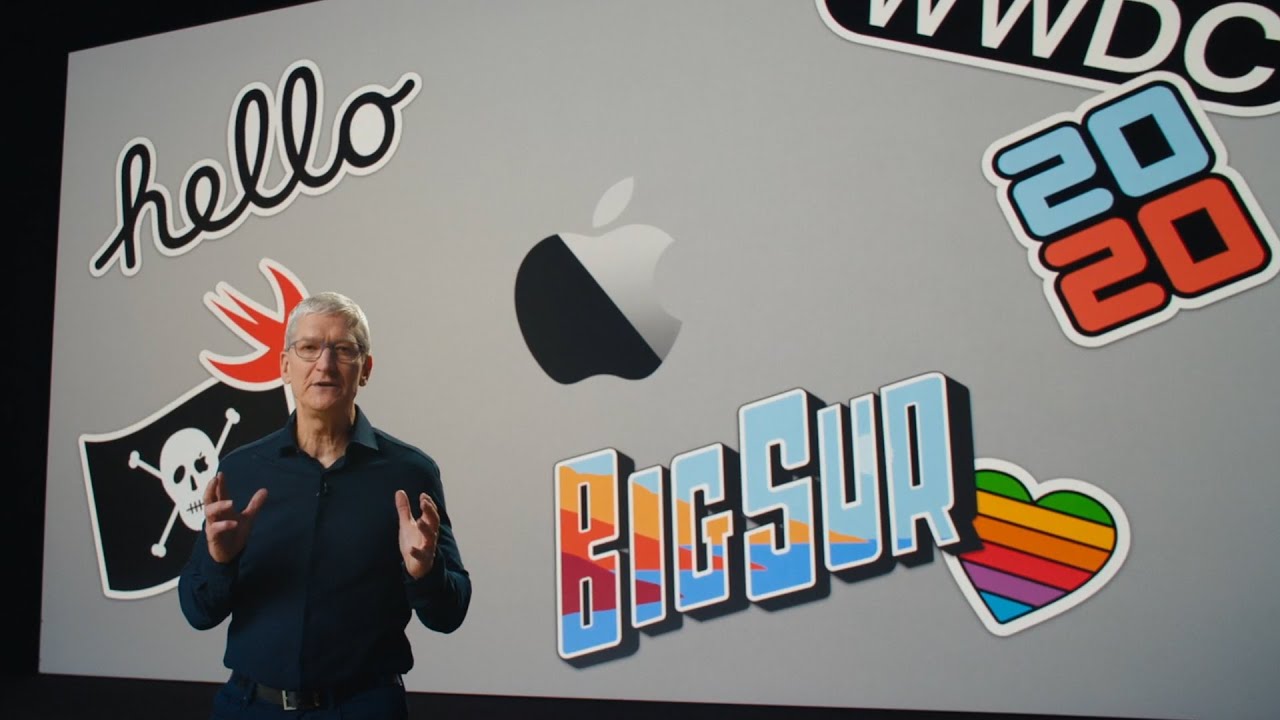

Watch everything Apple just announced at its WWDC including iOS 14, MacOS Big Sur, TVOS 14, Apple Watch OS and more!
Subscribe to CNET: https://www.youtube.com/user/CNETTV
CNET playlists: https://www.youtube.com/user/CNETTV/playlists
Download the new CNET app: https://cnet.app.link/GWuXq8ExzG
Like us on Facebook: https://www.facebook.com/cnet
Follow us on Twitter: https://www.twitter.com/cnet
Follow us on Instagram: http://bit.ly/2icCYYm - bsocially


DISCOUNTS FOR MY COURSES: http://brad.site/learn/
WWDC was yesterday and Apple rolled out all their big software updates for the year that will be releasing later this year. A lot of folks seem disappointed by the iPad updates but I'm here to tel you that there is some great stuff in there.
EMAIL NEWSLETTER: http://brad.site/signup/
-----------------------------------------------------
Twitter:
https://twitter.com/bradcolbow
Instagram:
https://www.instagram.com/bcolbow/
Drawing Tech Top 10 lists:
http://brad.site/
My Drawing and video gear:
http://brad.site/mygear/ - bsocially


? Edureka Tableau Certification Training (Use Code "?????????") : https://www.edureka.co/tableau....-certification-train
This Edureka Tableau Full Course video will help you understand and learn Tableau in detail. This Tableau Tutorial is ideal for both beginners as well as professionals who want to master up their Tableau concepts. Below are the topics covered in this tableau training for beginners video:
00:00 Agenda
2:27 Introduction to Tableau & Data Visualization
2:39 What is Data Visualization?
3:37 Power of Data Visualization
5:09 Scope of Visual Analytics
6:28 Data Visualization
7:16 Why Tableau?
9:11 What is Tableau?
10:25 Tableau Architecture
13:33 Tableau Desktop Installation
14:31 Tableau UI - Connections
15:24 Tableau Datatypes
16:59 Tableau Desktop UI
18:09 Tableau UI - Dimensions & Measures
19:52 Tableau UI - Show me
25:14 Functions in Tableau
25:22 Join & Union
25:56 Sort
26:19 Set
26:36 Forecasting
27:19 Highlighting
27:44 Device Designer
28:26 Visual Analysis
33:55 Components of Tableau
34:05 Tableau Product Family
36:59 Pros of Tableau
39:07 How to use Tableau
39:12 Connecting to Data
42:02 Joins
43:42 Show me the Data
44:38 Filters
46:59 Hierarchies
48:10 Groups
48:56 Sets
49:22 Data Types
51:57 Tableau Success
53:02 Demo - US Crime Dataset
1:02:58 Charts & Graphs
1:03:37 Generated Fields
1:09:16 Building Charts in Tableau
1:09:29 Bar Chart
1:11:14 Pareto Chart
1:14:39 Bullet Chart
1:16:56 Text Chart
1:17:35 Heat Map
1:18:40 Waterfall Chart
1:20:37 Gantt Chart
1:22:28 Pie Chart
1:23:09 Scatter Plot
1:24:11 Area Chart
1:24:48 Dual Axis Chart
1:25:43 Bubble Chart
1:26:08 Histogram
1:27:03 Features of Tableau
1:30 Dashboarding in Tableau
1:30:35 Use Case: Indian Premier League
2:11:43 Functions
2:12:41 Number Functions
2:36:55 String Functions
2:49:09 Date Functions
2:57:59 Type Conversion Functions
3:02:17 Aggregate Functions
3:08:12 Logical Functions
3:15:38 Level of Details
3:16:58 Introduction to LOD
3:18:29 Types of LOD
3:18:44 Working of LOD Expressions
3:21:44 Include Calculation
3:22:18 Exclude Calculation
3:22:46 Fixed Calculation
3:23:51 Aggregation & Level of Detail
3:26:46 Nesting in Level of Details
3:27:45 Data Sources Supported by LOD
3:27:57 How to create Level of Detail Expressions
3:33:35 Limitations of Level of Detail
3:35:20 Parameters
3:36:31 What are Parameters in Tableau?
3:38:46 Getting Started on the Desktop
3:41:25 Creating a parameter in Tableau
3:43:19 Using the parameter in a calculation
3:45:32 Parameter Control in Tableau
3:46:54 Using Parameters in your Visualization
3:49:47 Data Blending
3:50:55 Objective of Data Blending
3:53:36 Introduction to Data Blending in Tableau
3:53:53 Joining vs Blending in Tableau
3:54:03 Data Joining
3:54:47 Data Blending
3:59:52 Limitations of Data Blending
4:01:22 How to become a Tableau Developer
4:02:37 Who is a Tableau Developer?
4:04:58 Tableau Developer Roles & Responsibilities
4:08:12 Skills Required to become a Data Scientist
4:10:25 Tableau Training @ Edureka
4:12:33 Tableau Interview Questions
Check our complete Tableau playlist here: https://goo.gl/NTpehs
- - - - - - - - - - - - - - - - -
Subscribe to our channel to get video updates. Hit the subscribe button above: https://goo.gl/6ohpTV
Instagram: https://www.instagram.com/edureka_learning
Facebook: https://www.facebook.com/edurekaIN/
Twitter: https://twitter.com/edurekain
LinkedIn: https://www.linkedin.com/company/edureka
Telegram: https://t.me/edurekaupdates
- - - - - - - - - - - - - - - - -
#edureka #TableauFullCourse #TableauTraining #TableauTutorial #TableauTutorialForBeginners #TableauDashboard #TableauTraining #TableauCertification
How it Works?
1. This is a 5 Week / 15 day Instructor led Online Course, 30 hours of online training, 20 hours of assignment and 15 hours of project work
2. We have a 24x7 One-on-One LIVE Technical Support to help you with any problems you might face or any clarifications you may require during the course.
3. Towards the end of the Edureka Tableau online training, you will be working on a real-time project. Once you are successfully through with the project (reviewed by an expert), you will receive a Tableau certification with a performance based grading.
- - - - - - - - - - - - - -
About the Tableau Training
Edureka’s online training on Tableau will cover various concepts of data visualization in depth, including conditional formatting, scripting, linking charts, dashboard integration, Tableau integration with R and more. The course includes a hands-on project on Tableau that will help you test your Tableau skills gained from our Tableau training. You will be awarded with a Tableau certification on successful completion of the online course.
-----------------------------------------
Please write back to us at sales@edureka.in or call us at IND: 9606058406 / US: 18338555775 (toll-free) for more information. - bsocially


Join our Patreon community for exclusive extras, an ad-free website experience, access to our private Discord server, and more: https://www.patreon.com/chromeunboxed
・・・・・・・
Back in early October we covered the arrival of a big, new feature for Chromebooks: native screen recording and capture. While screen captures have been a thing on Chromebooks for quite some time, there's never really been any UI involved and the process was about as bare-bones as you can get. With no real screenshot button and no video abilities, I'd say there have been a ton of users in the dark on how to go about capturing both screenshots and screen recordings on Chromebooks.
That's all about to change in a pretty fundamental way with the arrival of Chrome OS 88 (currently in Beta) as this version of the OS will usher in the brand new Capture Mode UI that gives users a much-more-clear approach to capturing content on their screens.
Read more: https://chromeunboxed.com/chro....mebook-screen-record
Join our newsletter: http://bit.ly/2WjCDm7
・・・・・・・
Shop Chromebooks on CHROME SHOP: https://chrmshop.com/
Subscribe to the channel: http://bit.ly/2xFuj6L
The Music We Use - PERFECT for YouTube: http://bit.ly/31W6PYP
Follow us:
https://www.instagram.com/chromeunboxed
https://twitter.com/chromeunboxed
https://www.facebook.com/Chromeunboxed
https://mewe.com/join/chromeunboxed - bsocially


Windows 11 brings you closer to what you love.
Family, friends, obsessions, music, creations — Windows 11 is the one place for it all. With a fresh new feel and tools that make it easier to be efficient, it has what you need for whatever’s next.
Coming soon.
Learn more: https://www.microsoft.com/windows/windows-11 - bsocially


Evernote has an interesting few years ahead of it with their latest work being much more progressive than the last 5 years combined, what lies ahead for Evernote? This is my own Evernote predictions and where I think the value is with Evernote's home and new features coming. Get Evernote: https://evernote.grsm.io/ebccclfdalessio
??? Evernote: The Next Hot App?: https://francescod.medium.com/....is-evernote-the-next
00:00 - Introduction
01:02 - Positives
01:59 - Negatives
02:54 - Predictions
03:55 - Why I Use Evernote?
04:34 - Final Notes
⏭ NEXT UP ON KEEP PRODUCTIVE
- Our Ultimate Guide to 2021 Productivity Apps: https://www.youtube.com/watch?v=GwBy3zlMKoc
- How to Implement GTD in Notion: https://youtu.be/r6hUkChpwWQ
- Find the Best Note-Taking App for You: https://www.youtube.com/watch?v=yLvCg-ssAB4
This video features materials protected by the Fair Use guidelines of Section 107 of the Copyright Act. All rights reserved to the copyright owners.
✅ WHAT IS KEEP PRODUCTIVE?
We are Keep Productive.
Our mission is to help you find the most suitable productivity tools for your life and work. We do this by delivering courses, videos, interviews, tours, and so much more.
? MONEY
Keep Productive is supported by YouTube ad revenue, monthly sponsors, and affiliates.
Please note, some videos will include affiliate links, and our monthly sponsor will always be stated in the description.
We have a monthly sponsor to introduce new tools to you, ones that we've hand-picked. You can choose to explore our recommendation or not, it's up to you.
Keep Productive is a small team right now. Only Alice and Francesco. So please bear with us in the comments and expect a 48hr email turnaround.
We often take affiliate links/programmes so that if you decide to choose the tool, we get credit - but always give you information first and never push you down something not suitable for you based on an affiliate link.
We believe in long-term help here at Keep Productive.
? PRIVACY POLICY
You can view my full privacy policy here:
http://keepproductive.com/privacy
#Productivity #Evernote #Work - bsocially


Squarespace: http://www.squarespace.com/tld - Offer Code: TLD
Top 5 Apple iPhone 5S Features! Unboxing & review coming soon!
Share! :) Reddit! http://bit.ly/14NLtYu | Twitter! http://bit.ly/14NLKKW
Overshadowed by the lack of a larger screen, the iPhone 5s actually has some sweet upgrades, from the A7 & M7 processor, it's 64-bit architecture, a much improved camera and it's Touch ID fingerprint scanner home button!
iPhone 5s Camera examples: http://bit.ly/15YFeQU
iPhone 5s Cases: http://amzn.to/1aEmWwK
iPhone 5c Cases: http://amzn.to/1b8Elgq
My Setup & Tech Gear! http://amzn.to/S8EEgB
Tech questions? Hit me up any of the places below!
- Twitter: http://www.twitter.com/tldtoday
- Google+ http://www.gplus.to/tldtoday
- Facebook: http://www.facebook.com/tldtoday - bsocially






